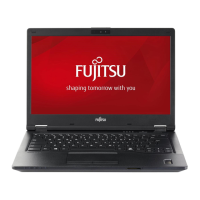Working w ith the notebook
Switching on the notebook via the Thunderbolt™
port replicator
► Press the ON/OFF b u tton on the port replicator to switch the notebook on.
Disconnecting the no teb ook from the Thunderbolt™
Port Repl
icator
► Disconnect the supplied Thunderbolt cable (USB Type-C) from the Thunderbolt
port (USB Type-C) on the notebook.
Fujitsu 51

