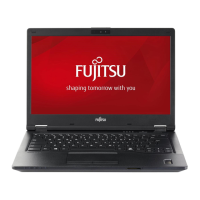Working w ith the notebook
Setting up the port replicator
Select a su itable location for the Port Replicator before setting it up.
Follow the instructions below when doing s o:
• Never place the port replicator on a soft surface (e.g. carpeting, upholstered furniture, bed).
This can block the air vents of the notebook and cause overh eating and damage.
• Place the port replicator on a stable, flat and non-slip surface. Please note that the
port replicator’s rubber feet may mark certain types of surface.
• Never place the port re plicator and the m a ins adapter on a heat-sensitive surface.
• Do not expose the port replicator to extreme enviro nmental conditions.
Protect the port replicator from dust, humidity and heat.
Connecting the power adapter to the Thunderbolt™
Port Replicator
3
1
2
► Connect the power cable (1) to the power
adapter provided for the device, see
chapter "
Technica l data " , Page 82.
► Plug the power cab
le into the mains
socket (2).
► Connect the mains adapter cable to the DC
jack (DC IN) of the Port R eplicator (3).
Fujitsu 49

