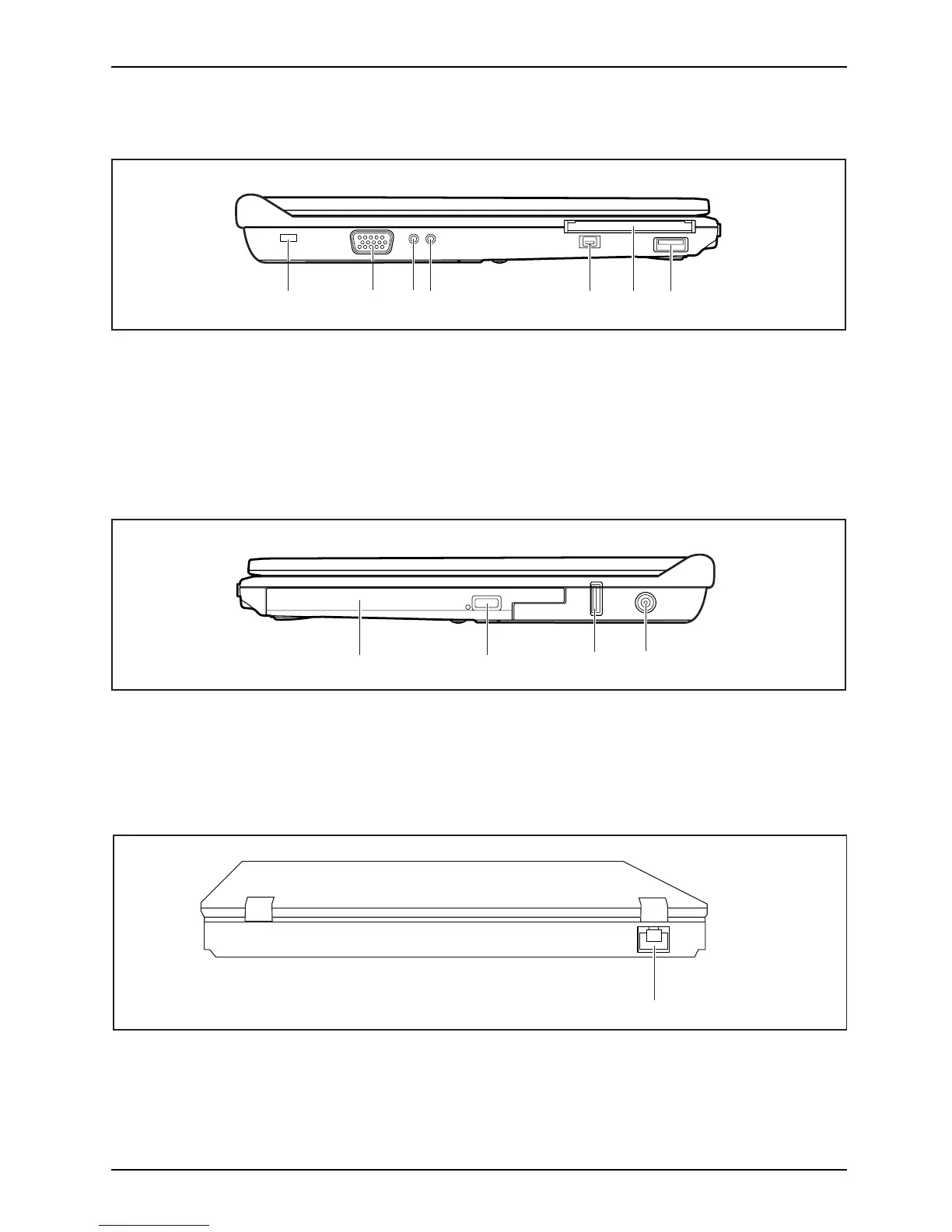Ports and operating elem en ts
Left panel
KensingtonLo ckMonito r portHeadphonepor tMicrophonepor tFireWire portUSBportPCcardslot
2
34
657
1
1 = Kensington Lock
2 = Monitor port
3 = Microphone port
4 = Headpho ne port
5 = FireWire port
6 = PC card slot
7 = USB port
Right panel
ModulebayOpticaldriveInser t/ejec tbutto nUSB portDCinputco nnectorDCIN
1
23
4
1 = Module bay with optical drive
2 = Insert/ejec t button
3 = USB port
4 = DC input connector (DC IN)
Rear
LANport
1
1 = LAN port
A26391-K198-Z121-1 -7619 , edition 2 5
