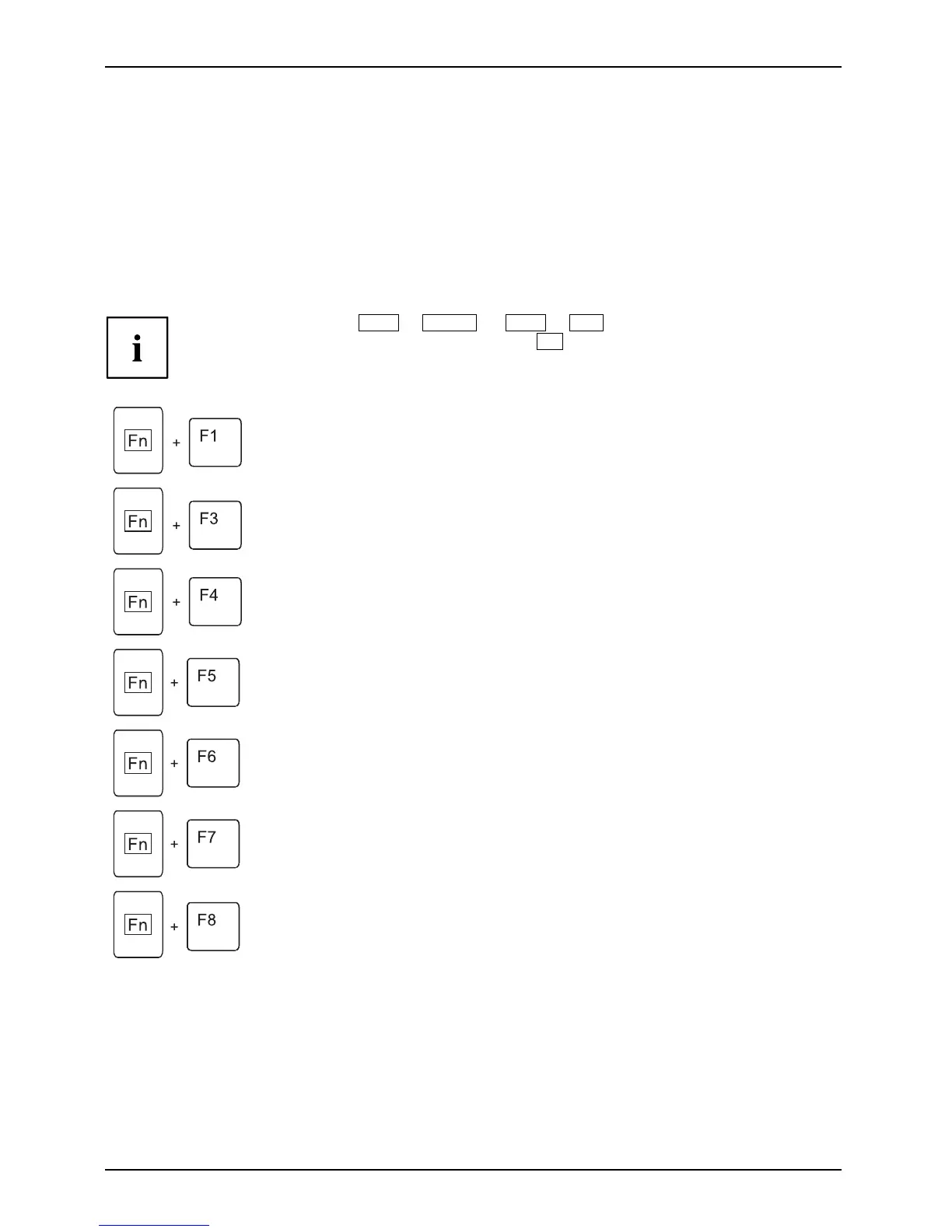Ports and op erati ng eleme nts
Key c om binations
The following d escription of key combinations refers to functions when using
Microsoft Windows. Some of the following key combinations may not function in
other operating systems and with some device drivers.
Key combinations are entered as follows:
► Press and hold the first key in the combination.
► While holding the first k ey down, press the other key or keys in the combination.
The key combination
Ctrl
+
Alt Gr
or
Ctrl
+
Alt
canbeusedon
external keyboards that do not not feat ure a
Fn
key.
Sleep mode
Fn+F1Sleepmod e
This key combination is used to activate the suspend mode (S3).
Enable/disable loudsp eakers
Fn+F3LoudspeakersLoudspeakers
This key combination switches your notebook’s loudspeakers off and on.
An audible signal will be produced when the loudspeakers are s witche d on.
Switching the touchpad on/off
Fn+F4TouchpadLoudspeakers
This key combination enables and disables the tou chpa d.
Enlarge display
Fn+F5DisplayFull-screenmode
This key combination enlarges the screen to the full-screen mode or sw itches
it back to the normal mode.
Decrease screen brig htness
Fn+F6Screenbrightne ss
This key combination decreases the brightness of the screen.
Increase screen brightness
Fn+F7Screenbrightne ss
This key combination increases the brightness of the screen.
Decrease volume
Fn+F8Volum e
This key c ombination re duce s the v olume of the integrated loudspeakers.
12 A26391-K198-Z121-1-7619, edition 2
