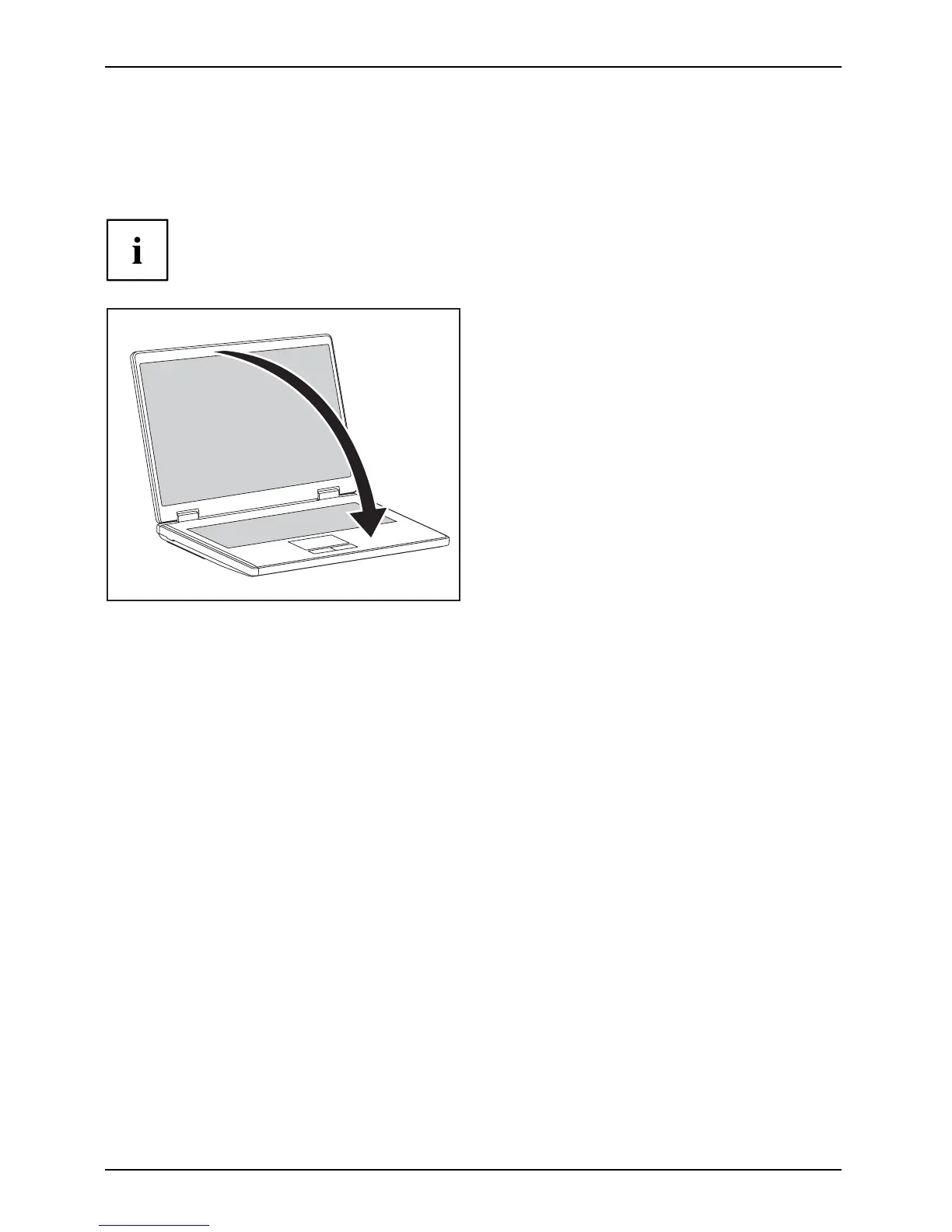Ports and op erati ng eleme nts
Switching off the Notebook
► Close all applications and shut down your operating system (please
see operating system manual).
If the notebook cannot be shut down properly, press and hold the O N/O FF button for
approximately four s econds. The notebook will switch off. Any unsa ved data may be lost.
► Close the LCD screen.
The LCD screen is fitted with a mech anism
that automatically completes the closing
process (last 1/3 ).
8 A26391-K198-Z121-1-7619, edition 2
