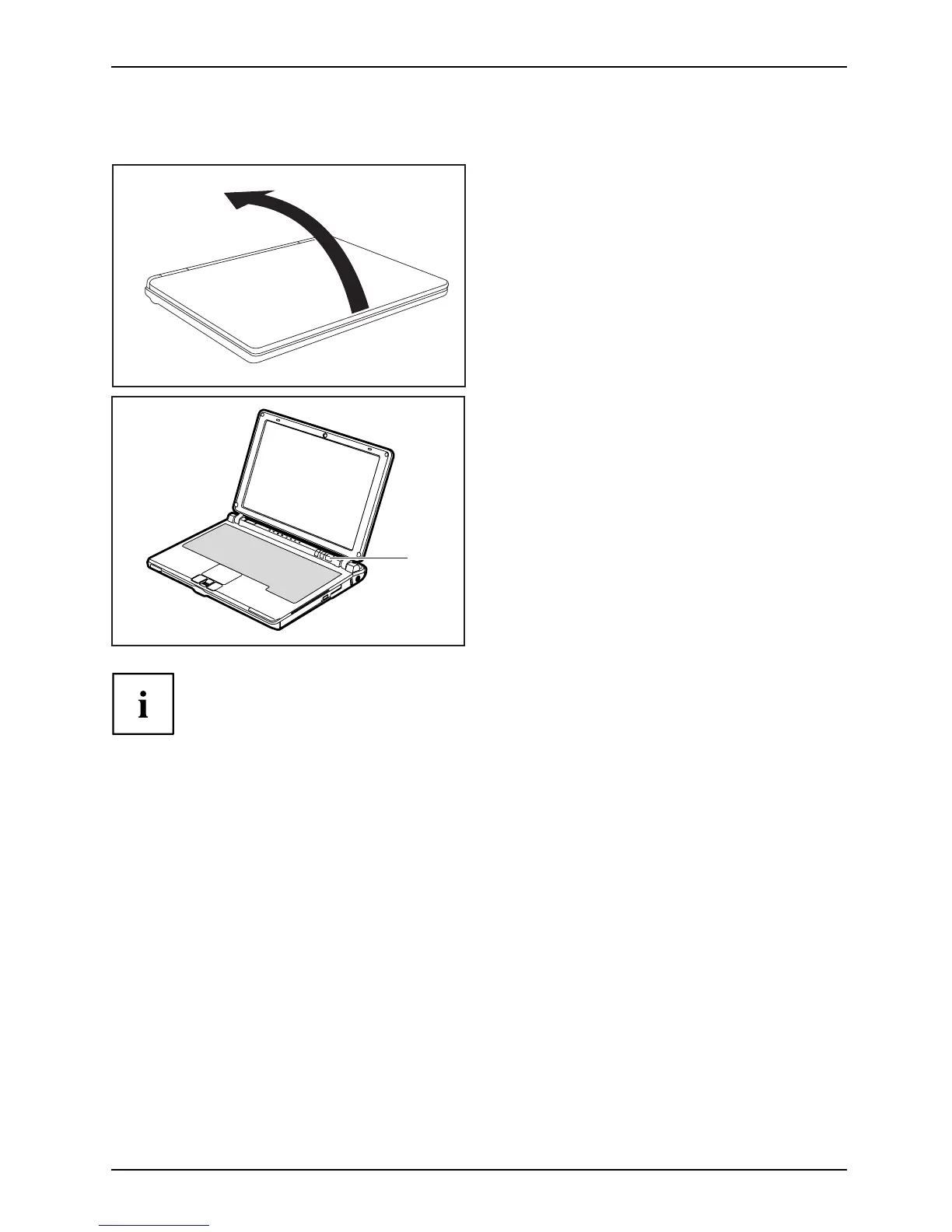Ports and operating elem en ts
Switching on the notebook
1
► Open the LCD screen upw ards (1).
1
► Pres s the ON/OFF switc
h (1) to switch
the notebook on.
The ON/O FF switch on the notebook
will be illuminated.
Windows XP
You can configu
re the power button with Start - (Settings) - Control P anel -
Performance a
nd Maintenance - Power Options - Advanced.
Windows Vist
a
You can configu
re the power button with Start - (Settings) - Control
Panel - Mobile
PC - Power Options.
If you have ass
igned a password , you must enter this when requested to do so, in order
to start the op
erating system. Further information c an be found in the "Professional
Notebook" ope
rating manual, section entitled "Security functions".
A26391-K198-Z121-1 -7619 , edition 2 7
