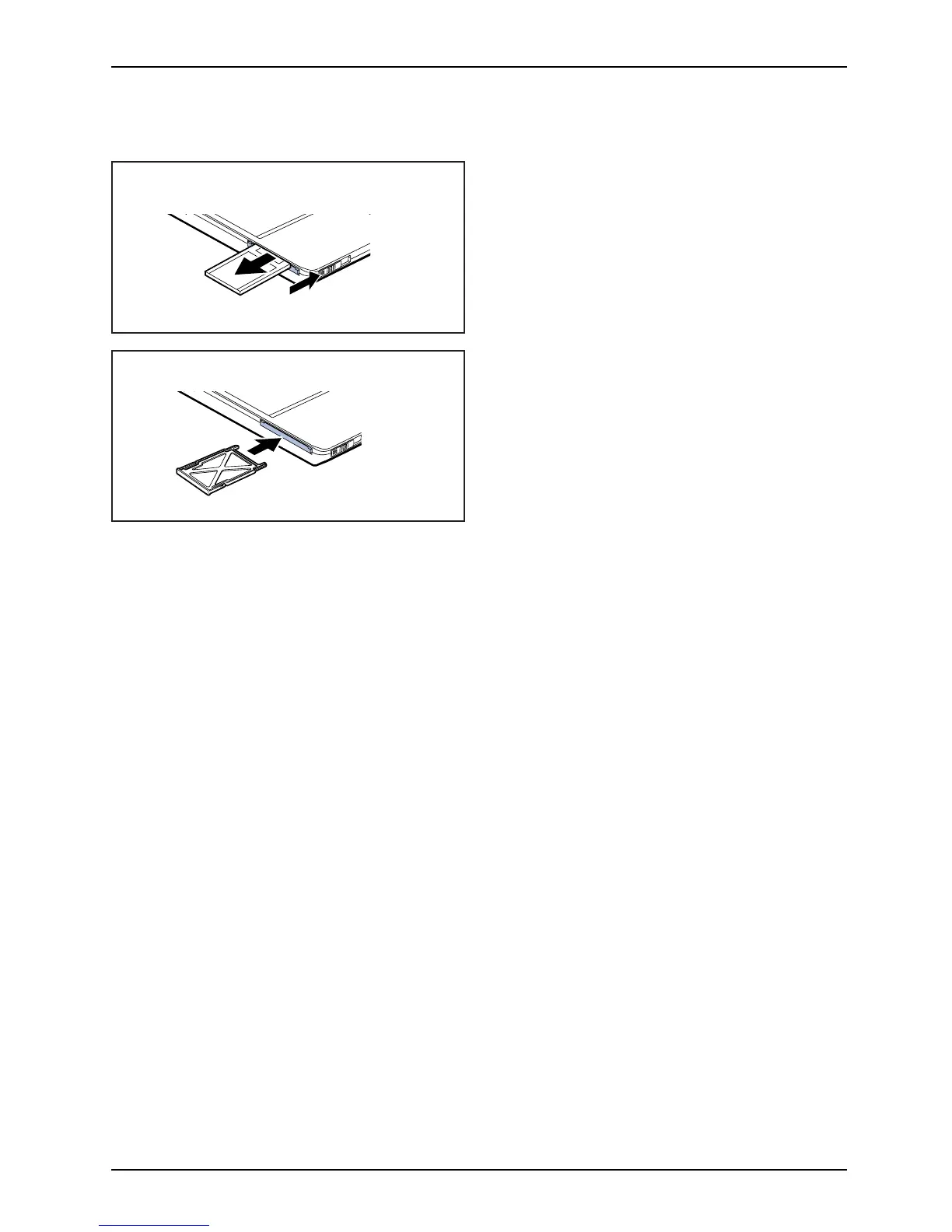Ports and operating elem en ts
Removing a PC card
1
2
► Push the PC card release me chanism in the
direction indicated by the arrow (1) until the
PC card comes ou t of the notebook slightly.
► Pull the PC card (2) out of the slot.
► Insert the placeholder for the PC card
into the slot guide.
► Gently slide the placeho
lder for the PC card
into the slot until you fe
el it click into place.
A26391-K198-Z121-1 -7619 , edition 2 21
