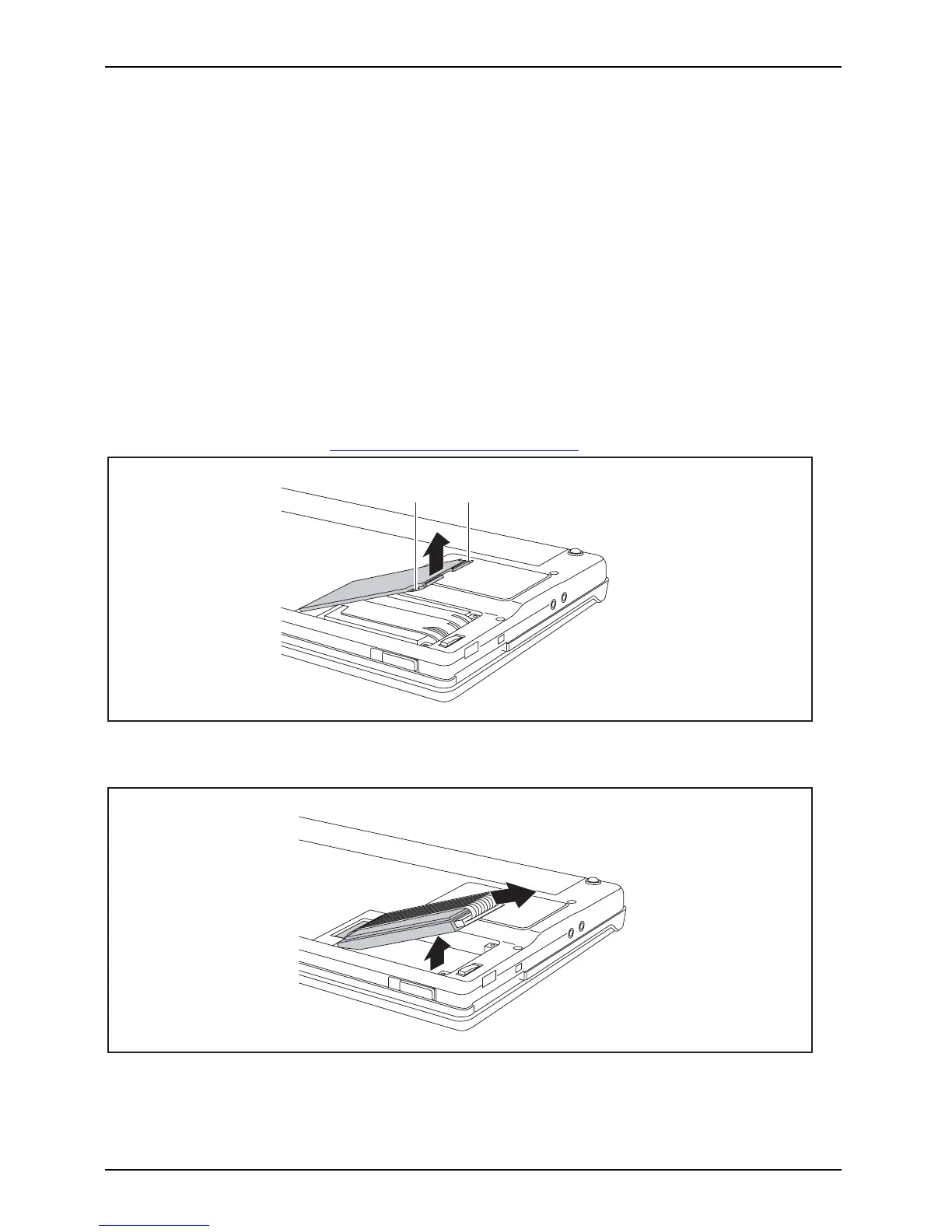Removing and in stalling components
during servicing
Hard disk
Harddisk
The hard disk is the most important storage medium of your notebook. You can work considerably
faster and more efficiently if you copy applications a nd files from CDs/DVDs to your hard disk.
When the hard disk is accessed, the drive indicator lights up.
Removing the hard disk
► Switch off your notebook.
Harddisk
► Close the LCD screen.
► Remove the mains plug for the mains adapter from the mains socket.
► Disconnect all cables connected to the notebook.
► Turn your notebook over and place it on a stable, flat and clean surface. If necessary, lay
an anti-slip cloth on this surface to prevent the notebook from being scratched.
► R em o v e the battery (see "
Removing the battery", Pa ge 17).
11
2
► Remove the screws (1).
► Lift off the cover ( 2).
2
1
► Ca refully lift the ha rd d isk out of the hard disk compartment (1).
► Pull th e hard disk co
nnector from the hard disk (2).
28 A26391-K198-Z121-1-7619, edition 2
