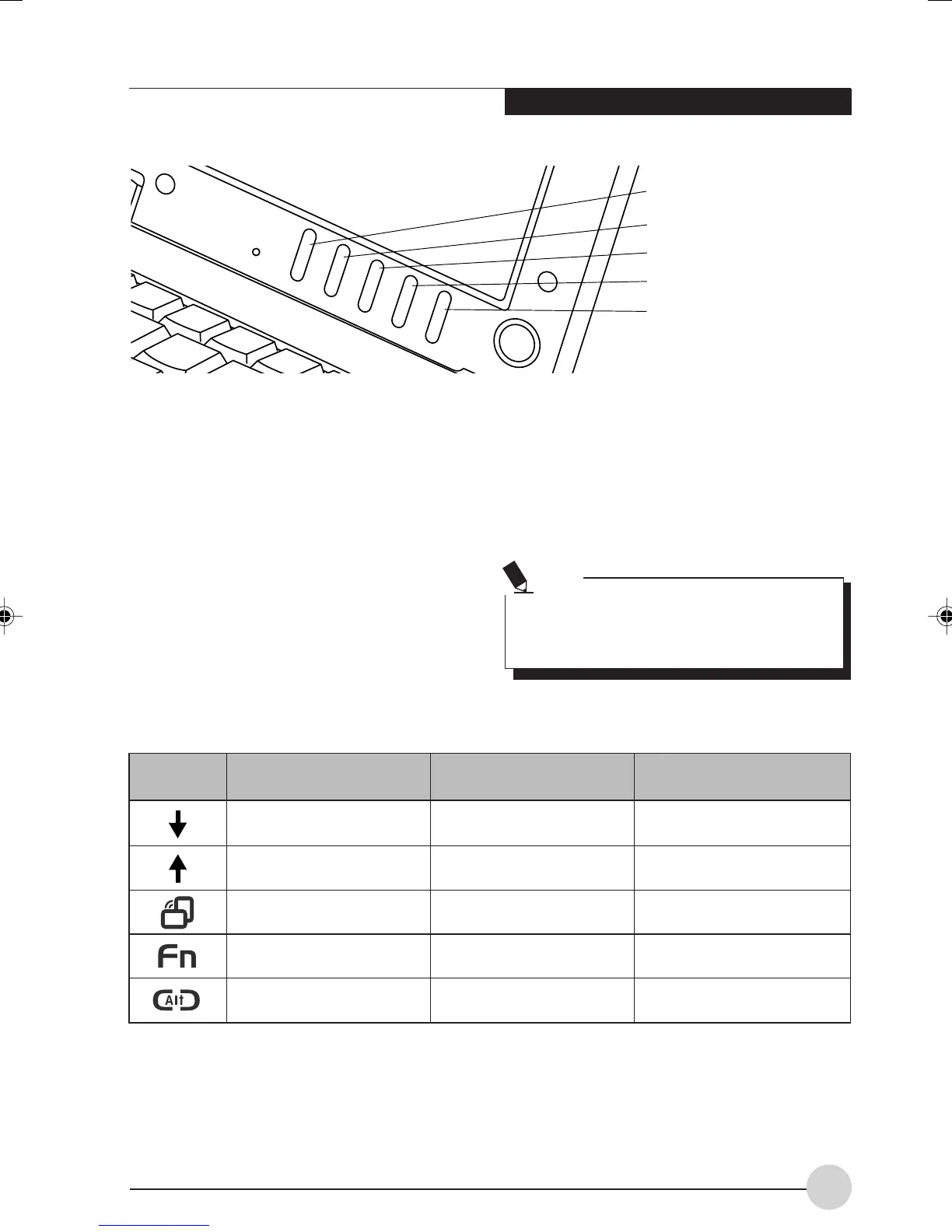筆記本概述
23
要點
主要功能
下頁
上頁
屏幕轉動
次要功能選擇
Ctl+Alt+Del按鈕
圖 2-18. LifeBook T 系列 Tablet PC 系列安全/Tablet PC 按鈕
(1) 應用程式 A 按鈕
(3) 按鈕 3
(2) 應用程式 B 按鈕
(4) 按鈕 4
Enter 按鈕
LifeBook Tablet PC/安全按鈕
LifeBook T 系列 Tablet PC 的獨特功能就在於一排
安全和 Tablet PC 按鈕。這些按鈕可防止 Tablet PC
被非法使用,每個按鈕都有各自的用途。
若安全系統激活後,在開機或從待機、休眠或關
機模式下恢復時,安全系統將提示您用安全按鈕
輸入密碼。輸入了正確的密碼後,Tablet PC 將恢
復運行。
當將電腦設置為筆記本配置時,5 個安全/Tablet PC
按鈕位於顯示幕的右下位置。
(圖 2-18)
安全按鈕:當啟用安全按鈕時,所有的 5 個按鈕
都可使用。4 個按鈕用於輸入密碼,第 5 個按鈕
為 Enter 按鈕。請參閱表 2-2 上的右欄。
Tablet PC 功能:所有 5 個按鈕都帶有主要功能。
當用作應用程式按鈕時,4 個按鈕帶有次要功
能。在按住應用程式按鈕的同時按下功能(Fn)
按鈕可啟用次要功能。有關詳細功能,請參閱表
2-2。可將應用程式 A 和應用程式 B 按鈕的次要
功能更改為啟用任何應用程式。
當系統正在登入或已鎖定時(即在桌面上顯
示登入或電腦鎖定窗口時),則 A 和 B 按鈕
分別作為 [Tab] 和 [Enter] 按鈕。
按鈕圖示
次要功能
(Fn+按鈕)
用戶自訂應用程式 A
(於設=計算器)
用戶自訂應用程式 B
(於設=MS日誌)
VGA-Out
Fujitsu 工具選單
無
安全面板功能
(啟動前和從暫停恢復時)
安全按鈕 1
安全按鈕2
安全按鈕 3
安全按鈕 4
安全輸入按鈕
表 2-2 安全/Tablet PC 按鈕
