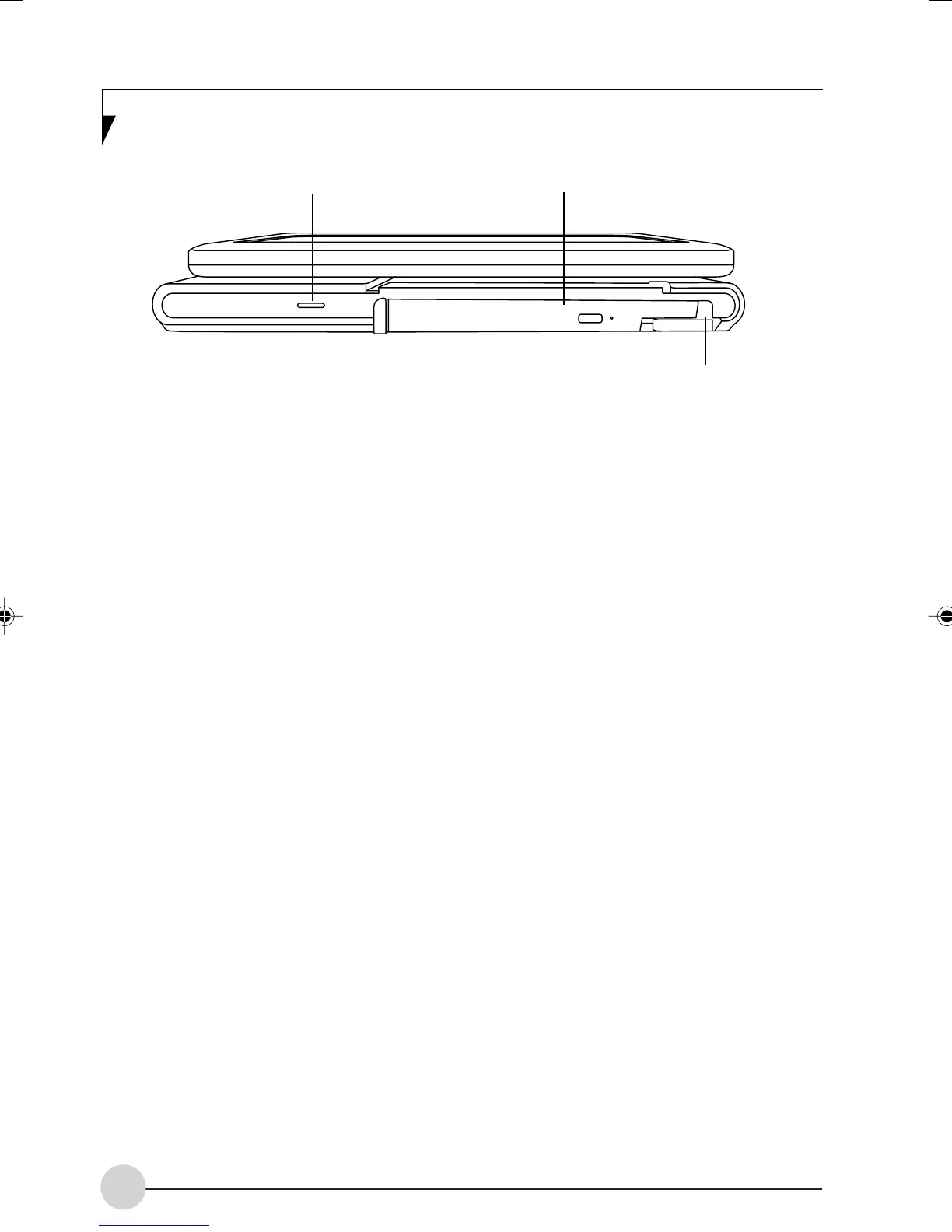12
Right-Side Panel Components
Following is a brief description of your Tablet PC’s
right-side components.
Modular Bay
The Modular Bay can accommodate one of the
following devices.
• Modular DVD/CD-RW combo drive
• Modular Super-Multi DVD drive
• Modular DVD-ROM drive
• Modular Lithium ion battery
• Weight Saver
Figure 2-6. LifeBook T Series Tablet PC right-side panel
Anti-theft Lock Slot
Modular Bay Eject Lever
Modular Bay
Modular Bay Eject Lever
The Modular Bay eject lever releases the Modular
Bay device.
Anti-theft Lock Slot
The anti-theft lock slot allows you to attach an
optional physical lock-down device.
LB_Soriel 02 (05-19) 26/11/04, 3:31 PM12
