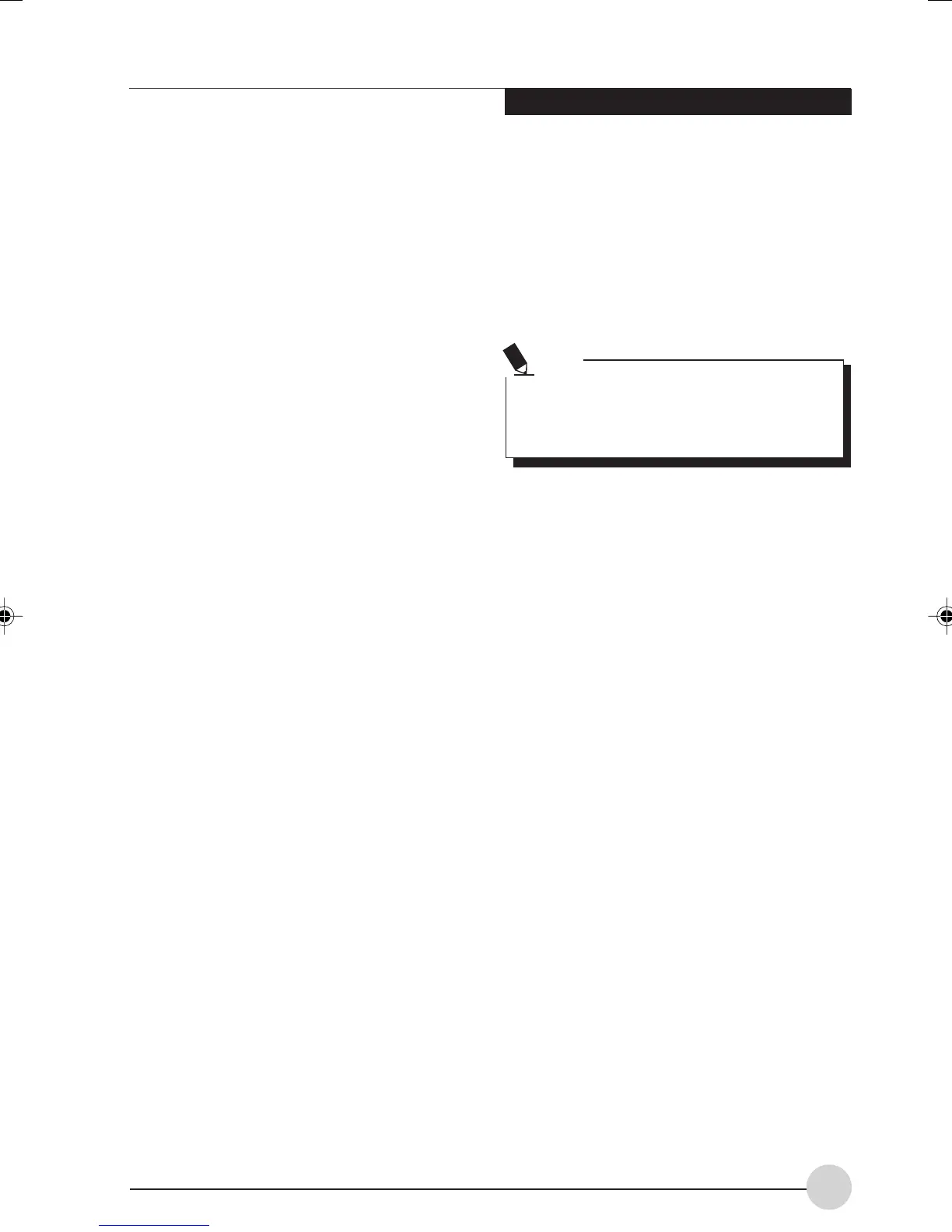使用 Tablet PC
31
要點
使用休眠模式
Windows XP 帶有休眠於設設置。
若要啟用或禁用休眠功能,請執行下列步驟:
1. 在開始選單中,選擇設定,然後選擇控制台
→ 電源管理。
2. 選擇休眠,然後選擇啟用或禁用該功能的核取
方塊。
若要在 Windows XP 下使用休眠模式,請執行下列
步驟:
1. 按一下開始按鈕,然後按一下關機。
2. 從“What do you want the computer to do﹖”列表
中選擇休眠選項。
顯示幕超時
視頻超時為電源管理參數中的一種。若在用戶設
置的超時時間段內未碰觸鍵盤或光標,該功能將
通過關閉顯示幕的電源來節省電能。任何對鍵盤
的操作可使其自動重啟。可在 Windows 電源管理
中對其進行啟用和禁用。
硬盤超時
硬盤超時為另一種電源管理參數,若在用戶設置
的超時時間段內未對硬盤進行操作,該功能將通
過關閉硬盤電源來節省電能。若嘗試存取硬盤可
使其自動重啟。該功能獨立於暫停/恢復按鈕,可
在 Windows 中對其進行啟用和禁用。
Windows 電源管理
在 Windows 控制台中的電源管理圖示中可設定某
些電源管理設置。例如,您可設置關閉顯示幕和
硬盤的時間,無論 Tablet PC 使用電池電源還是轉
接器電源。
重新啟動系統
若您的系統電源開啟後您需要對其進行重啟。請
務必執行下列步驟。
1. 按一下開始按鈕,然後按一下關機。
2. 在 Windows 關機對話方塊中選擇重新啟動選
項。
3. 按一下確定。Tablet PC 將關機然後重新啟動。
若在不退出 Windows 的情況下關閉 Tablet PC
或在 Tablet PC 關機後 10 秒內啟動 Tablet PC,
下次啟動電腦時可能會出現錯誤提示。
關機
在從 Windows 開始選單中選擇關機來關閉電源之
前,檢查硬盤、CD-ROM、PC 卡和軟盤光碟機存
取指示燈是否全部都熄滅。若您在存取軟盤或 PC
卡時關閉電源,可能會有資料丟失的危險。若要
確保 Tablet PC 安全關閉,請使用 Windows 關機步
驟。
使用 Windows 正確關機步驟可使 Tablet PC 結束運
行并按照正確的順序關閉電源以避免發生錯誤。
正確的關機順序如下:
1. 按一下開始按鈕。然後按一下關機。
2. 從 Windows 關機對話方塊內選擇關機選項。
3. 按一下確定。
若您 1 個月以上時間不使用 Tablet PC,請參閱維
護保養。
