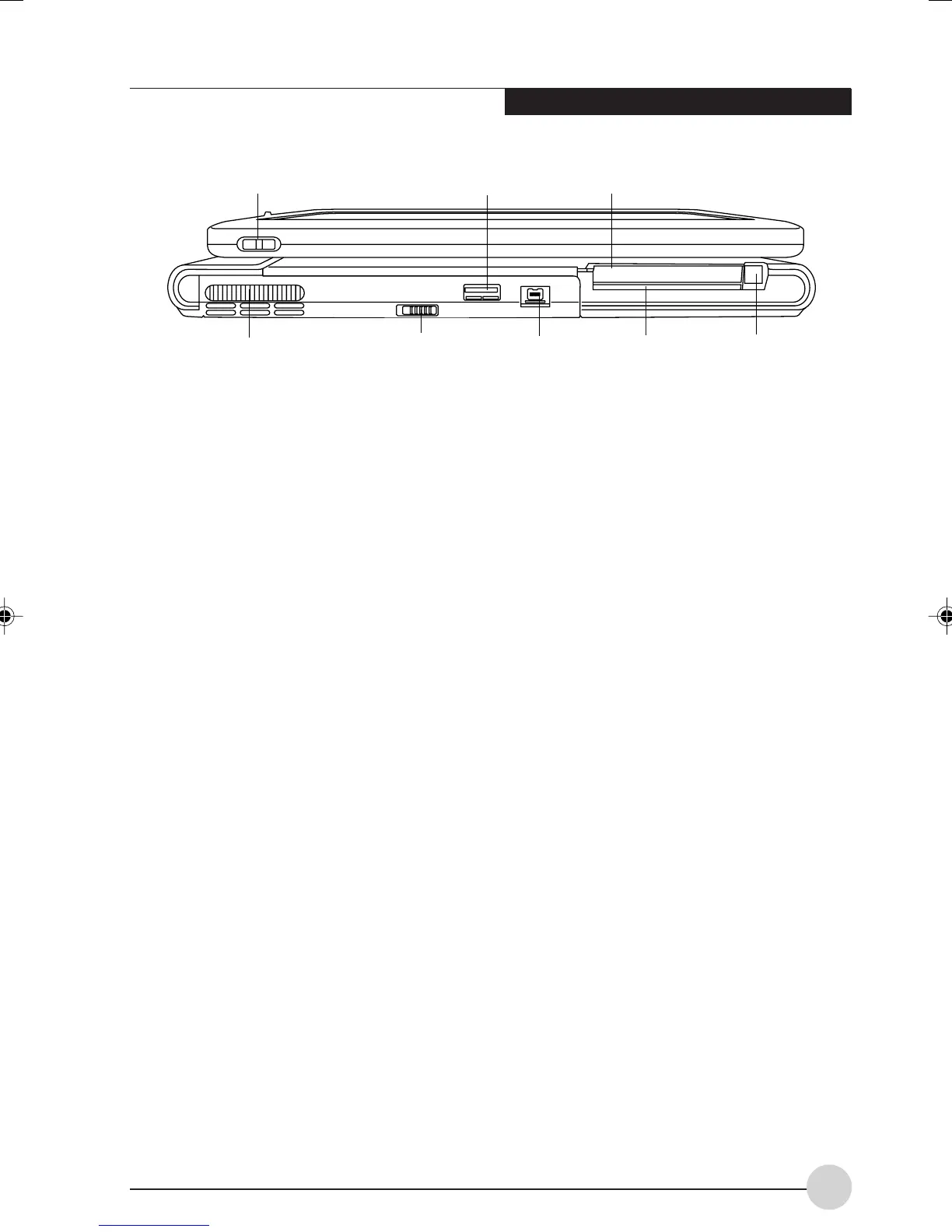Getting to Know Your Tablet PC
11
Left-Side Panel Components
Following is a brief description of your Tablet PC’s
left-side components.
(Figure 2-5)
Pen Tether Attachment Point
The pen tether attachment point is designed to
securely hold a pen tether to prevent loss of the
pen.
USB 2.0 Port
The USB 2.0 port allows you to connect Universal
Serial Bus devices.
PC Card Slot
The PC Card Slot allows you to install a Type I or
Type II PC Card. The PC Card Eject Button is
used when ejecting a PC Card from the slot.
Figure 2-5. LifeBook T Series Tablet PC left-side panel
Air Vents
Pen Tether Attachment Point
PC Card Eject/
Lock Button
USB 2.0 Port
PC Card Slots
Smart Card
Slot
IEEE 1394
Port
Wireless/
Bluetooth LAN
On/Off Switch
IEEE 1394 Port
Allows you to connect IEEE 1394 (Firewire)
peripherals such as digital video cameras or
external hard drives to your Tablet PC.
WLAN/Bluetooth On/Off Switch
The wireless LAN/Bluetooth On/Off Switch is
used to power off the wireless antenna when not
in use.
Smart Card Slot
The dedicated Smart Card slot allows you to
install an optional Smart Card on which you can
store such data as medical information or
electronic “cash”.
LB_Soriel 02 (05-19) 26/11/04, 3:31 PM11
