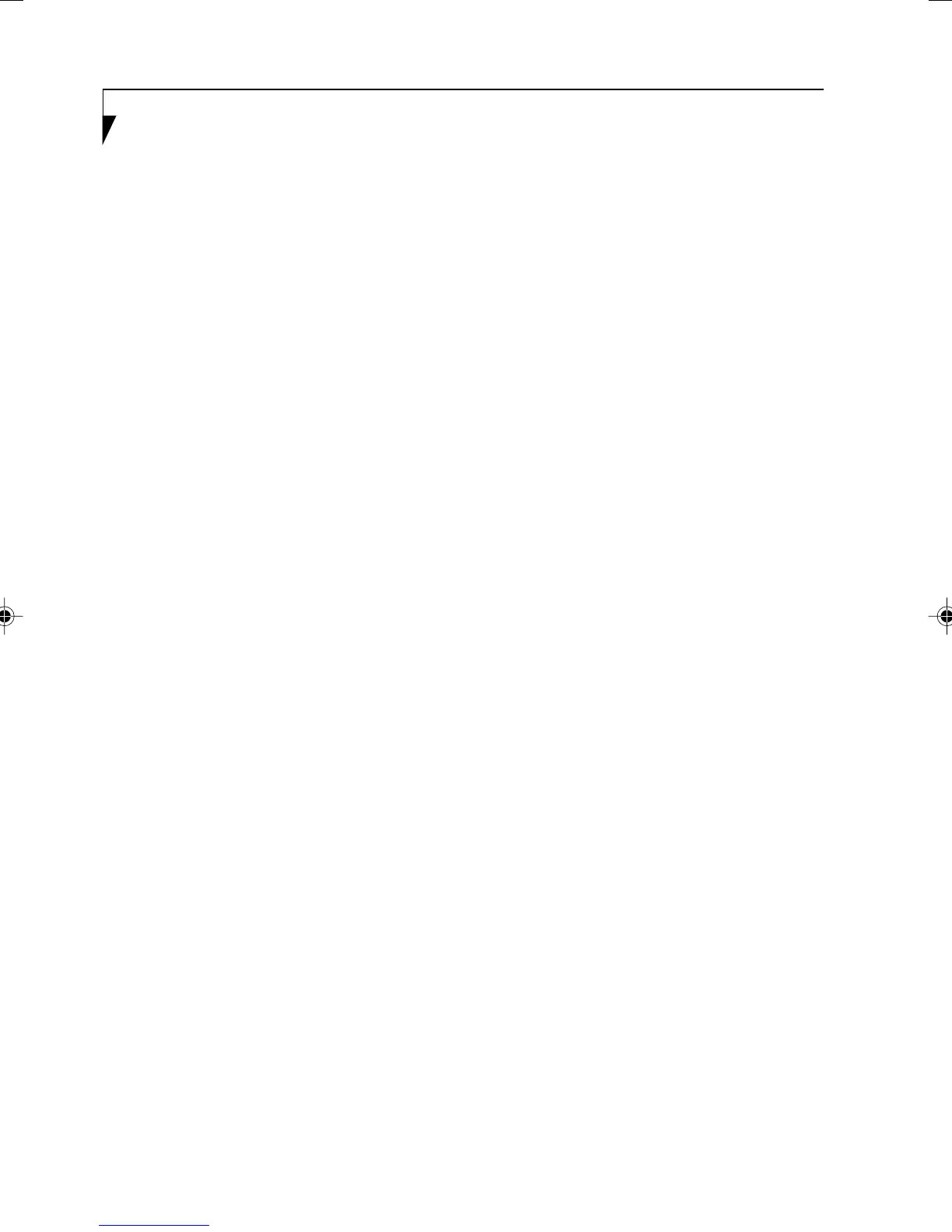viii
Fujitsu LifeBook
®
T Series Tablet PC
Table of Contents
1
PREFACE
About This Guide ........................................... 3
2
GETTING TO KNOW YOUR
TABLET PC
Locating the Controls and Connectors
Top and Front Components ............................ 9
Left-Side Panel Components ......................... 11
Right-Side Panel Components ....................... 12
Rear Panel Components ................................ 13
Bottom Components ...................................... 14
Status Indicator Panel
Power Indicator .............................................. 15
AC Adapter Indicator ...................................... 15
Battery Charging/Level Indicators .................. 15
Wireless LAN Access Indicator ...................... 16
Optical Drive Access Indicator ....................... 16
Hard Drive Access Indicator .......................... 16
NumLk Indicator ............................................. 16
CapsLk Indicator ............................................ 16
ScrLk Indicator ............................................... 16
Security Indicator ........................................... 16
Display Panel
Opening the Display Panel ............................. 17
Using the System as a Tablet ......................... 17
Adjusting Display Panel Brightness ............... 18
Pen and Active Digitizer
Using the Pen ................................................. 20
Calibrating the Pen ......................................... 21
Replacing the Pen Tip .................................... 21
Using the Active Digitizer ............................... 22
LifeBook Tablet PC/Security Buttons
Changing Tablet PC Button Functions ........... 24
3
USING YOUR TABLET PC
Power Sources
Connecting the Power Adapters .................... 27
Starting Your Tablet PC
Power On ....................................................... 28
Boot Sequence .............................................. 28
Registering your LifeBook
T Series Tablet PC .................................... 28
Power Management
Suspend/Resume Button ............................... 29
Standby Mode ................................................ 30
Hibernate Mode ............................................. 30
Display Timeout .............................................. 31
Hard Disk Timeout ......................................... 31
Windows Power Management ........................ 31
Restarting the System ................................... 31
Power Off ....................................................... 31
4
USER-INSTALLABLE
FEATURES
Lithium ion Battery
Recharging the Batteries ............................... 35
Replacing the Battery ..................................... 36
Memory Upgrade Module
Installing Memory Upgrade Module ............... 38
Removing a Memory Upgrade Module .......... 39
Checking the Memory Capacity ..................... 39
Modular Bay Devices
Fujitsu Tablet Controls CD/DVD Drive Help ... 40
Removing and Installing Modular Devices ..... 41
LB_Soriel 00 (TOC) 26/11/04, 3:22 PM8
