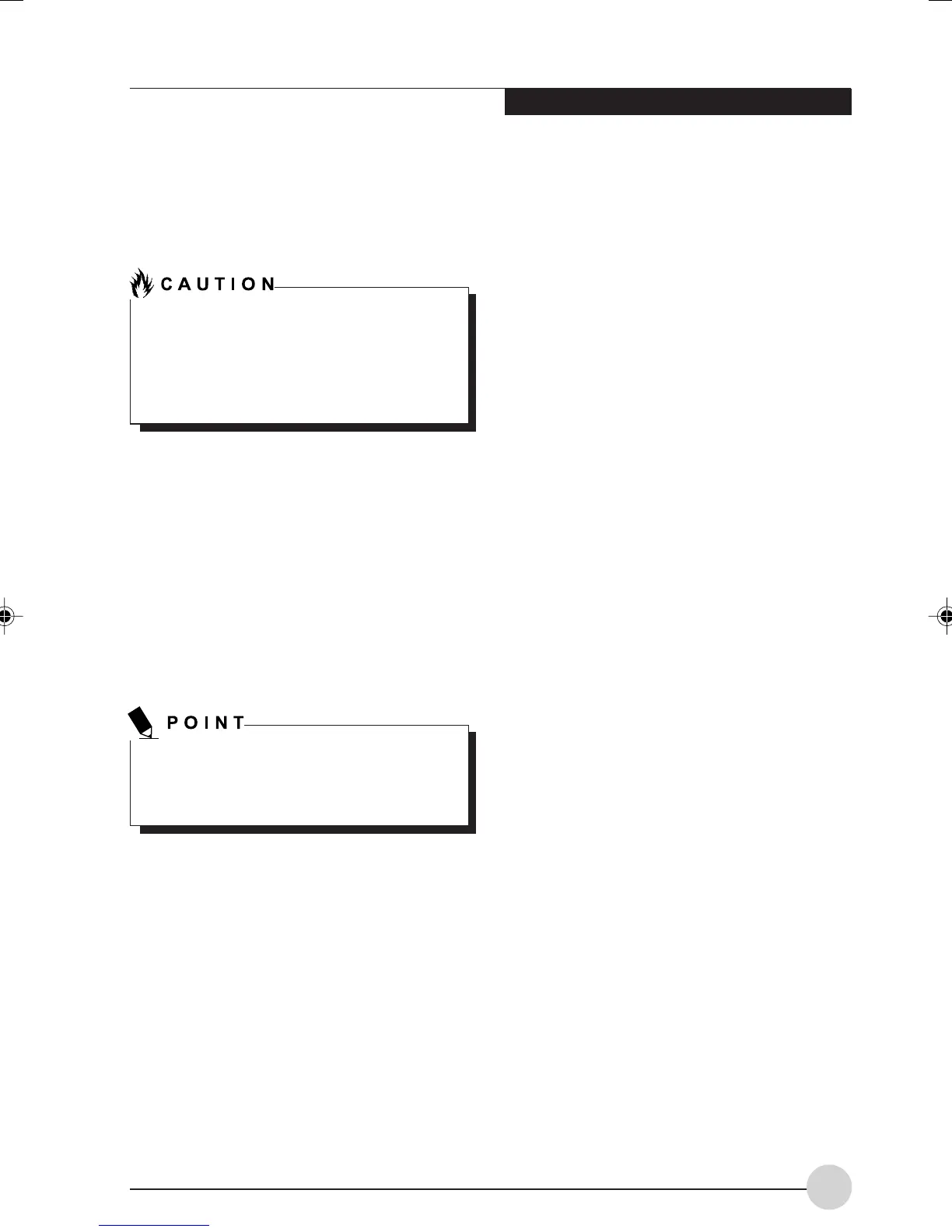User-Installable Features
37
Warm-swapping Batteries
To warm-swap batteries in your battery
compartment follow these easy steps:
(Figure 4-
1)
You have only a few minutes to perform a
warm-swapping before the internal bridge
battery runs out of power. Have the charged
battery nearby when performing a warm
battery swap.
1. Close any open files and put your Tablet PC
into Standby mode.
2. Press the battery release latches to open the
compartment.
3. Remove the battery from the compartment.
4. Slide the new battery into the compartment.
5. Close the compartment and the battery
release latches will click into place.
6. Press the Suspend/Resume button to return
your Tablet PC to normal operation.
If the Lithium ion battery connector is not fully
seated, you may not be able to use your
Tablet PC or charge your battery.
LB_Soriel 06 (33-42) 26/11/04, 3:34 PM37
