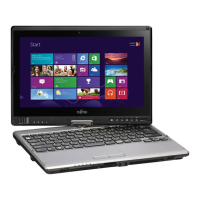46
Problem Possible Cause Possible Solution
Audio Problem
There is no sound
coming from the
bulit-in speakers
The Software volume
control is set too low.
Headphones are plugged
into your Tablet PC.
Software driver is not
configured correctly.
Sound could have been
muted with function keys.
Adjust the sound volume control settings in
your software, operating system and
applications.
Plugging in headphones disables the built-in
speakers, remove the headphones.
Refer to your application and operating system
documentation for help.
Press [F3] while holding the [Fn] key to toggle
the sound on and off.
Port Replicator Problems
Tablet PC does not
turn on when
installed in optional
Port Replicator
Port Replicator AC
adapter is not plugged in.
Tablet PC is not properly
seated in the Port
Replicator.
Provide power to the Port Replicator.
Remove and re-dock your Tablet PC.
Hard Drive Problems
You cannot access
your hard drive.
The setup utility is
incorrectly set for your
internal (Primary Master)
or optional second hard
drive (Primary Slave).
The wrong drive
designator was used by an
application when a
bootable CD-ROM was
used to start the Tablet PC.
Security is set so your
operating system cannot
be started without a
password.
Revise BIOS settings to set both Primary
Master and Primary Slave correctly.
Verify drive designator used by application is
in use by the operating system. When the
operating system is booted from a CD, drive
designations are automatically adjusted.
Verify your password and security settings.
LB_Soriel 07 (43-54) 26/11/04, 3:35 PM46

