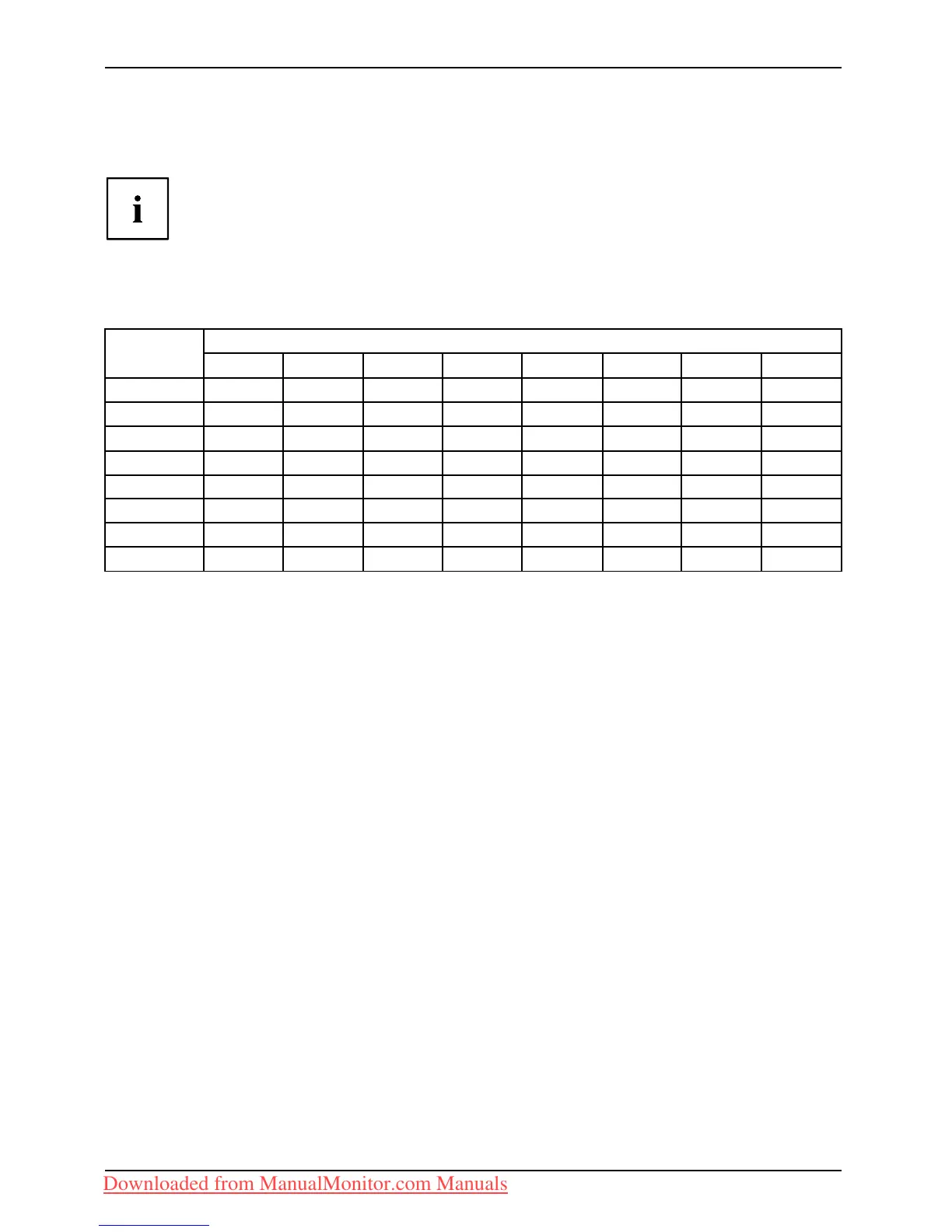Notes on ergonom ic colou r adjustmen
t
Notes on ergonomic colour adju
stment
If you select colours for the monitor in your application programmes,
take note of the information below.
The primary colours blue and red on a dark background do not produce the minimum
required contrast of 3:1 an d are therefore not suitable for continuous text and data entry.
When using several colours for chara cters and backgrou nd a nd g iving the primary colours full
modulation, you can obtain very suitable colour combinations (see the fo llowing table):
Characters
Background
black white purple blue
cyan green
yellow red
black
++
-
+++
-
white
+++
---
+
purple
++
-----
blue
-
+
-
+
-
+
-
cyan
+
--
+
---
green
+
--
+
---
yellow
+
-
++
--
+
red
-
+
----
+
+ Colour combination very suitable
- Colour combination not suitable be cause c olour hue s are too close together, thin characters
are not identifiable o r rigorous focusing is demanded of the human eye.
28 Fujitsu Technology Solutions
Downloaded from ManualMonitor.com Manuals
