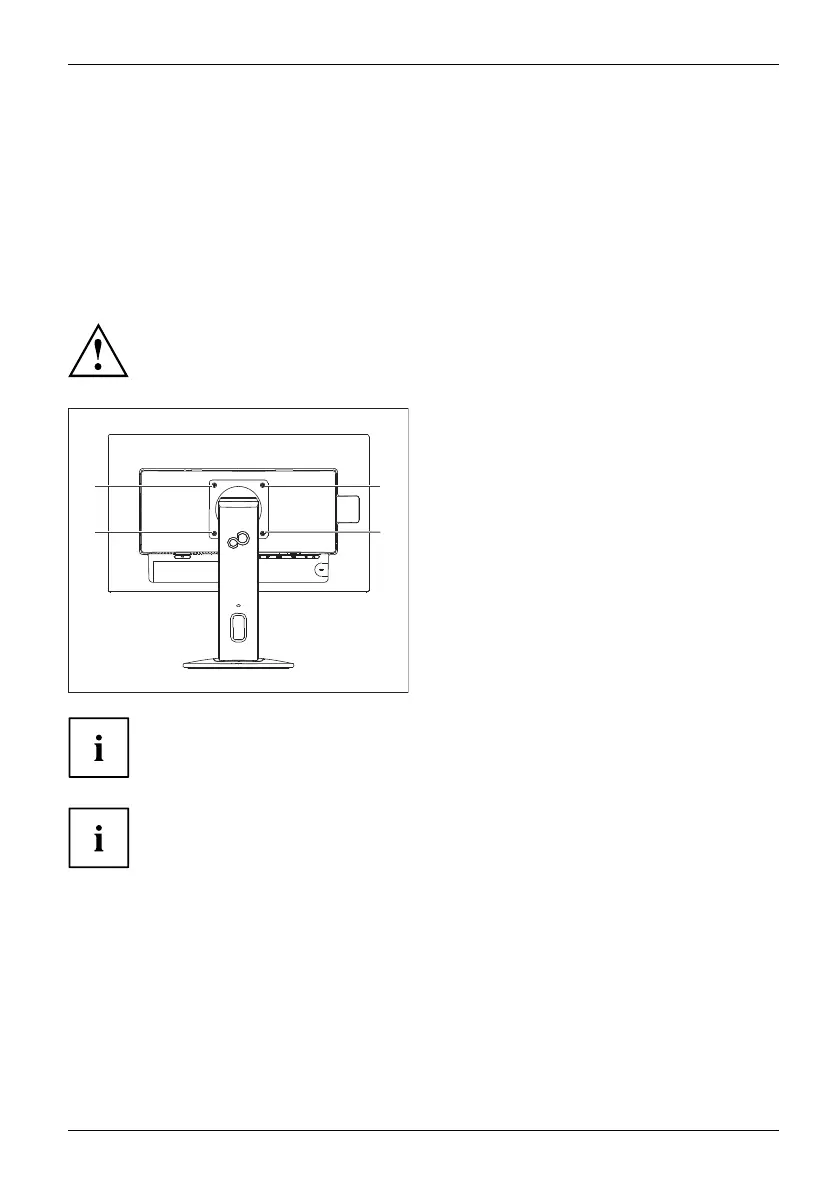Getting started
Adjusting the rotation
The monitor can be rotated by ±172°.
► Grasp the monitor with both hands on the right and left edge of the casing
and turn it to the desired position.
Removing monitor base
Before you can use a swivel
arm or a similar accessory, you must remove the monitor base.
The display surface is su
sceptible to scratching!
Place the device on a sta
ble, flat and clean surface. If necessary, place a slip-resistant
cloth on this surface to
prevent the device from being scratched.
1
1
1
1
► Switch off the monitor and pull the power
plug out of the power socket.
► Lay the monitor on its face on a soft surface.
► Disconn ect all cables.
► To release the stand, remove the four
screws (1) that hold the stand in the VESA
mount. Then lift the stand away upwards.
You can now mount a swivel arm or a
similar accessory in accordance with VESA
FPMPMI using a hole spacing of 100 mm.
For instructions on how to mount the swivel arm or a similar accessory, please
see th e documentation for the swivel arm or similar accessory.
The assured ergonomics and safety of the monitor may be limited if the
foot provided for the monitor is not used.
Fujitsu 15
