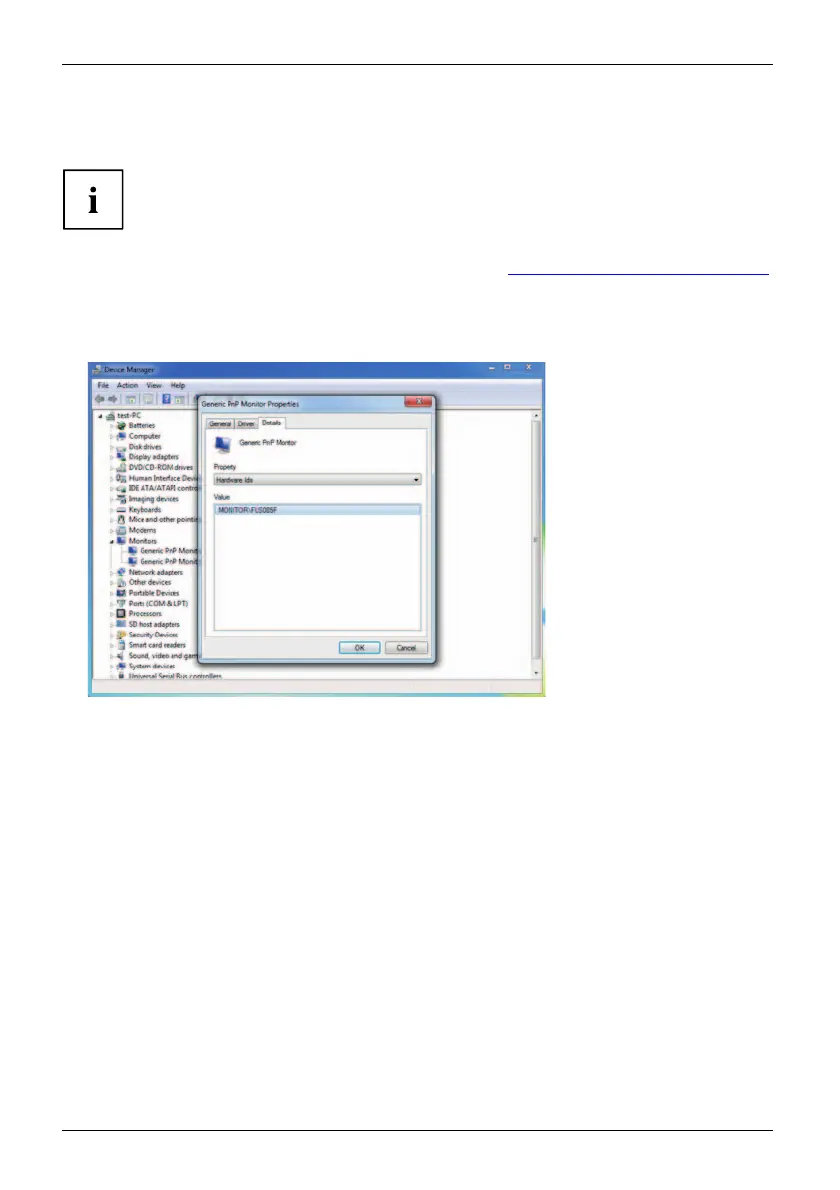Driver installation
Driver installation
The display drivers are automatically installed when the Microsoft
Windows operating system is updated.
► F or manual installation, download the monitor drivers from "
http://www.fujitsu.com/fts/download".
► U npack the zip file.
► O pen the Device Manager and select directory Monitors.
► D ouble c lick on a listed Generic PnP Monitor to open the Properties window.
► If more tha
n one Generic PnP Monitor device is displayed, check whether
the correc
t device is selected.
To do t h is , g o t o ta b Details, Property and set "Hardware Ids".
"Monitor\FUSxxxx" is displayed under Va l u e . Otherwise, select the
other Generic PnP Monitor device.
► Click on Update Driver in tab Driver.
► Click o
n Browse my computer for driver software.
► Click on Browse, navigate to the unpacked z ip file and confirm with OK.
► Click
on Next and wait until the driver is installed.
38 Fujitsu
