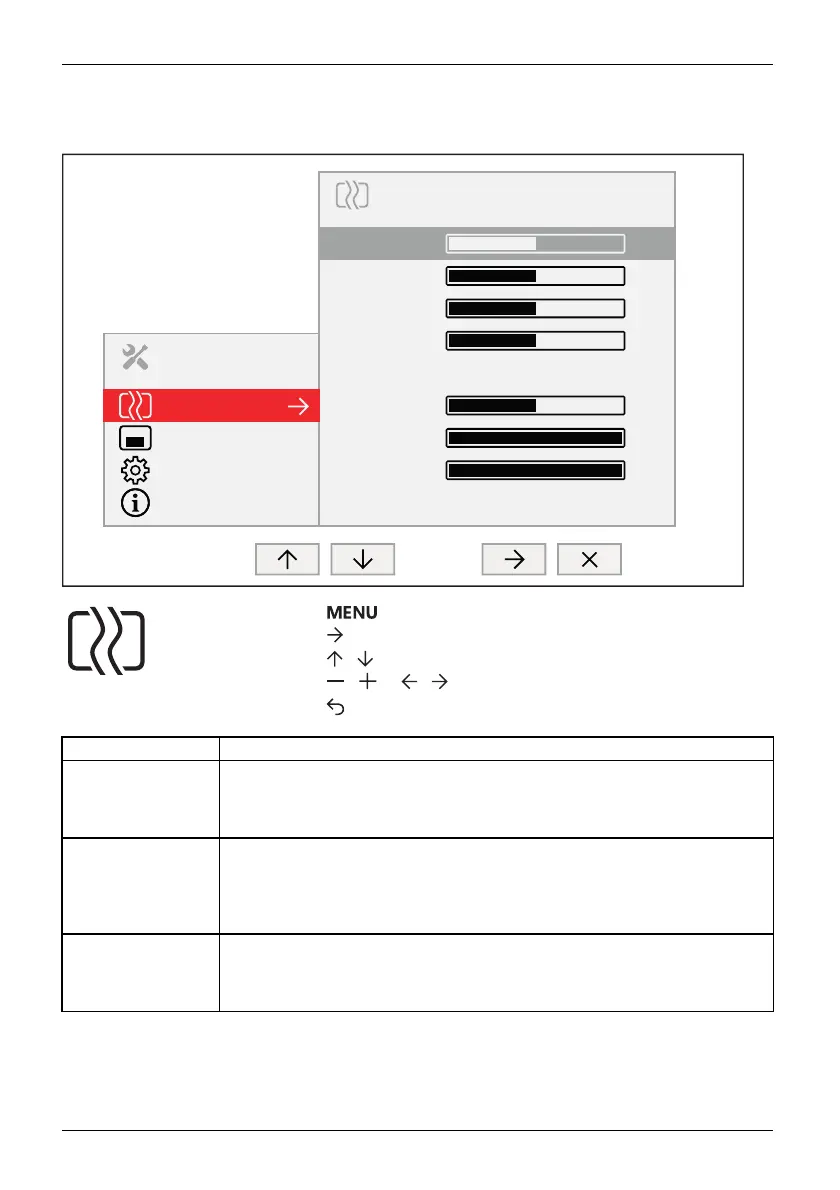Operation
Setting screen display
MENU
IMAGE
Image
OSD
Advanced
Information
Phase
Clock
H-position
V-position
Auto adjust
Sharpness
Saturation
Hue
Expansion
Full screen
50
50
50
50
50
100
100
► Press the button to call up the main menu.
► Press the butt
on to switch to the Image submenu.
► Press the
/ button to m ark a function in the submenu.
► Press the
/ or
/ button to make the desired setting.
► Press the
button to save the settings and return to the main m enu.
Function Description
Phase
Eliminate picture disturbance
With this function you fine-tune your monitor to eliminate picture disturbance.
This setting only appears with an analogue video signal (e.g. VGA).
Clock
Set synchronisation
With this function you adjust the picture w idth to eliminate vertical picture
disturbances.
This setting only appears with an analogue video signal (e.g. VGA).
H-position
Adjust the horizontal position
With this functio n you move the picture to the left or to the right.
This setting only appears with an analogue video signal (e.g. VGA).
22 Fujitsu
