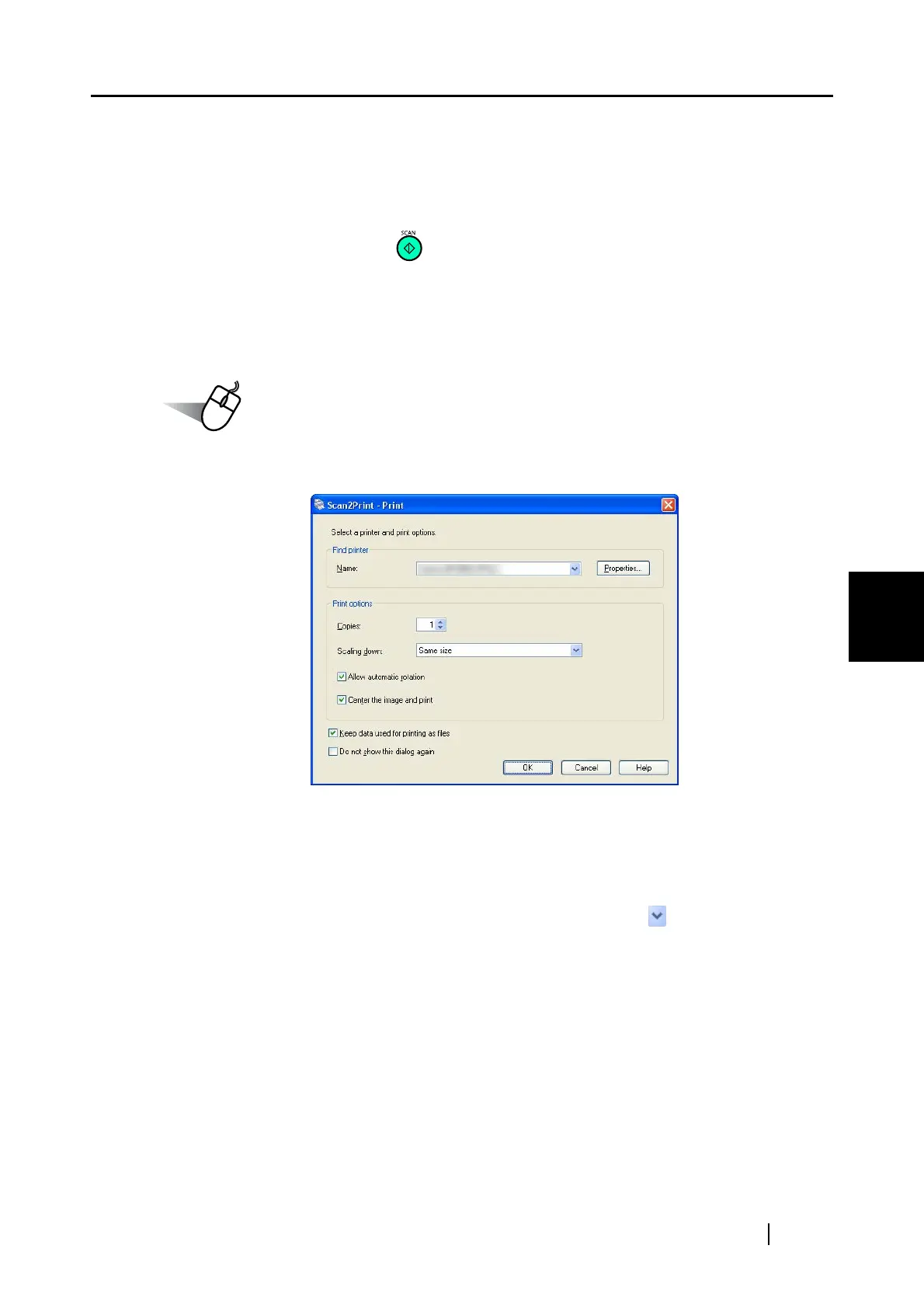5.4 Using the ScanSnap as a Copy Machine
ScanSnap S510 Operator's Guide 151
About Actions
5
6. Load the document on the ScanSnap.
For details, refer to sections "3.2 Paper Size of Documents to be Scanned" (page 46) and
"3.3 Loading Documents" (page 49).
7. Press the [SCAN] button .
⇒ Scanning is started.
⇒ When scanning is complete, the "Scan2Print - Print" dialog box appears.
(You can change settings not to display the "Scan2Print - Print" dialog box.)
Operation
8. Configure print setup options, and then click the [OK] button.
Find printer
Select a printer to use.
Name
The currently selected printer is displayed.
To change printers, click the down-arrow button , and then select a
printer you want to use in the printer list.
[Properties] button
The print setup dialog box of the currently selected printer is displayed.
