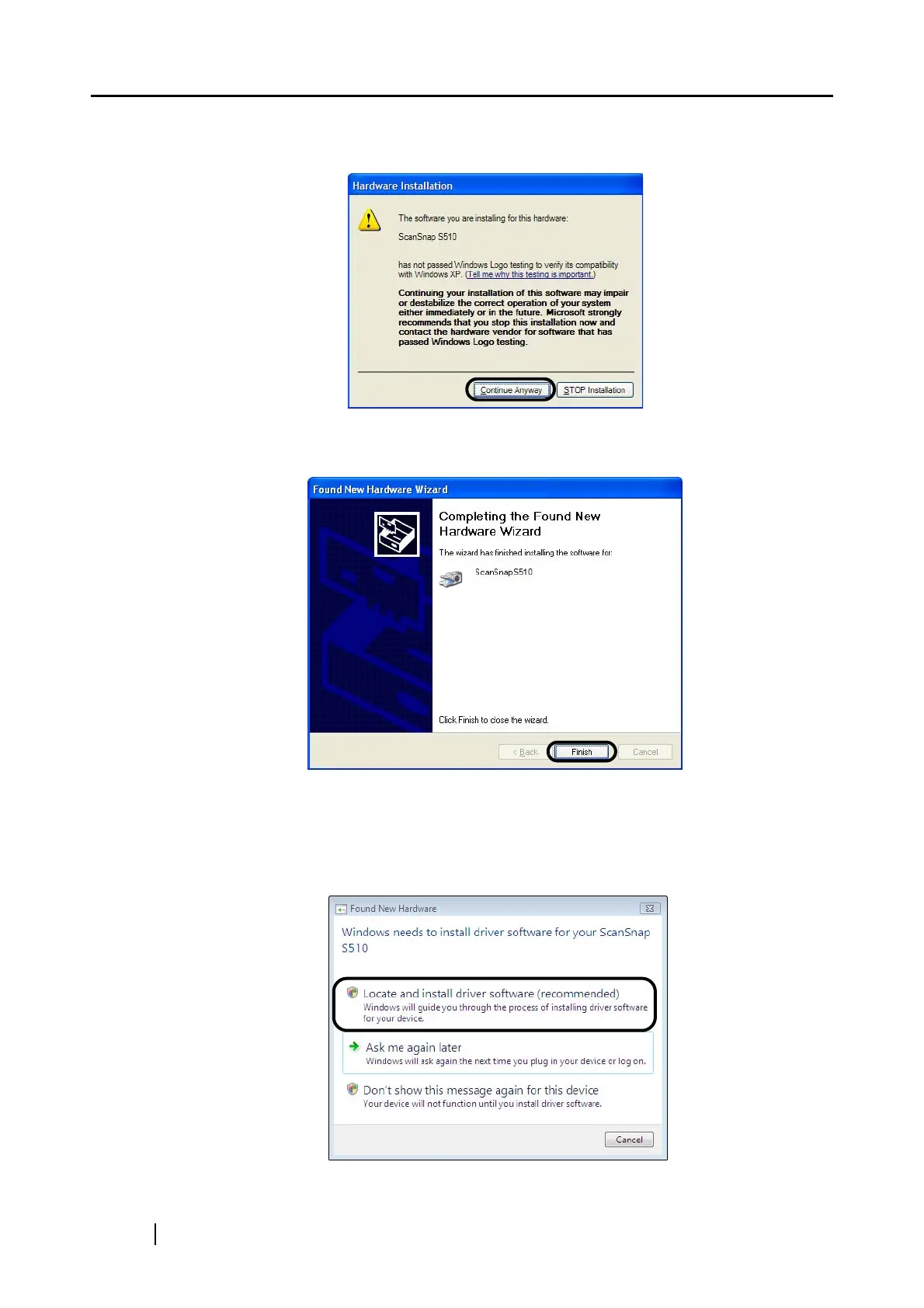26
3) The "Hardware Installation" dialog box appears. Click the [Continue Anyway]
button.
4) When the "Found New Hardware Wizard" dialog box informing you that the
Wizard will end is displayed, click the [Finish] button.
⇒ The ScanSnap is added to your personal computer as new hardware.
■ Windows Vista
1) The "Found New Hardware" dialog box appears; select "Locate and install driver
software (recommended)" in the dialog box.
