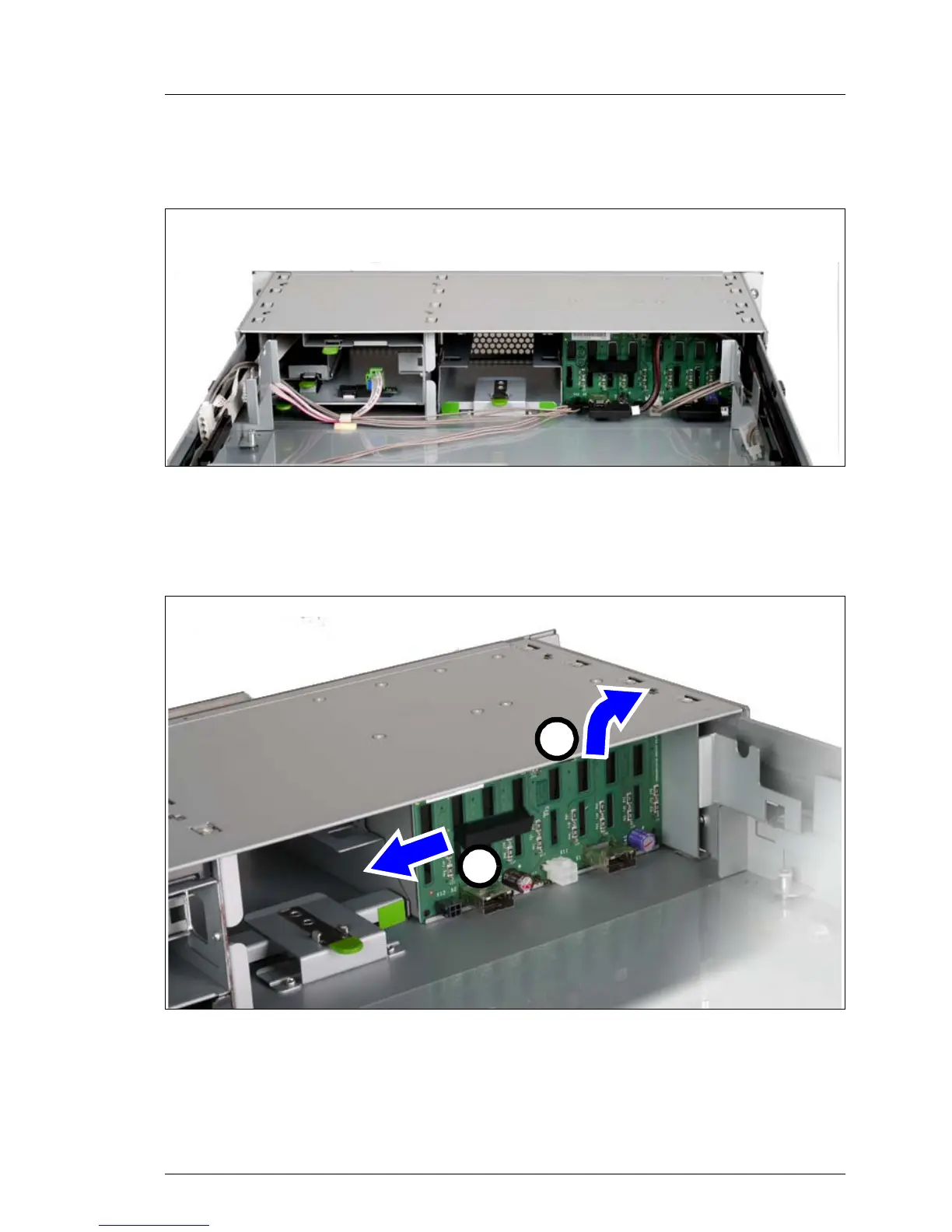RX300 S5 Service Supplement 35
Replacement routines Replacing the SAS backplane
Ê Unlock the USB module (see section “Replacing USB module” on page 24)
and press it slightly to the front side.
Figure 21: Removing cables
Ê Remove all cables from the SAS backplane.
Ê Unlock the USB drive cage and push it somewhat to the front.
Figure 22: Removing the SAS backplane
Ê Take the backplane with its black holders and push the SAS backplane in the
direction of the arrow (1).
Ê Take out the SAS backplane tilted (2).
1
2
