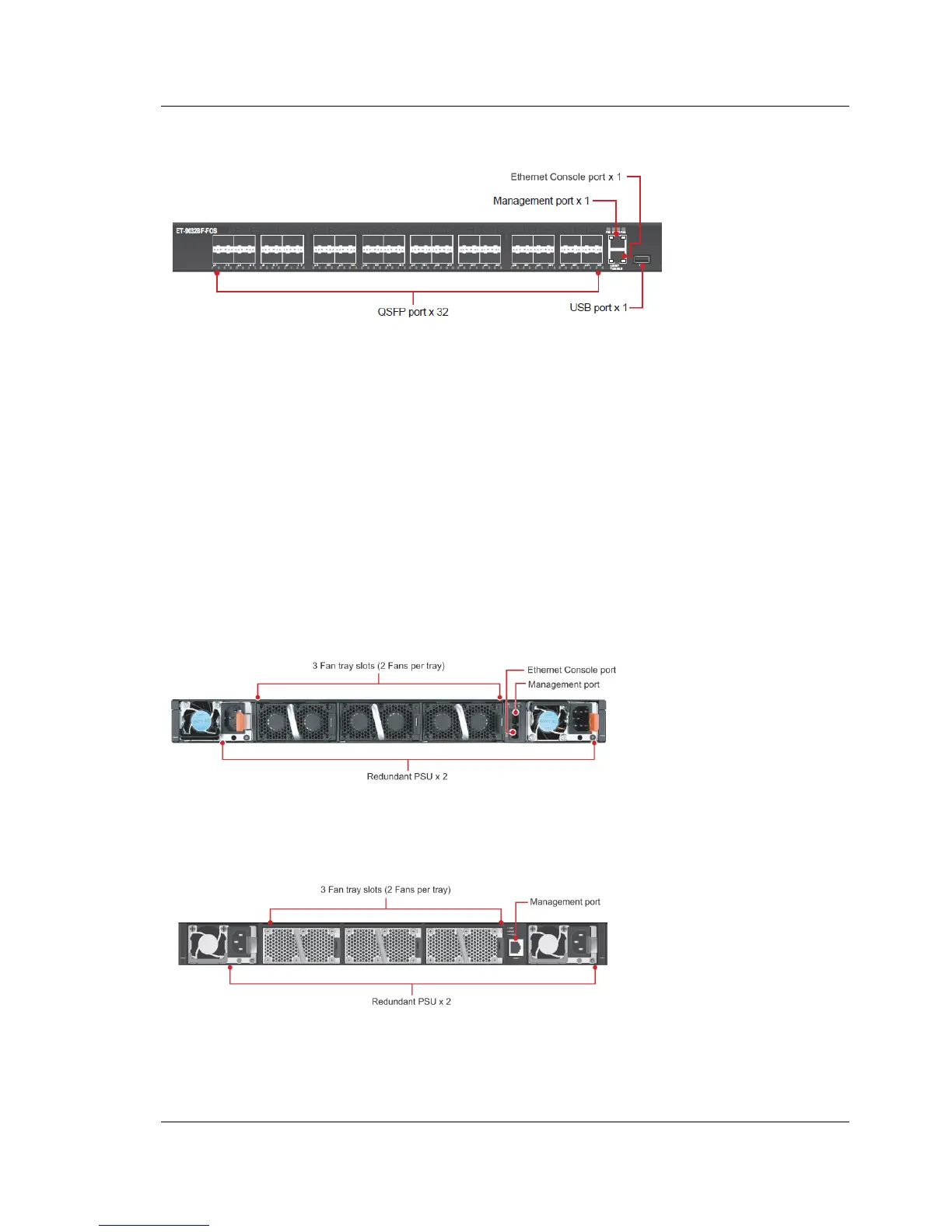User’s Guide FUJITSU PSWITCH
December/2018 7
FUJITSU PSWITCH 4032P
Figure 1-3: Front View (FUJITSU PSWITCH 4032P)
The micro USB console port and the reset button on the front side of
FUJITSU PSWITCH 2048T are not intended to be used by customer. Please
do not use those interfaces. In FUJITSU PSWITCH 2048T, a seal which is the
same color(black) as the main body of the switch is pasted to cover those
ports.
1.2. Rear View
FUJITSU PSWITCH 2048T
Figure 1-4: Rear View (FUJITSU PSWITCH 2048T)
FUJITSU PSWITCH 2048P
Figure 1-5: Rear View (FUJITSU PSWITCH 2048P)