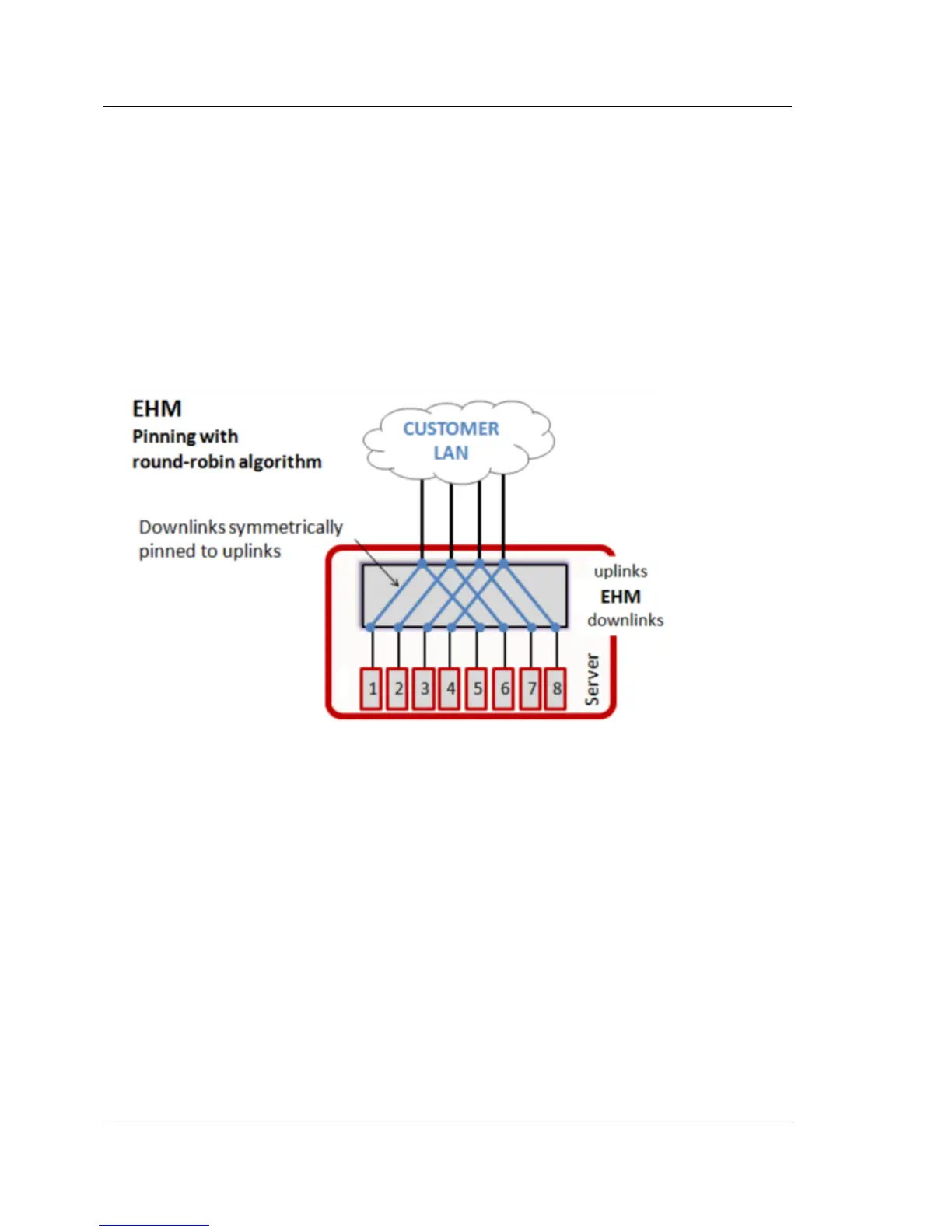FUJITSU PSWITCH User’s Guide
88 December/2018
all traffic from servers is sent through its dedicated pinned uplink port to the
customer network.
3.1.2.17.4. Pinning process
Within a pin group, downlink ports are pinned to uplink ports automatically with
round-robin algorithm.
Round-robin means, when the first "up" downlink is pinned to an available uplink,
the next "up" downlink is pinned to the next available uplink and so forth; this
leads to a symmetrical allocation of downlink ports to uplink ports.
Figure 3-12: Pinning process
The following conditions must match in order to successfully get a downlink port
pinned to an uplink port:
1. Downlink port and uplink port must have link status "up" and must belong to
the same pin-group.
2. The uplink port must house ALL VLANs of the downlink port.
If the uplink port chosen by the round-robin algorithm does not host all VLANs
configured on the downlink port, pinning process searches for another appropriate
uplink port. If no appropriate uplink port is available, the downlink is not pinned.
In that case, the downlink port status remains "up" but no traffic flow is possible to
any uplink port.
Only uplink ports with the highest priority are used for pinning. Other uplink ports
with a lower priority are never used for pinning. Uplink port priorities:
