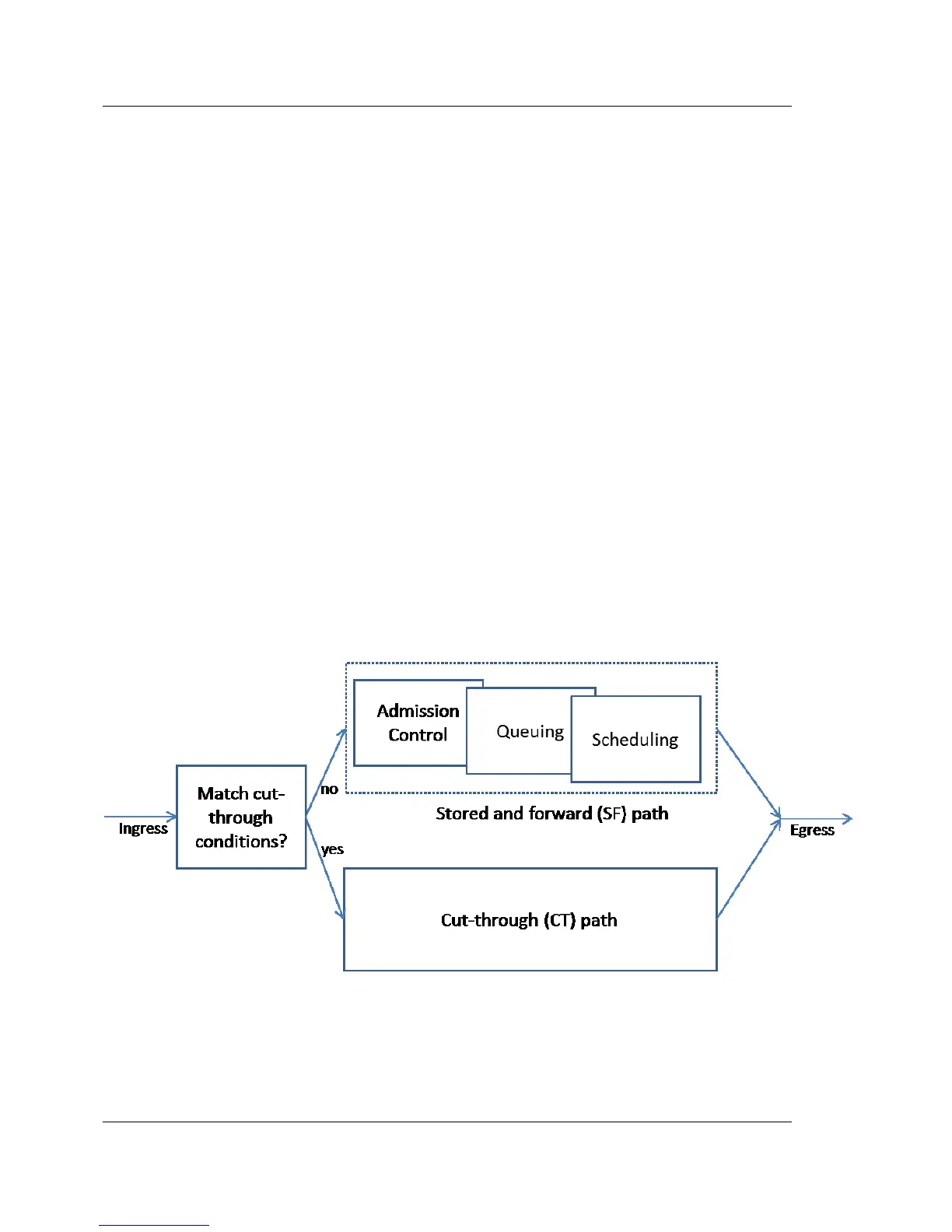FUJITSU PSWITCH User’s Guide
80 December/2018
3.1.2.13.2. UDLD and LAG Interfaces
UDLD is supported on individual physical ports that are members of a LAG. If any of
the aggregated links becomes unidirectional, UDLD detects it and disables the
individual link, but not the entire LAG. This improves the fault tolerance of the LAG.
3.1.2.14. Cut-Through Mode
Switch supports both store-and-forward (SF) and cut-through (CT) modes. In SF
mode, an entire incoming packet is written into the buffer before it is evaluated for
acceptance. The packet is held in the buffer until the scheduler selects that
particular egress port’s queue. In CT mode, the packet is scheduled through the
cut-through path before it has been completely received. SF mode is used in most
applications while CT mode is used in latency-sensitive applications. The primary
benefit of CT mode, compared with SF, is low latency.
While CT mode is enabled, CT eligibility is evaluated on every incoming packet,
depending on its source, destination, and other existing conditions based on the
flow. There are conditions that must be checked before allowing packets to be
marked for cut-through. If a port is in CT mode but CT mode evaluation fails, the
packet is treated as an SF packet and the port automatically reverts to CT mode
again when the CT packet evaluation or check test passes.
Figure 3-7: Cut-Through Mode
In CT mode, the control path does not pass through the Admission, Queuing, or
Scheduling blocks as it does in SF mode. Packets are not enqueued or scheduled,
and not stored in the packet buffer. Packet transmission starts for that egress port