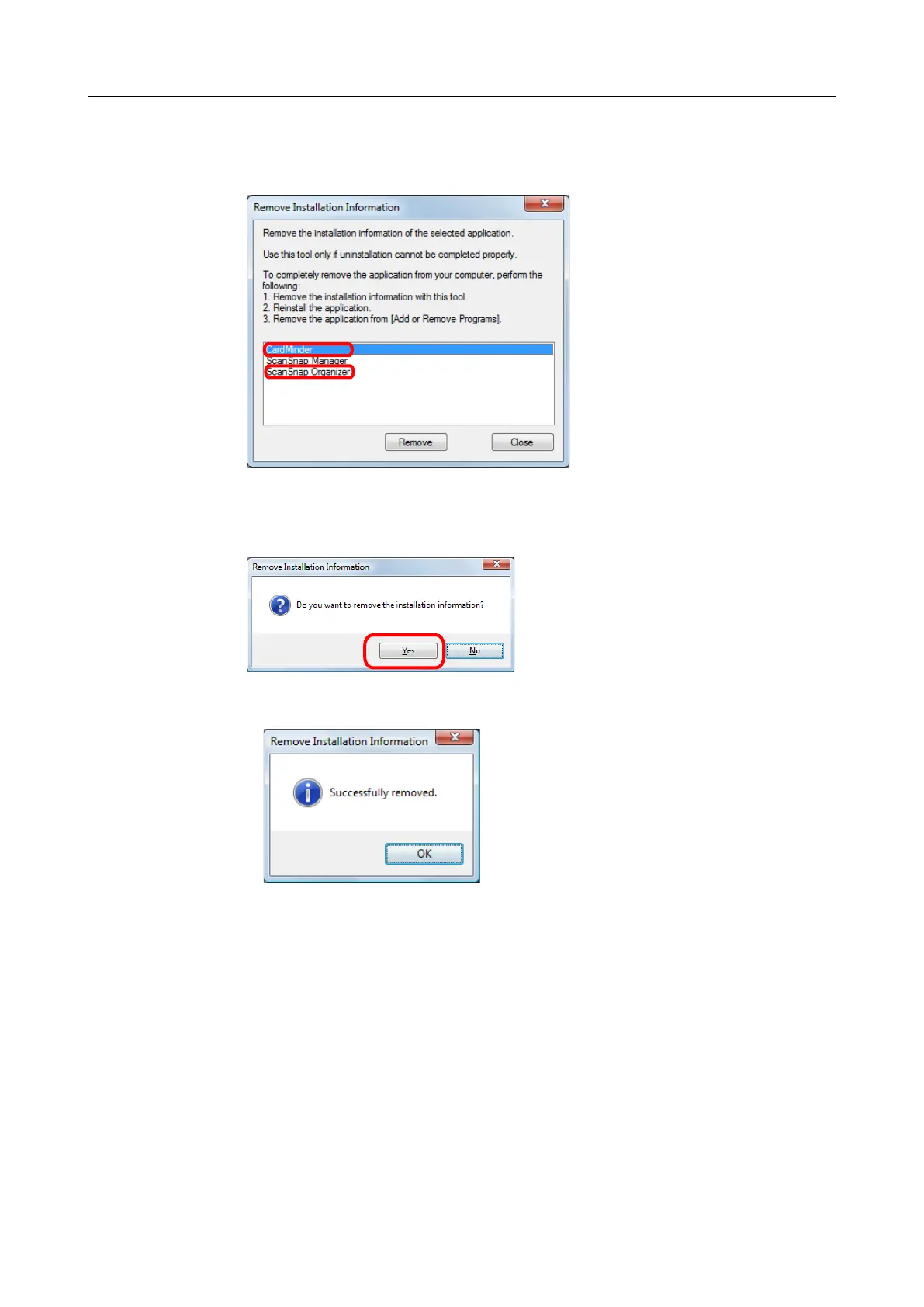● ScanSnap Organizer/CardMinder
1. Select [ScanSnap Organizer] or [CardMinder], and click the [Remove] button.
aA confirmation message appears.
2. Click the [Yes] button.
aThe installation information is removed, and the following message appears.
3. Click the [OK] button to close the [Remove Installation Information] dialog box.
6. By repeating step 5., remove the installation information of all the software
listed in the [Remove Installation Information] dialog box.
7. Click the [Close] button to close the [Remove Installation Information] dialog
box.
If you have installed the software before
19
