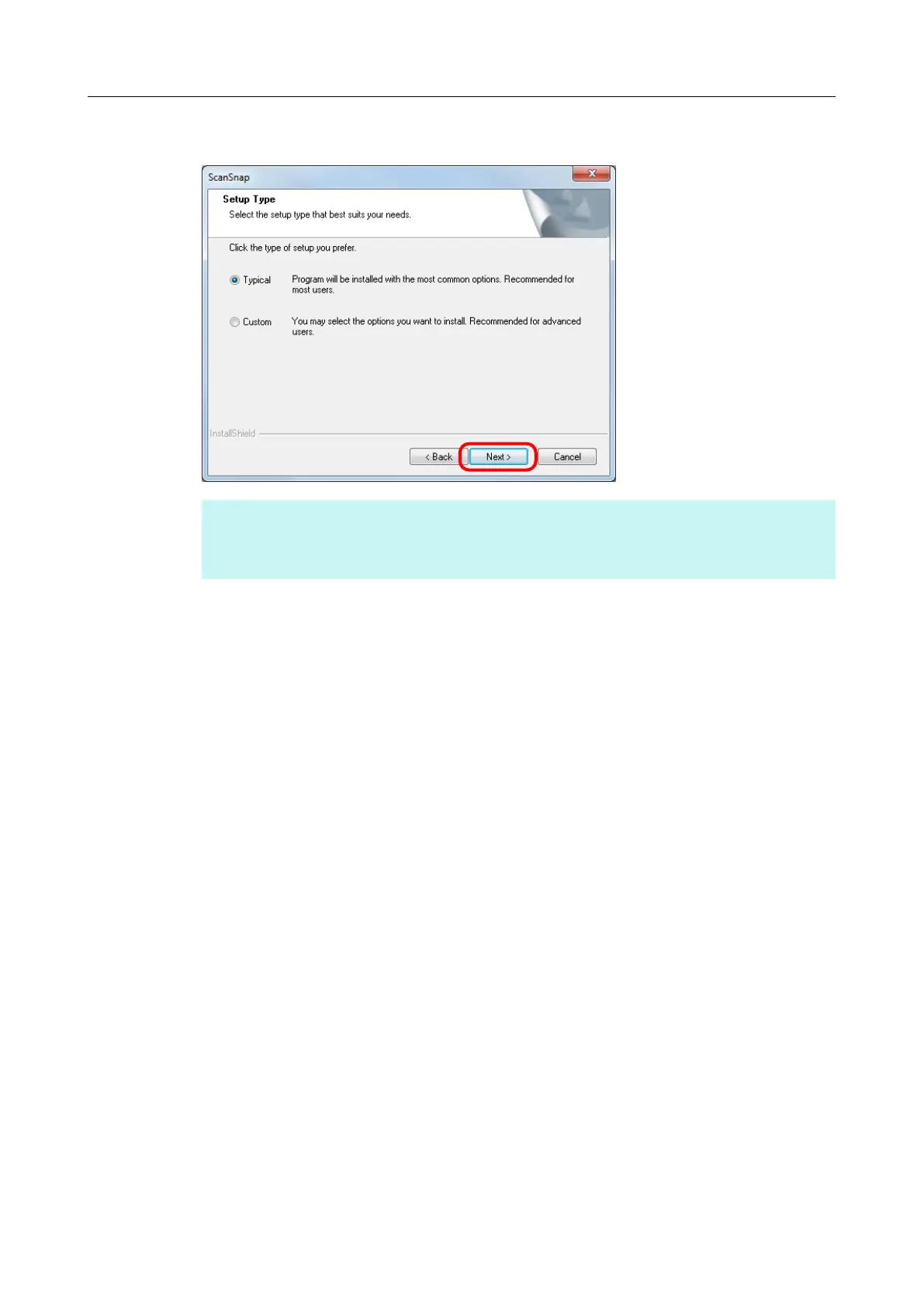7. Click the [Next] button.
HINT
You can specify the software you want to install and the installation destination by selecting
[Custom], and then clicking the [Next] button.
aA confirmation about accepting the license agreement appears.
8. Read the "END-USER LICENSE AGREEMENT", select [I accept the terms
of the license agreement], and then click the [Next] button.
aThe [Start Copying Files] screen appears.
9. Confirm the settings, and then click the [Next] button.
aInstallation starts. When the installation is complete, the [About ScanSnap's Auto
Power OFF function] screen appears.
Installing in Windows
43
