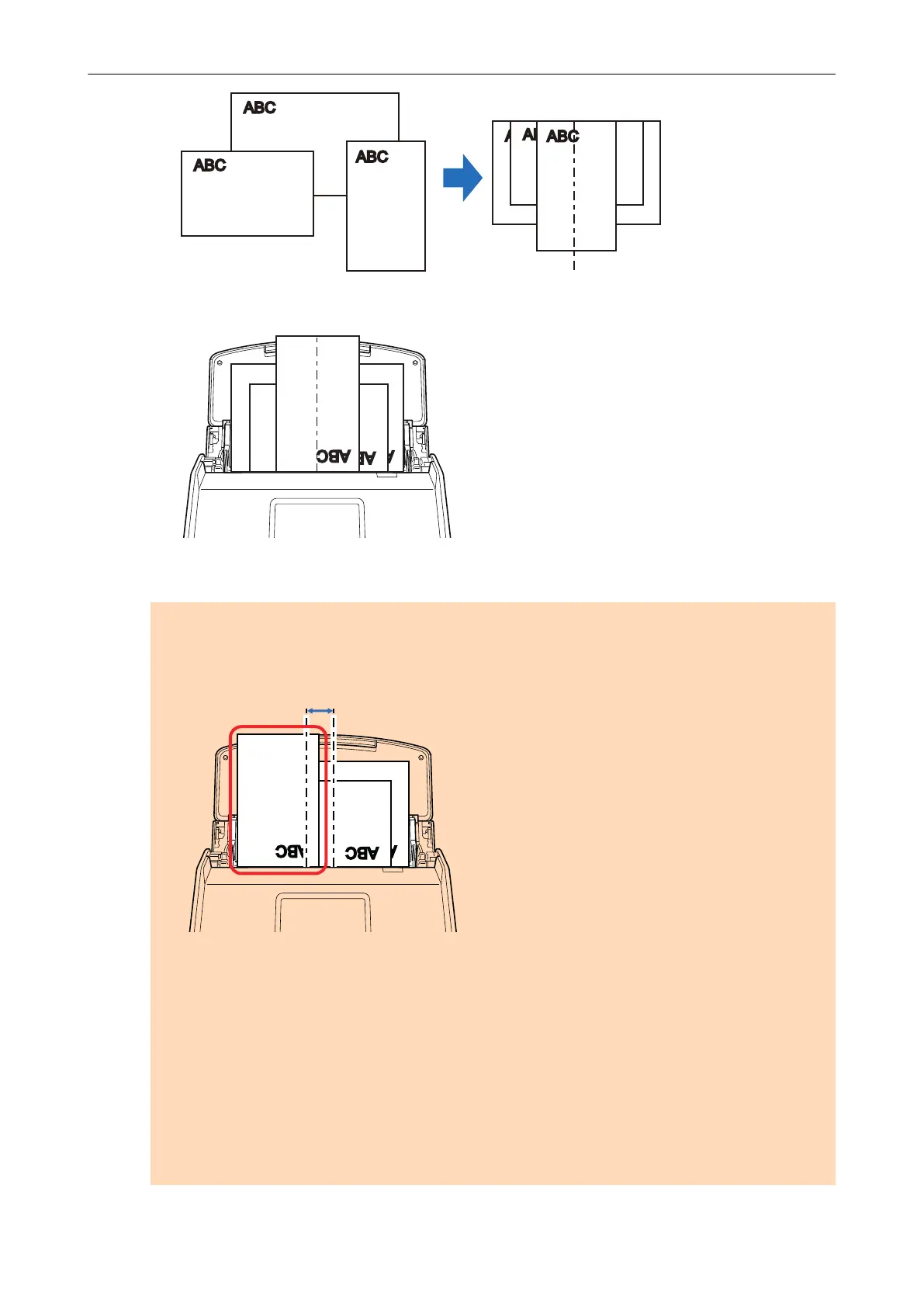2. Load the documents at the center of the ADF paper chute (cover).
Example: iX1600
ATTENTION
l Load all documents over one another above the pick roller (center). Documents that are not
loaded above the pick roller cannot be fed.
Incorrect
Pick Roller's Width
Example: iX1600
l Adjust the side guides to the widest document. If the side guides are not adjusted properly, a
paper jam may occur.
l Load smaller documents so that they can be scanned straight.
If the documents are skewed during scanning, the following problems may occur:
- Part of the document does not appear in the scanned image
- Slant lines appear in the scanned image
- The documents are scanned in a wrong paper size
Scanning Documents with iX1600 / iX1500 / iX1400
196
