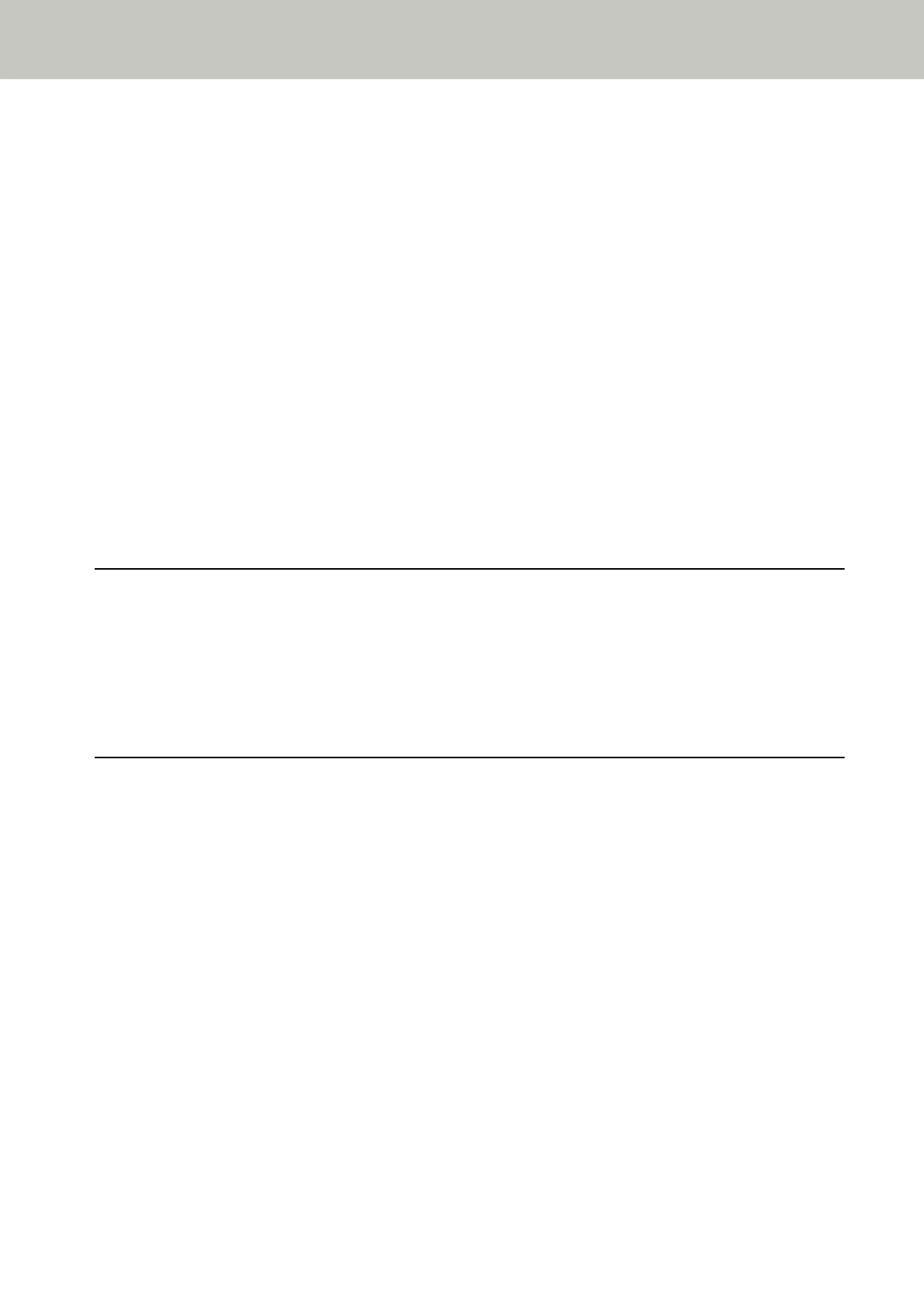Setting the Software Operation Panel to [View Only mode] ....................................................................... 122
Setting [View Only mode] ........................................................................................................................................... 123
Exiting [View Only mode] ........................................................................................................................................... 125
Setting a Password...................................................................................................................................................... 127
Changing the Password............................................................................................................................................... 128
Clearing the Password................................................................................................................................................. 130
Resetting the Password............................................................................................................................................... 132
Setting Item ................................................................................................................................................... 134
Device Setting ............................................................................................................................................................. 134
Settings Related to Sheet Counters............................................................................................................... 135
Checking the Sheet Counters....................................................................................................................................... 135
Clearing the Sheet Counters ........................................................................................................................................ 137
Message for Replacing Consumables........................................................................................................................... 138
Settings Related to Waiting Time.................................................................................................................. 139
Waiting Time for the Scanner to Enter Power Saving Mode [Power saving] ................................................................ 139
Appendix 141
Basic Specification.......................................................................................................................................... 141
Installation Specification............................................................................................................................... 143
Outer Dimensions........................................................................................................................................... 144
Uninstalling the Software.............................................................................................................................. 145
Customer Support 147
Troubleshooting ............................................................................................................................................. 147
Contact for Inquiries....................................................................................................................................... 147
Contact for Purchasing Consumables or Cleaning Materials ........................................................................ 147
Contents
5
