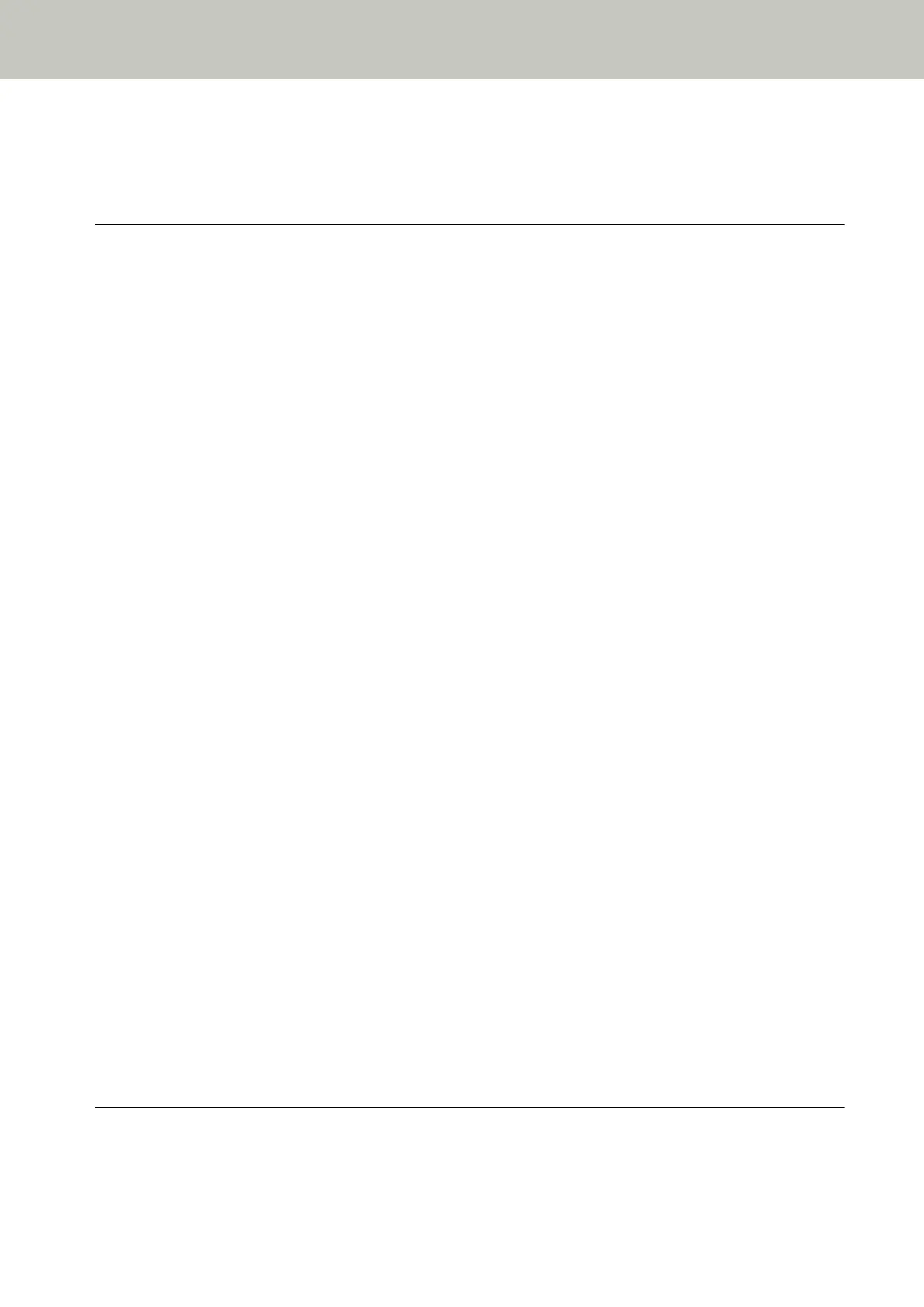Consumables and Replacement Cycles ............................................................................................................ 77
Replacing the Roller Set................................................................................................................................... 79
Troubleshooting 87
When a Paper Jam Occurs ................................................................................................................................ 87
Errors................................................................................................................................................................. 89
Paper Jam...................................................................................................................................................................... 91
Multifeed....................................................................................................................................................................... 92
Cover Open.................................................................................................................................................................... 92
Sensor Error................................................................................................................................................................... 93
Optical error (ADF Front) ............................................................................................................................................... 93
Optical error (ADF Back)................................................................................................................................................ 93
Being Used by Others.................................................................................................................................................... 94
No Document Has Been Loaded.................................................................................................................................... 94
Scanning Has Been Stopped by the User....................................................................................................................... 94
Troubleshooting ............................................................................................................................................... 95
The Scanner Cannot Be Powered ON ............................................................................................................................. 96
Cannot Connect the Scanner and a Computer with the Network.................................................................................... 97
Cannot Connect the Scanner and a Computer via the USB Cable ................................................................................. 102
Scanning Does Not Start.............................................................................................................................................. 103
Scanning Takes a Long Time ....................................................................................................................................... 104
The Scanned Image of a Picture or Photo is Rough/Image Noise Appears ................................................................... 105
Quality of Scanned Text or Lines Is Unsatisfactory....................................................................................................... 106
Images Are Distorted or Not Clear ............................................................................................................................... 107
Vertical Streaks Appear on the Images........................................................................................................................108
Overlapped Documents Are Frequently Fed into the Scanner...................................................................................... 109
Situation in Which the Document Is not Fed into the ADF Occurs Frequently .............................................................. 111
Paper Jams/Pick Errors Occur Frequently...................................................................................................................... 112
Images Turn Out Elongated......................................................................................................................................... 114
A Shadow Appears at the Top or the Bottom of the Image.......................................................................................... 115
There Are Black Traces on the Document..................................................................................................................... 116
Before You Contact the Scanner Service Provider ......................................................................................... 117
Actions to Take Before You Contact the Scanner Service Provider ................................................................................ 117
Items to Check Before You Contact the Scanner Service Provider................................................................................. 117
Checking the Product Label ........................................................................................................................... 119
Scanner Settings (Software Operation Panel) 120
Starting Up the Software Operation Panel.................................................................................................... 120
Contents
4
