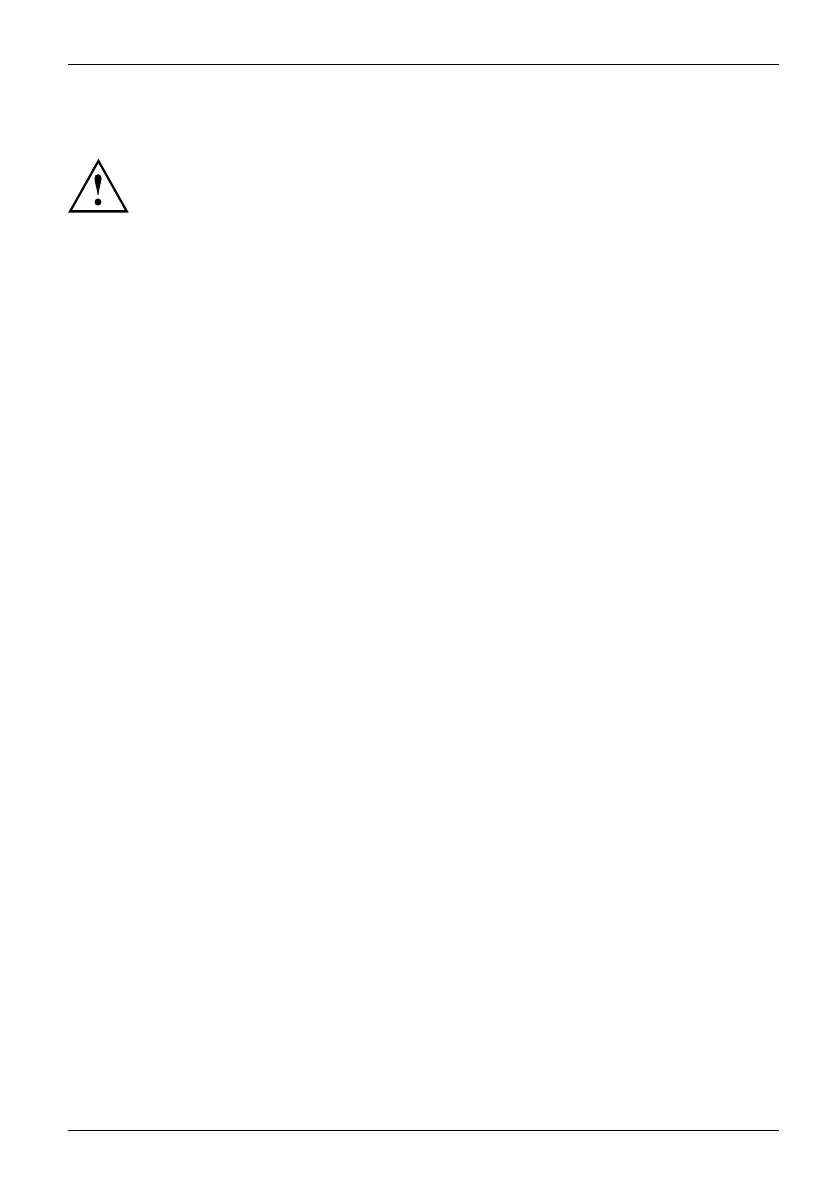Working with the Tablet PC
Switching the Tablet PC off
Back up your data and close all applications before you switch off y our
device. Otherwise data might be lost.
► Shut down the operating system correctly.
Switchingoffthe
► If the Tablet PC does not switch itself off automatically, press the ON/OFF
button for app rox. five seconds.
Handwriting recognition
For detailed information on handwriting recognition, see the documentation for your operating system.
At present, handwriting recognition under Windows 7 or Win dow 8.1 supports the following languages:
English, German, French, Italian, Japanese, Korean, Chin ese (traditional and simplified), Dutch,
Portuguese, Spanish, Brazilian, Norwegian (Bokmål and Nynorsk), Swedish, Finnish, Danish,
Polish, Rumanian, Serbian (C yrillic and L atin script), Catalan, Russian, Czech and Croatian.
Under Windows 8.1 you can set the required language under Control Panel –
Time, Language and Region – Language.
Fujitsu 25
