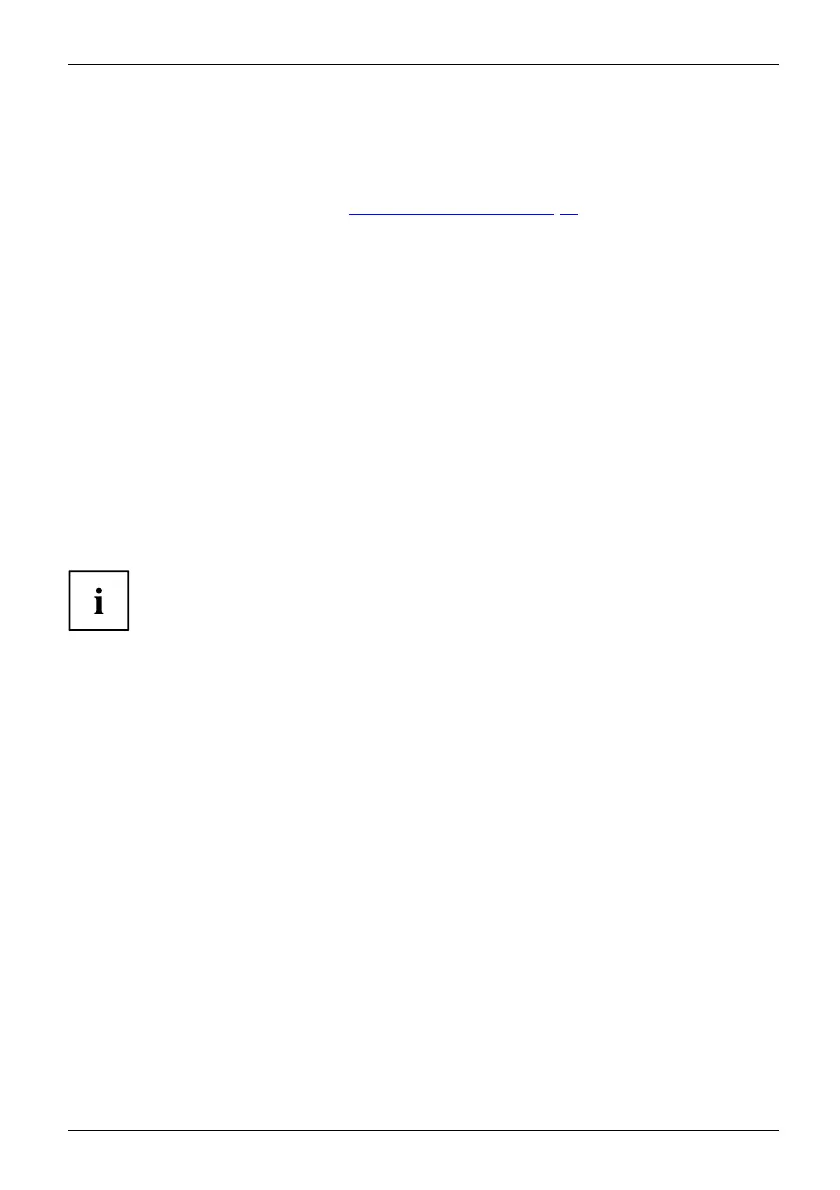Working with the Tablet PC
Further information on WLAN and Bluetooth
For further information about WLAN or B luetooth, please refer to the
appendix of this O pera ting M a nual.
For W LAN specifications, see chapter "
WLAN specifications", Page 83.
Access via UMTS
If you ordered an integrat
ed UMTS module with your system, you can enjoy optimum
reception and maximum en
ergy efficiency without awkward c ables or antennas. The
optional UMTS module is r
eady for use immediately.
You will find informatio
n on e stablishing the conn ection with the UMTS network
in the documentation fo
r the hardware used .
You r device can connec
t to the Internet via UMTS. To do this, use one of
the following types o
f connection:
• Integrated UMTS mod
ule (availability depend ent on your configuration)
• USB dongle (a USB stick containing a SIM card from your cellular phone network provider)
• A mobile end-devic
e (e.g. cellular phone with Bluetooth or cable c onnection)
Access via Wireless WAN
You can purchase the accessories for Wireless WAN reception from your F ujitsu dealer.
If you have ordered a Wireless WAN module, your device will already
be prepared when you receive it.
You will find information on establishing the connection with the Wireless WAN
network in the documentation fo r the hardware y ou plan to use.
Access via 4G
You can orde
r the accessories for 4 G reception from your Fujitsu dealer.
If you have
ordered a n integrated 4G module with your system, the 4G
module is r
eady for use straight away.
You can fin
d information on establishing the connection w ith the 4 G netwo rk
in the doc
umentation for the hardware used.
NFC (Near Field Communication, optional)
Your Tablet PC can b e equipped with an optional built-in NFC chip. Near Field Communication is
used for contactless exchange of data via radio over short distances (a few centimete rs).
Fujitsu 43
