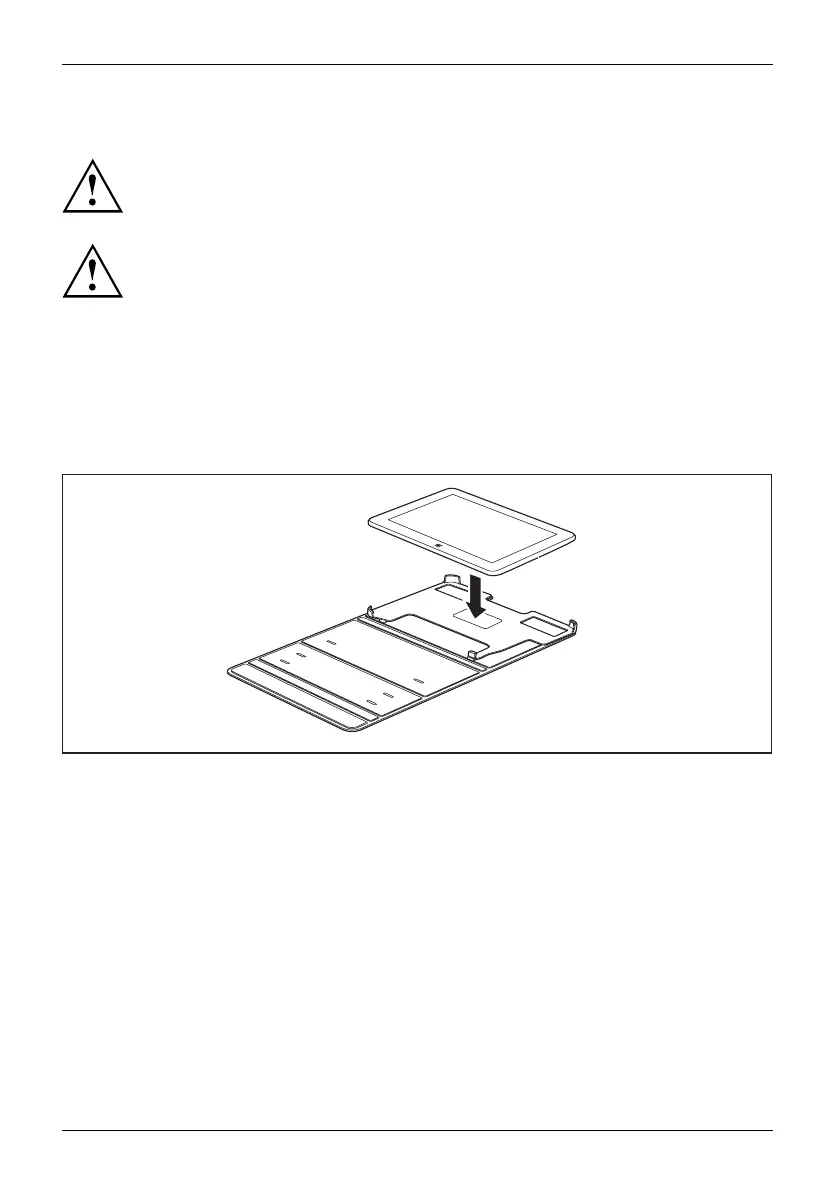Accessories for your Tablet PC (opti
onal)
Folio case (optional)
If you are using the folio ca se, do not connect the Ta blet PC to the k eybo ard cover.
Please note that the device cannot be placed into the docking station in
clamshell m ode if the tablet still has its cove r on.
• This fo lio case contains ma
gnets. Keep it away f rom objects tha t may be easily
affected by the influence
of magnetism, e.g. pacemakers and magnetic cards.
• Please note that the LCD screen may be accidentally turned on when
touched if the device is in its folio case.
• Make sure the device is fi
rmly fitted into the folio case fasteners in
order to prevent it fro
m falling out.
• The folio case is only designed to safely store and transport the device.
Do not use the folio c ase for any other purpose.
• Keep the folio case a
way from fire or heaters.
• Neither put the folio case in direct sunlight nor expose it to
high temperature or hu m idity.
► Position the Tablet PC on the folio case as shown.
The following illustration shows you the many ways in which the fo lio case can be used:
52 Fujitsu
