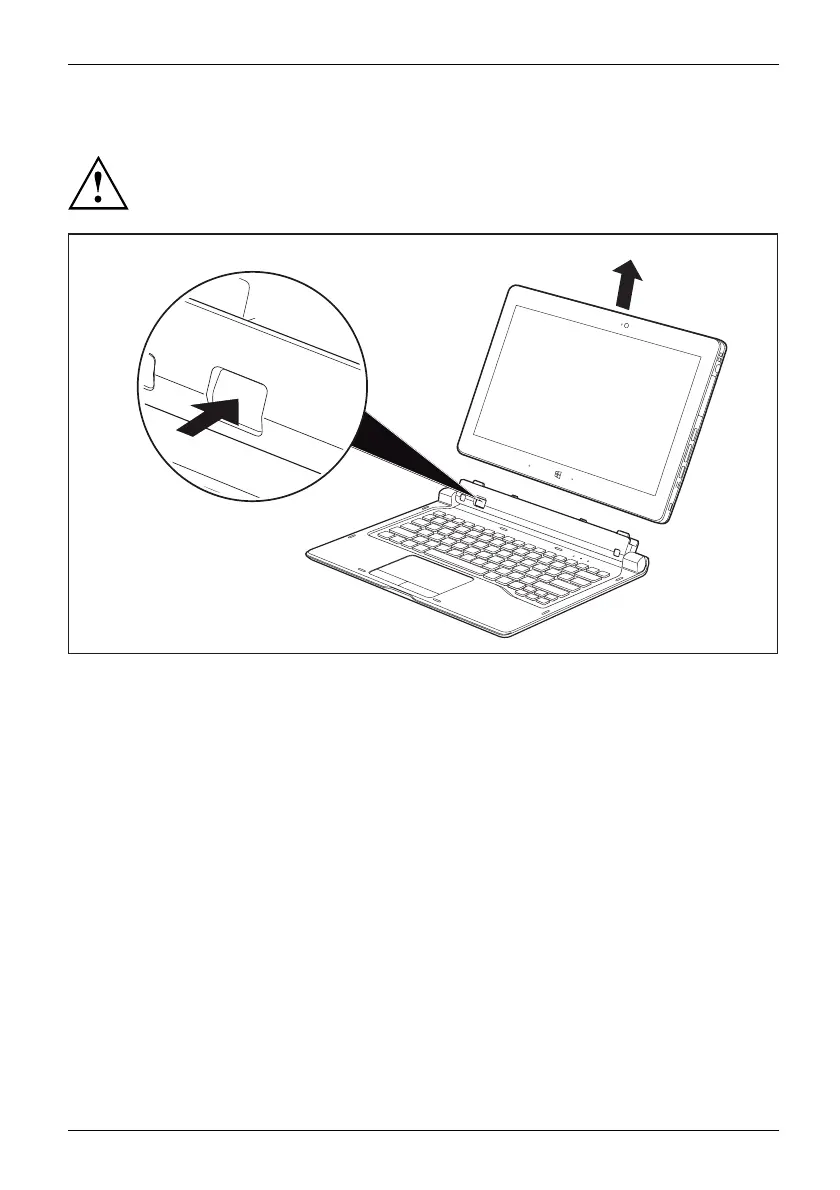Accessories for yo ur Tablet P C (opti
onal)
Separating the Tablet PC from the keyboard cover
It is possible to separate the Tablet PC from the keyboard cover while it is
running. However, to prevent any pro blems, we recommend that you exe cute the
appropriate undocking function pro vided by the operating system.
2
1
► Press the slide-out button down (1) until it remains in the pressed position (red m arking visible).
► Lift the Tabl
et PC away from the keyboard c over in the direction of the arrow (2).
Shoulder strap (optional)
This shoulder strap is compatible with the optional protective TP U cover.
Fujitsu 51
