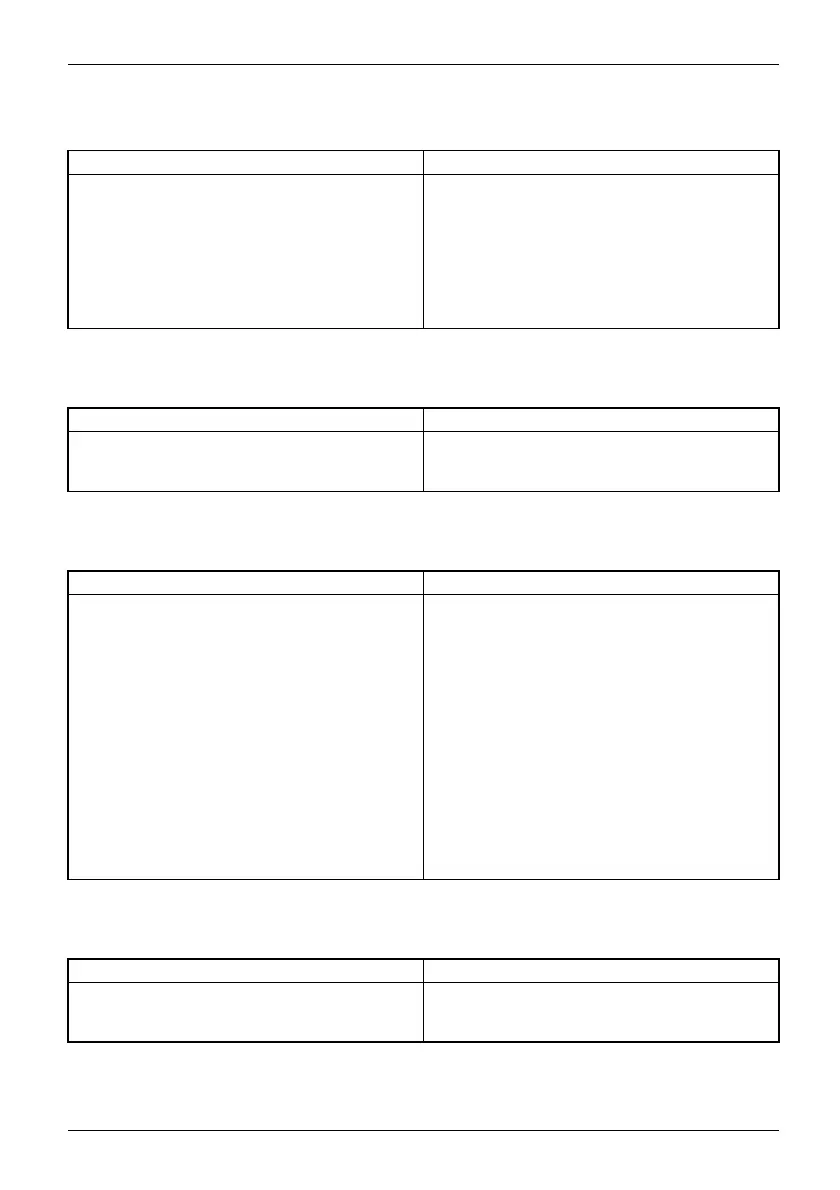Tro ubl eshooting and tips
Smart Card reader is not recognized
Cause
Troubleshooting
Smart Card inserted incorrectly. ► M ake sure you have inserted your Smart
Card into t h e Smart Card reader with
the chip facing upwards / down ward s
(device-dependent).
► C heck whether the Smart Card you are
using is supported. Your Smart Card must
comply with the ISO standard 7816-1, -2,
-3 and -4.
SmartCard PIN forgott
en
Cause
Troubleshooting
PIN forgotten ► If you work in a network, contact your
system administrator, who can unlock your
Tablet PC using a supervisor PIN.
User and/or supervisor Smart Card lost
Cause
Troubleshooting
User and/or Supervisor Smart Card lost. ► If you have lost y our user Smart Card, you
can continue working with the Supervisor
Smart Card and initialize a new user Smart
Card.
► If you have los
t the Sup ervisor Smart Card,
you can also c
ontinue working, but you no
longer have a
ll rights and cannot initialize
another Sup
ervisor Smart Card.
► If you have lost both Smart Cards, you
cannot boot your system. Please contact our
customer service c enter. You must provide
proof of ownership for the device. The
customer service center will the n refer you
to our service p artner, who will unlock your
device (for a charg e).
SmartCard lost
Cause
Troubl
eshooting
SmartCard lost. ► If you work in a network, contact your
system administrator, who can boot your
Tablet PC with a sup ervisor SmartCard.
Fujitsu 77
