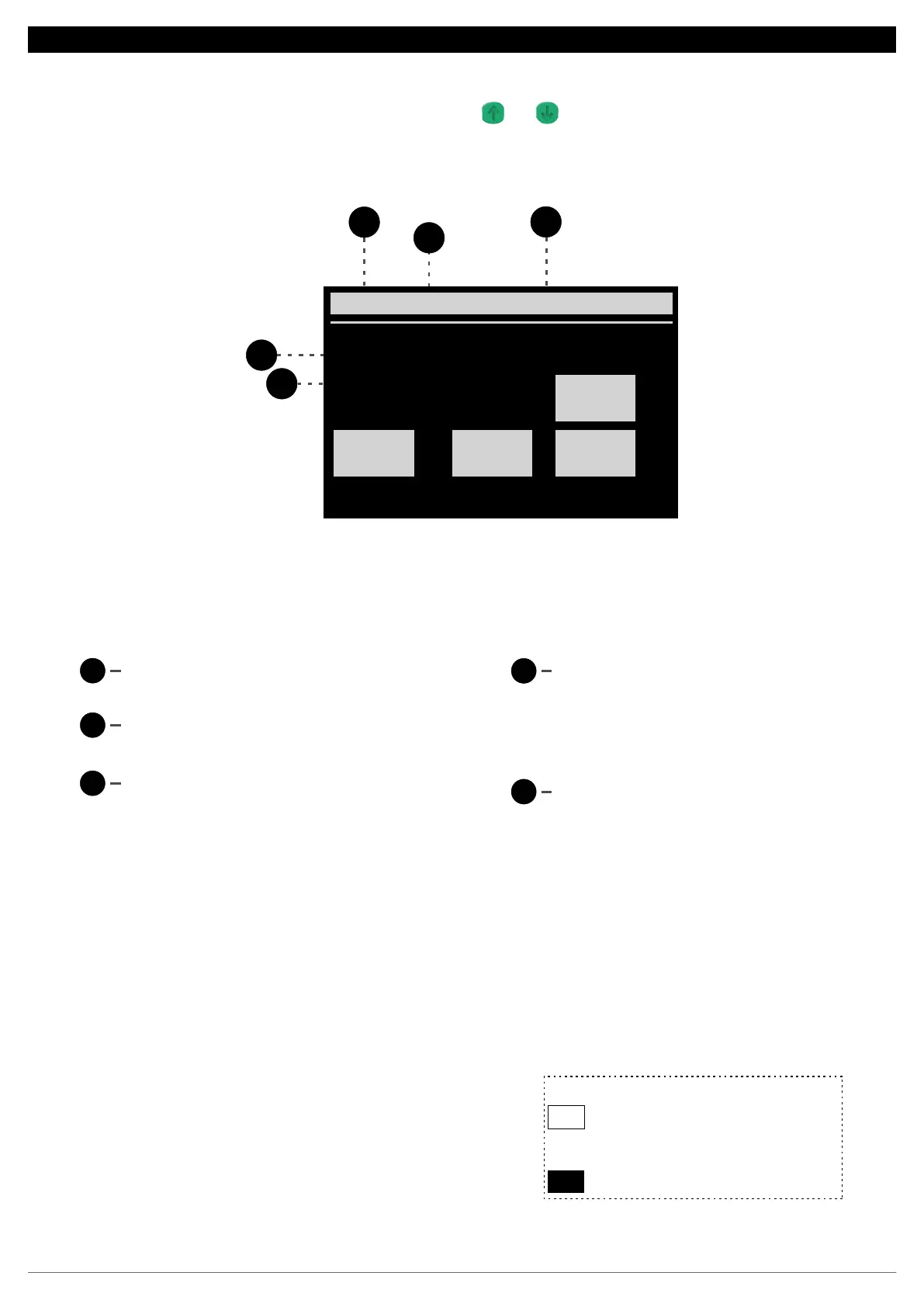1
2
3
4
5
On - turned on;
Off - turned off.
Pressure switch on display Prs1, Prs2 or
Prs3.
Control pressure value
Operation mode:
C: compression;
D: decompression.
Displays the setpoint for each digital output of the
individual pressure switch.
Assemblies/Sets shown with a white background
indicate that the respective output is active. In this
example, output 1 and 2 are off and outputs 3, 4, 5
and 6 are on.
12.SUMMARY SCREEN
12.5. Invidual pressure switches:
The individual pressure switch screens are accessed from the Control Menu.
To toggle between the available pressure switches just navigate using the keys and .
1
5
4
Prs1
On
2
3
C
Pres:25.3 psi
SP 1 SP 2 SP 3
10.0 20.0 30.0
SP 4 SP 5 SP 6
40.0 50.0 60.0
White background
Black background
Actuated output
Output configured but shutdown
15
