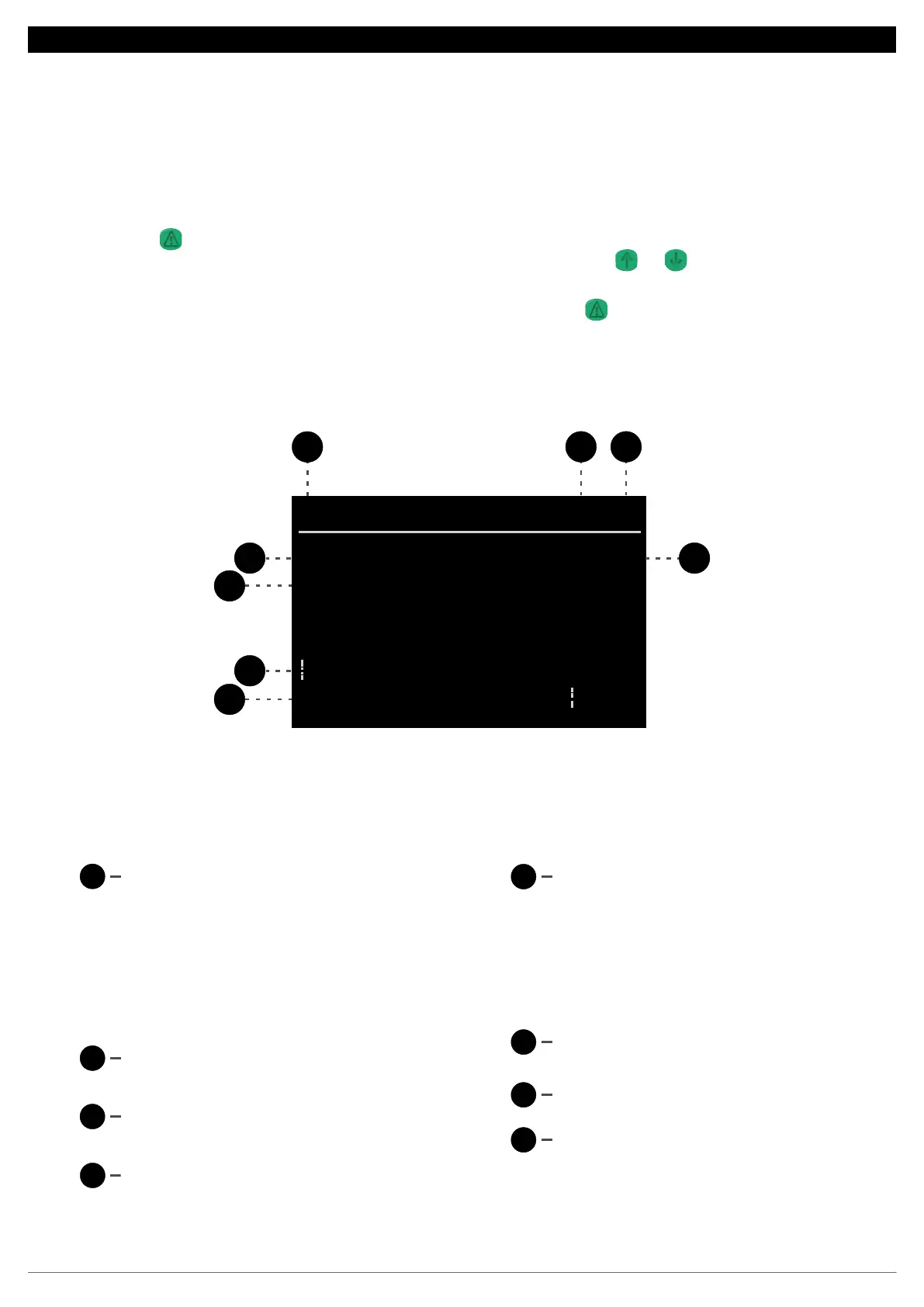17.ALARMS
The RCK-862 plus controller has an alarm system in which it is possible to configure protection or display-only alarms. All alarm settings are linked to
the suction and discharge pressure switches. In the event of an alarm, an audible warning will sound and remain active until one of the following
conditions occurs:
- The alarm condition no longer occurs, and the alarm is not in a manual reset condition.
- A manual reset was performed (Control Menu).
- The audible warning has been inhibited (by pressing the alarm key for 5 seconds).
If the audible warning function is not desired, it can be disabled in menu 2.4.
17.1 Viewing alarms
One touch on the key displays active Alarms, a second touch displays alarms on reset and a third touch displays the Alarm History screen. Up to 99 ddd
records are stored in each of these three lists, and you can navigate between the records using the keys and .ddd ddd
When the list is complete, new alarms overwrite older alarm records.
Each alarm record has information about the reason for the alarm, which pressure switch the occurrence was on, start time and time the event stopped.
To delete the alarm records, it is necessary to be viewing the alarm history list, press and hold the key for 3 seconds and confirm the request.dddd
1
5
7
6
8
Active alarms: 01/01
Al0101 - Suction 1:
Low pressure
- 15/07/19 13:55 -
15/07/19 13:56 -
2
3
4
Record number of the list being displayed.
Record 1 is always the most recent
Number of records in each alarm list
Pressure switch where the alarm occurred
1
2
3
4
5
6
7
8
Time the alarm stopped occurring
If the alarm exit time is marked (*), it means that the
controller was de-energized while the alarms were
active, and it is not possible to determine the exact
time when the alarm stopped occurring. In this
case, the time when the controller was energized
after this occurrence is displayed
Alarm start time
Reason for alarm
Alarm identifier code. See alarm table
Alarm lis displayed:
Active alarms: Alarms that are active, in alarm
condition
Resets: Alarms that are no longer active but are
preventing the operation of a pressure switch.
These alarms are in automatic or manual reset
condition
Alarm history: Records all alarms that are no
longer active or in reset condition
37
