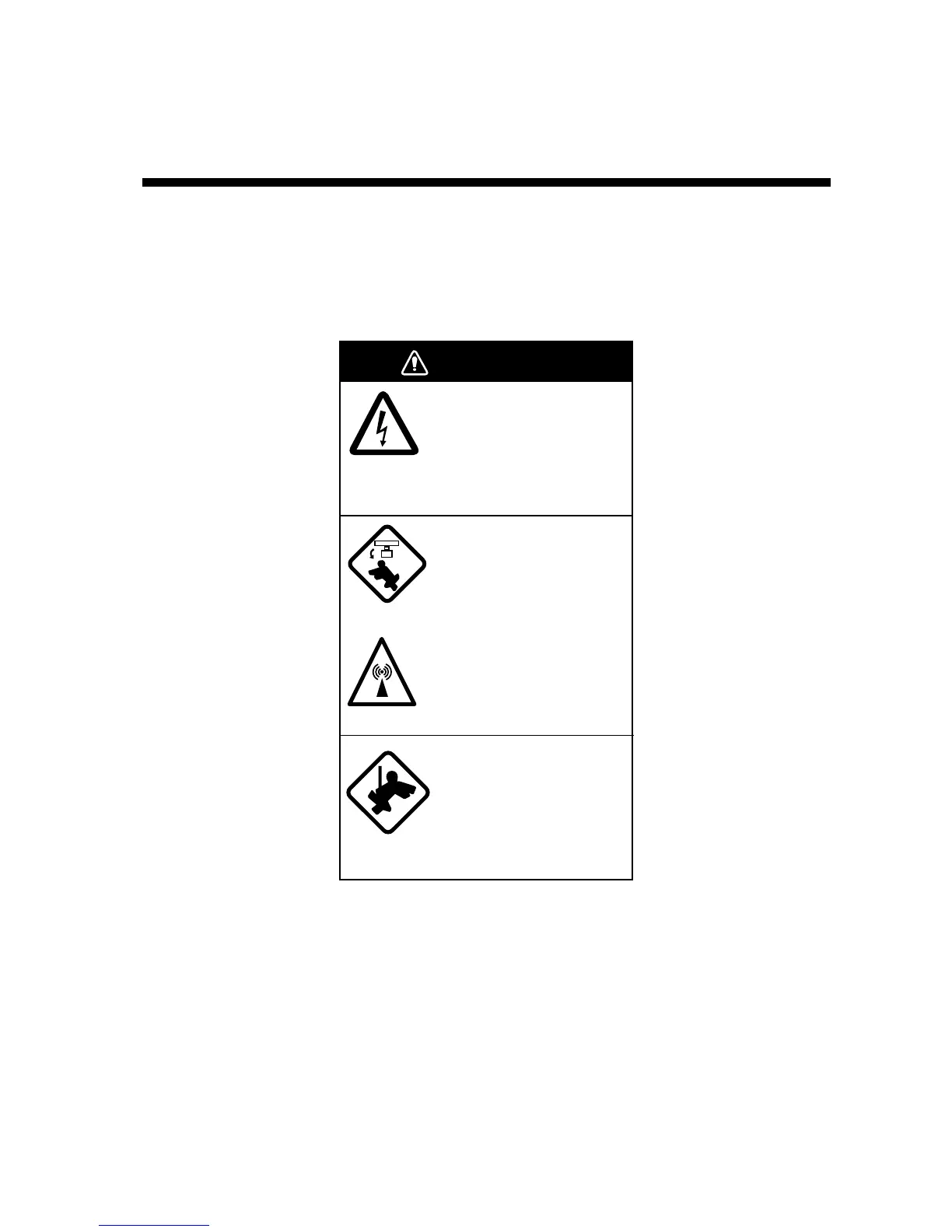6-1
6 MAINTENANCE,
TROUBLESHOOTING
Periodic checks and maintenance are important for proper operation of any
electronic system. This chapter contains maintenance and troubleshooting
instructions to be followed to obtain optimum performance and the longest
possible life of the equipment. Before attempting any maintenance or
troubleshooting procedure please review the safety information below.
WARNING
Do not open the equipment.
Hazardous voltage which can
cause electrical shock exists
inside the equipment. Only
qualified personnel should
work inside the equipment.
Turn off the radar power
switch before servicing the
antenna unit. Post a warn-
ing sign near the switch
indicating it should not be
turned on while the antenna
unit is being serviced.
Prevent the potential risk of
being struck by the rotating
antenna and exposure to
RF radiation hazard.
Wear a safety belt and hard
hat when working on the
antenna unit.
Serious injury or death can
result if someone falls from
the radar antenna mast.