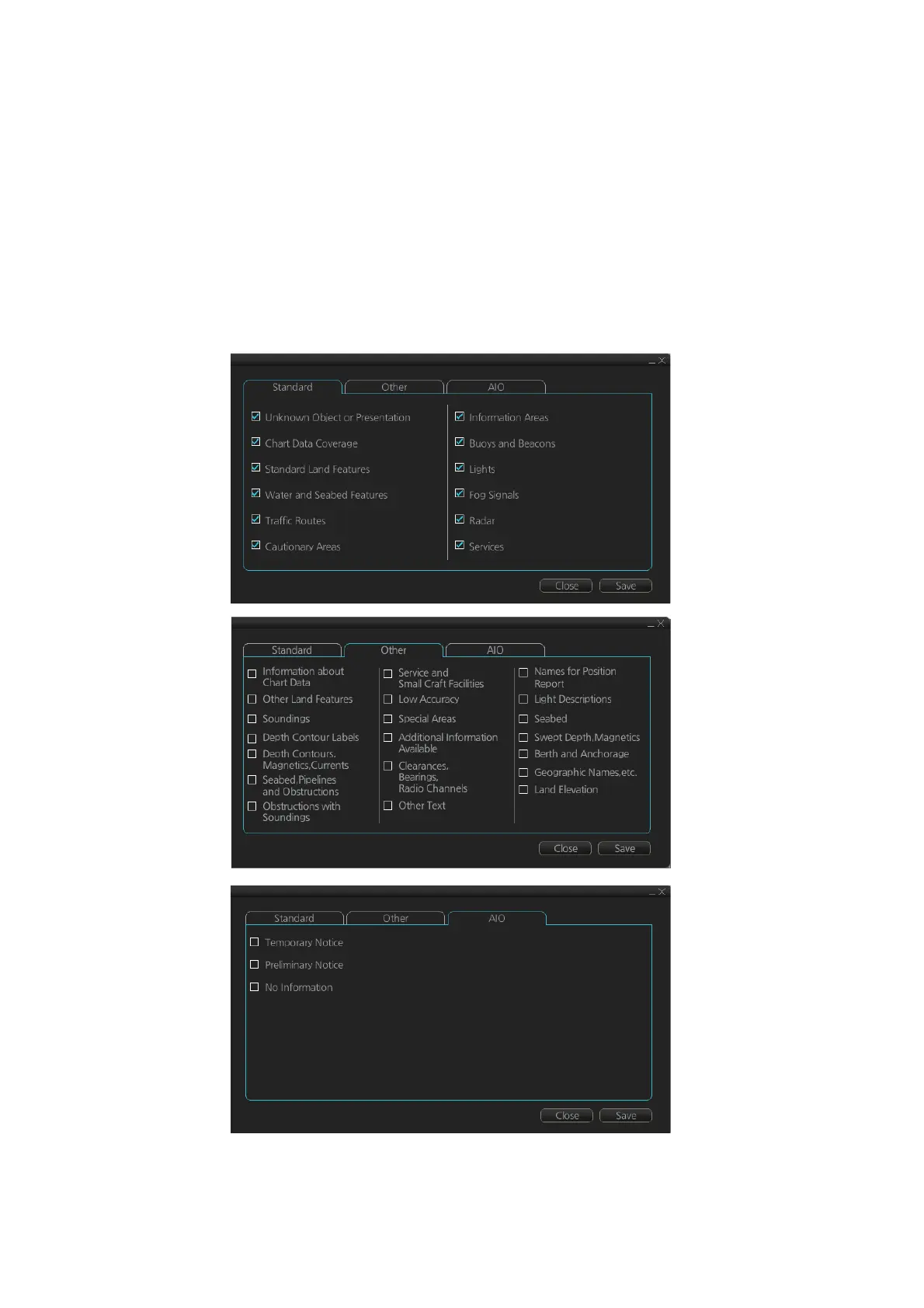8. HOW TO CONTROL CHART OBJECTS
8-4
8.2.3 Chart Display menu
To access this menu and its pages, click [DISP], [SET] and [Chart DISP] on the Instan-
tAccess bar then open the [Standard], [Other] or [AIO] page as appropriate.
The [Standard] page contains chart features defined by IMO that comprise a standard
display. You can recall the standard display at any time in a single action; click the
[STD DISP] button on the Status bar to get the standard display.
The [Other] page contains chart features for which you can control visibility and that
are not part of IMO-defined standard display.
The [AIO] page controls what to display on the Admiralty Information Overlay.
Note: To display the information for the cursor-selected object, the associated chart
feature must be turned on from the [Standard], [Other] or [AIO] page.
AIO
