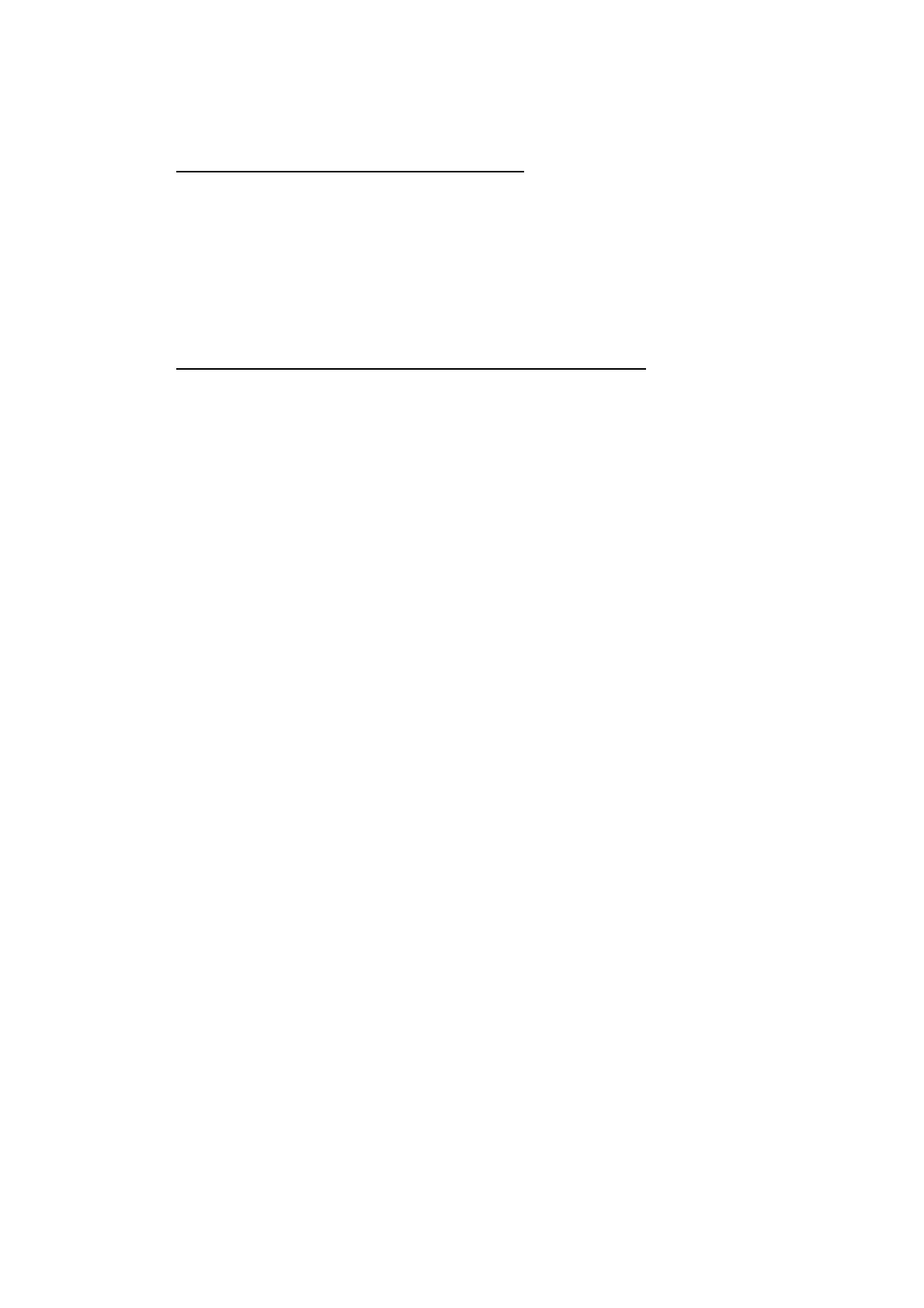17. AIS SAFETY, NAVTEX MESSAGES
17-4
17.2.2 How to delete received Navtex messages
Note: A large amount of messages may take some time to delete.
How to delete received Navtex messages
1. Click the [MSG] and [NAVTEX MSG] buttons on the InstantAccess bar.
2. Click the [Receive Box] button.
3. Click the box that is before the date to show a checkmark in the box. (All messag-
es can be checked or unchecked with the context-sensitive menu. Right-click the
box to the left of "Date" then select [Select All] or [Deselect All] as applicable.)
4. Click the [Delete] button.
How to deleted received Navtex messages permanently
1. Click the [MSG] and [NAVTEX MSG] buttons on the InstantAccess bar.
2. Click the [Trash Box] button.
3. Click the box that is before the date to show a checkmark in the box. (All messag-
es can be checked or unchecked with the context-sensitive menu. Right-click the
box to the left of "Date" then select [Select All] or [Deselect All] as applicable.)
4. Click the [Delete] button.
