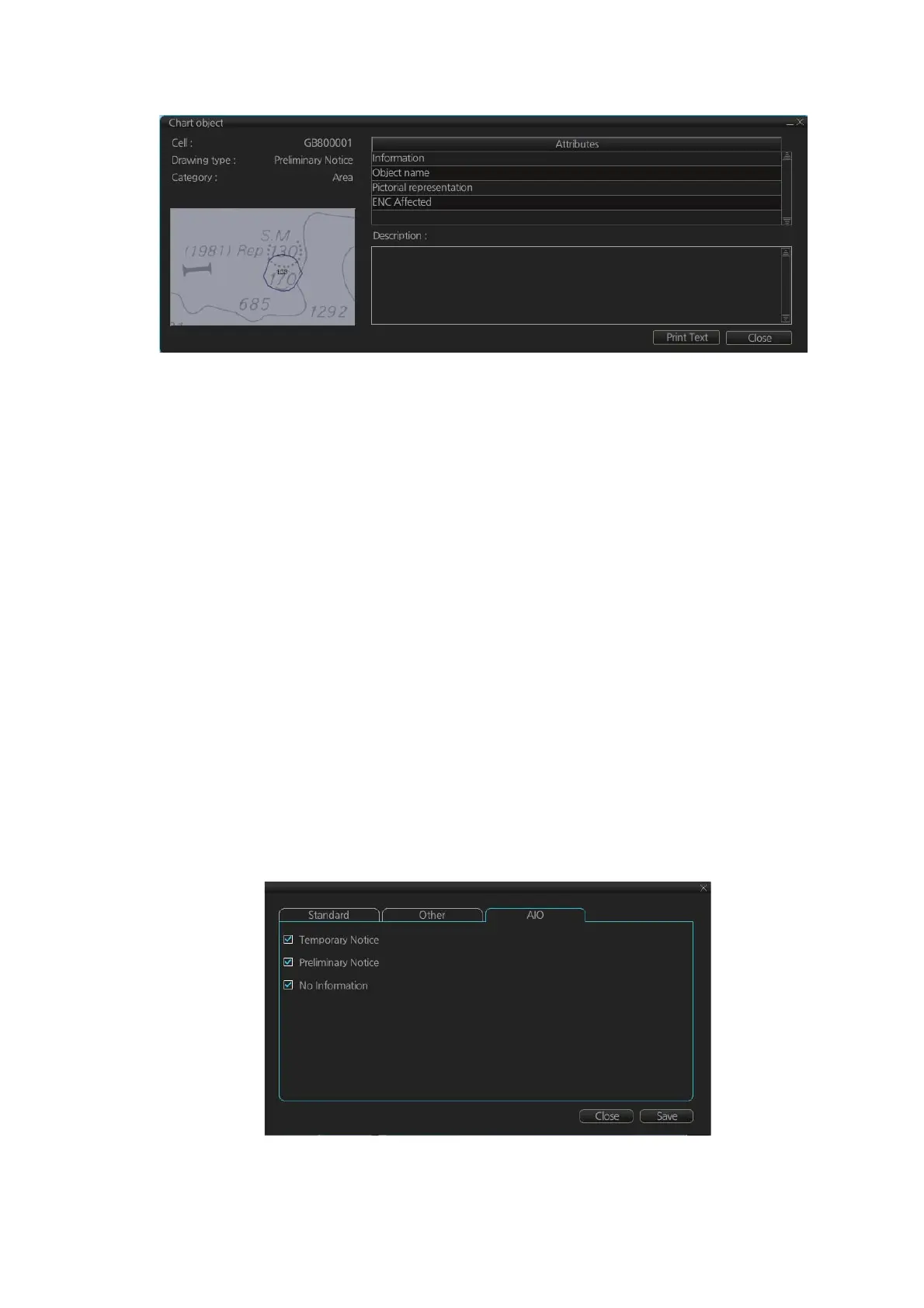9. VECTOR (S57) CHARTS
9-10
2. Click [Preliminary Notice] in the dialog box to show the [Chart object] dialog box.
The [Chart object] dialog box shows the following information:
• Cell (name)
• Drawing type (Preliminary Notice, Temporary Notice)
• Category (AIO)
• The preview box provides a scaled-down image of the area selected. Click the im-
age to enlarge it.
• The [Attribute] window shows the attributes for the AIO area selected. To find infor-
mation about an attribute, click it to show its information in the [Description] box.
[Information]: Description of area (for example, danger area).
[Object name]: Object name (number)
[Pictorial representation]: Associated diagram when applicable.
[ENC affected]: ENC affected by the NM
Textual description: Full text of the Notice to Mariners (NM) appears below [ENC
Affected].
To print the chart object information, click the [Print Text] button.
9.5.5 How to select the information to display
Select what type of notices to display as follows:
1. Click the [DISP], [SET] and [Chart DISP] buttons on the InstantAccess bar.
2. Click the [AIO] tab.
3. Check or uncheck items as appropriate.
4. Click the [Save] button to save settings then click the [Close] button to close the
menu.
