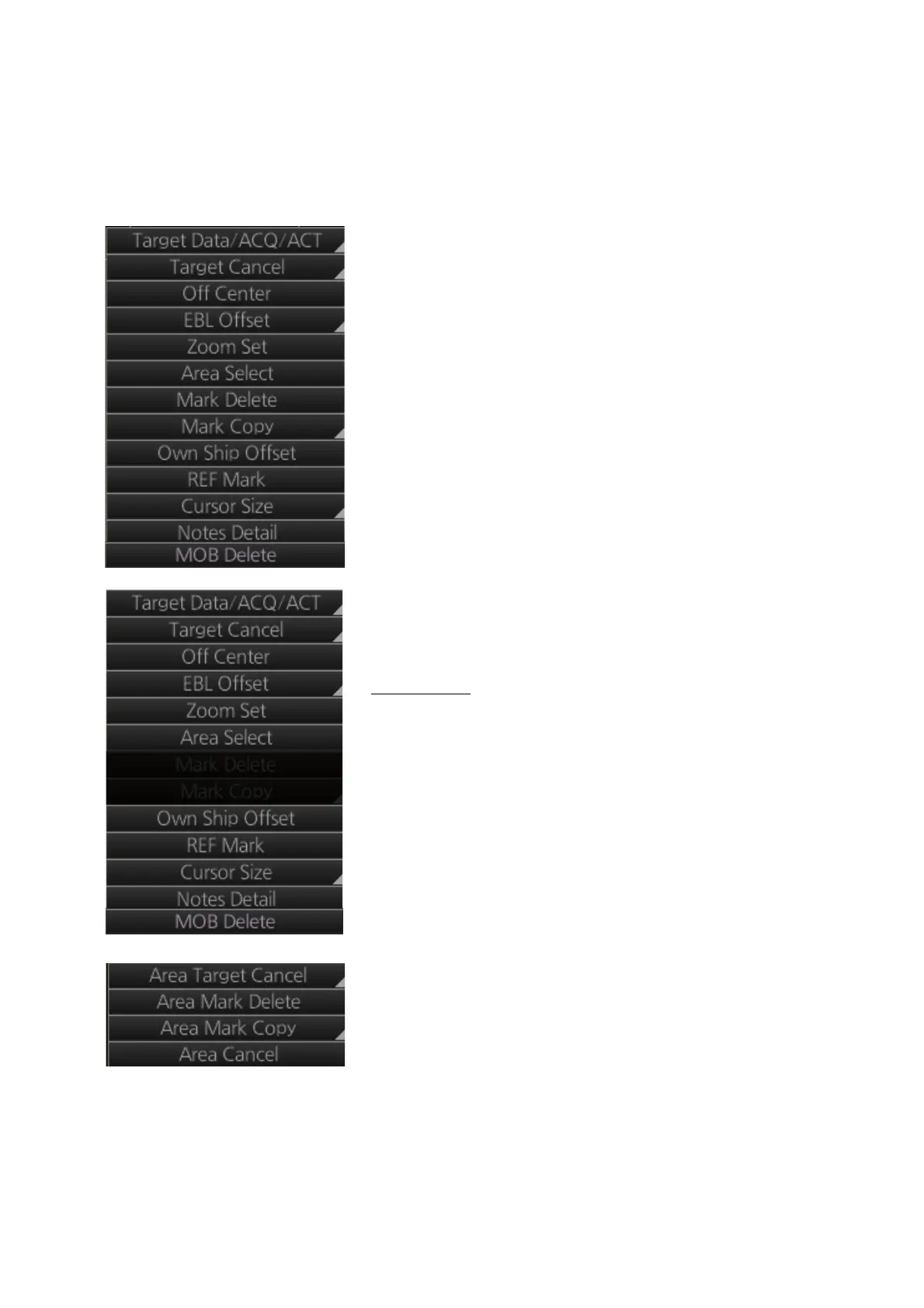1. OPERATIONAL OVERVIEW
1-24
1.11.2 Context-sensitive menus in the display area in the radar and
chart radar modes
Right-click anywhere in the display area in the radar and chart radar modes to show
the context-sensitive menu.
[Target Data/ACQ/ACT]: For cursor-selected TT or
AIS target, display target data, acquire target for TT,
or activate sleeping AIS target.
[Target Cancel]: Cancel tracking on selected tracked
target (erase target), sleep activated AIS target.
[Off Center]: Off center the display.
[EBL Offset]: Offset EBL1, EBL2 (to measure range
and bearing between two targets).
[Zoom Set]: Select zoom area.
[Area Select]: Specify the area where to delete, copy
marks.
[Mark Delete]: Delete cursor-selected mark. Grayed
out when radar map is off.
[Mark Copy]: Copy cursor-selected mark. Grayed out
when radar map is off.
[Own Ship Offset]: Apply an offset to own ship
position.
[REF Mark]: Make cursor-selected target a reference
target (for use in TT). Grayed out unless TT is active.
[Cursor Size]: Select cursor size, large or small.
[Notes Detail]: Show details about cursor-selected
Notes.
[MOB Delete]: Delete selected MOB mark.
Area selected
This context-sensitive menu is available when an
area is created to cancel tracking on specific targets,
or delete or copy marks.
[Area Target Cancel]: Cancel tracking on targets
within the area selected.
[Area Mark Delete]: Delete all marks within the area
selected.
[Area Mark Copy]: Copy all marks within the area se-
lected.
[Area Cancel]: Cancel the area created.
Radar mode, map ON
Radar mode, map OFF or chart ON
Radar mode, map ON, area selected
