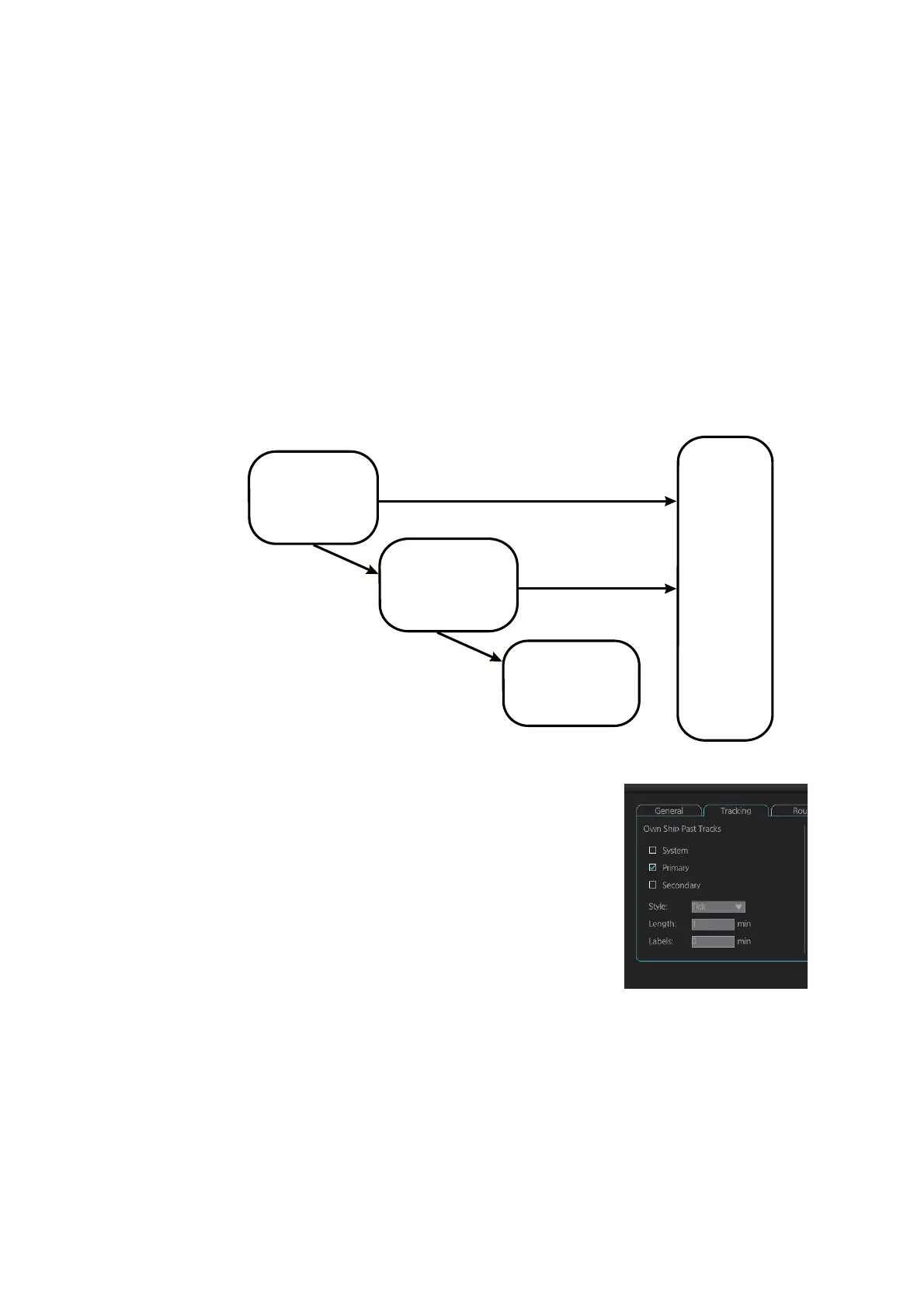16. NAVIGATION SENSORS
16-7
16.4 Primary and Secondary Positions of Own Ship
The system has three different positions for own ship: System position, Primary posi-
tion and Secondary position.
• System position: CCRP
• Primary position: Position generated by position source with highest priority.
• Secondary position: Position generated by position source chosen as 2nd highest
priority.
The position source for primary position of own ship is chosen as Primary on the
[POSN] page of the [Sensor] menu.
The position source for secondary position of own ship is chosen as Secondary on the
[POSN] page of the [Sensor] menu. Secondary position of own ship is not available as
latitude/longitude value for the user.
System, primary and secondary positions of your ship
may be plotted on the chart radar display with the past
tracks feature. You can control their visibility, etc. from
the [Tracking] page of the [Symbol Display] menu,
shown in the right figure. In this example, past tracks
are plotted using the primary position-fixing equip-
ment.
Secondary
position of own
ship is not valid
Position sensor
selected as
Secondary
Valid data exists
Position sensor
selected as
priority lower than
Secondary
Secondary
position of
own ship
used by
this system
No valid data
Valid data exists
No valid data
