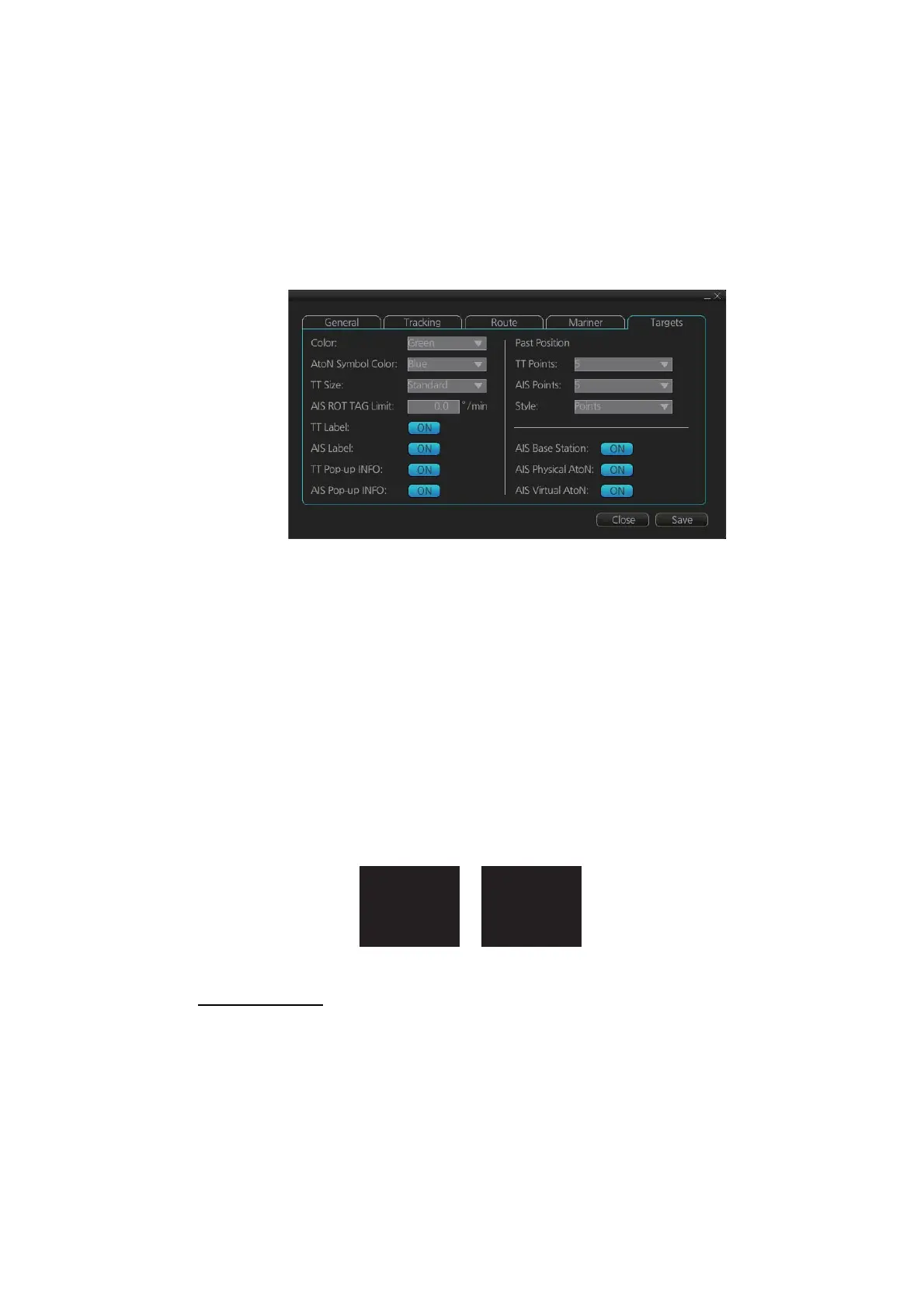8. HOW TO CONTROL CHART OBJECTS
8-9
[Tidals]: Check to show symbols and tidals on user charts.
[Areas]: Check to show areas on the user charts.
[Circles]: Check to show circles on user charts.
[Transparent]: Set the degree of transparency for the user chart objects. Color fill for
the areas can be selected as transparent from 25%, 50%, 75% and as [No color fill].
If [No color fill] is selected, only the boundaries of the areas are visible.
8.3.5 Targets page
[Color]: Select color of target (TT and AIS, common) from the list box.
[AtoN Symbol Color]: Select the color for AtoN symbols.
[TT Size]: Select symbol size for tracked targets, [Standard] or [Small].
[AIS ROT TAG Limit]: ROT (°/min.), limit to display AIS target with curved speed vec-
tor. (Source of ROT must be ROT gyro on target vessel.)
[TT Label]: Show or hide the TT label (target no.).
[AIS Label]: Show or hide the AIS label (ship’s name).
[TT Pop-up INFO]: Show or hide the TT pop-up, which is shown by right-clicking a TT.
[AIS Pop-up INFO]: Show or hide the AIS pop-up, which is shown by right-clicking an
AIS target.
[AIS Base Station]: Show or hide AIS base stations.
[AIS Physical AtoN]: Show or hide AIS physical AtoN.
[AIS Virtual AtoN]: Show or hide AIS virtual AtoN.
[Past Position]
[TT Points]: Select the number of TT past position points to display.
[AIS Points]: Select the number of AIS past position points to display.
[Style]: Select style of presentation of target's past position.
NAME VOYA...
COG: 324.0°T
SOG: 8.1kn
CPA: 0.12NM
TCPA: -19:18
TT(04)
COG: 235.0°T
SOG: 6.1kn
CPA: 0.23NM
TCPA: -10:18
TT pop-up info AIS pop-up info
