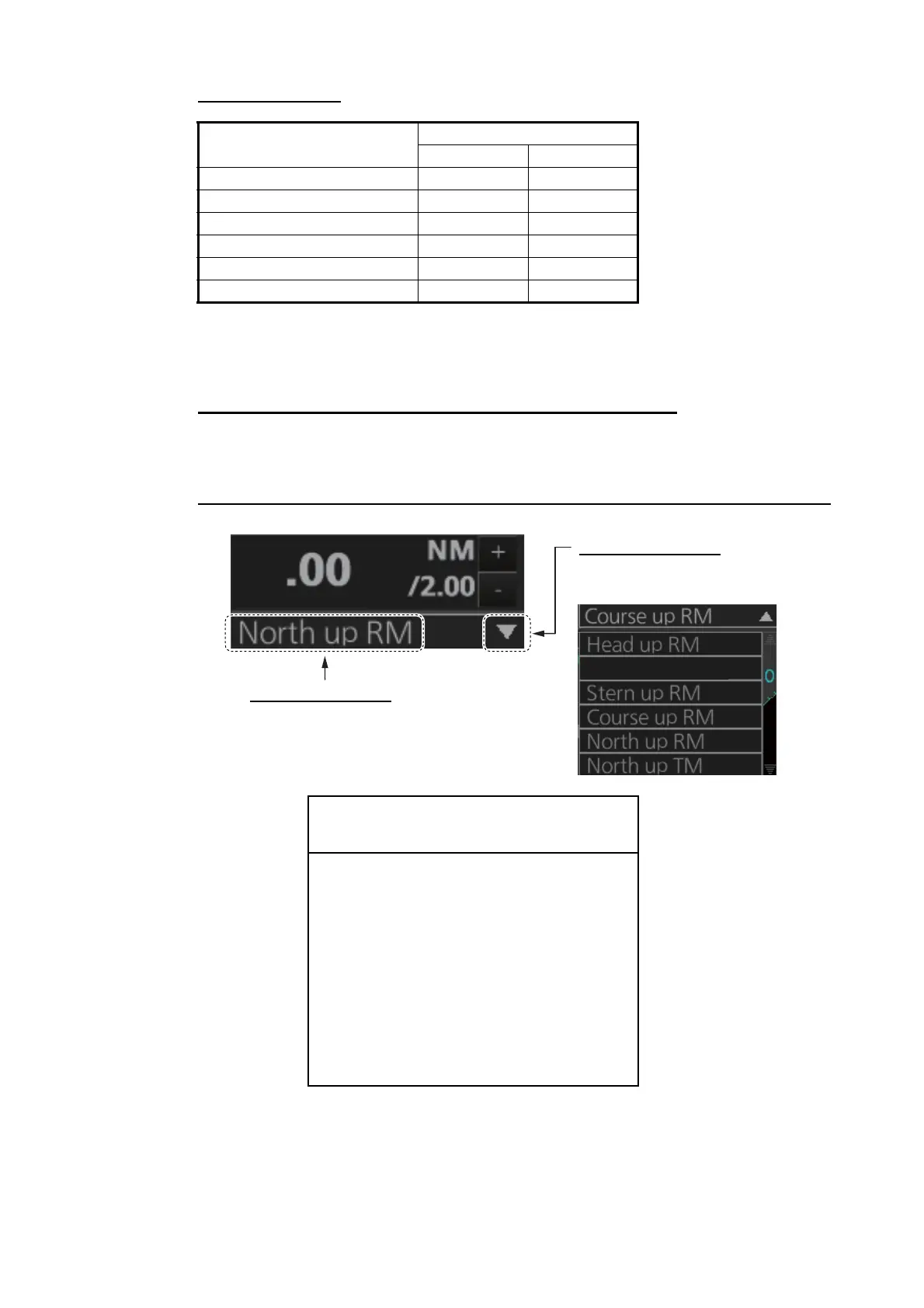2. RADAR, CHART RADAR OPERATION
2-17
Mode availability
*: Not available with IMO or A type.
2.15.1 How to select a presentation mode
How to select a presentation mode from the Control Unit
Push the MODE key consecutively to select radar presentation mode desired. The
Range/Presentation mode box shows the current presentation mode.
How to select a presentation mode from the Range/Presentation mode box
Presentation mode
Availability
Radar Chart radar
Course-up RM Yes Yes
Head-up RM Yes No
STAB Head-up RM Yes No
North-up RM Yes Yes
North-up TM Yes Yes
Stern-up RM* Yes No
IMPORTANT
Loss of gyrocompass signal
When the gyrocompass signal is lost, the Alert
“Gyro xxx COM1 Error” (xxx=a number be-
tween 250 and 259 according to gyro no.) ap-
pears in the [Alert] box. After all signals are lost,
the Alert 450 “Heading Sensor Not Available”
appears, the presentation mode becomes
head-up and all TT and AIS are erased. Check
the gyrocompass and select the presentation
mode with the MODE key or the Range/Pre-
sentation mode box.
Selection method 1
Click indication to select mode.
Selection method 2
Click to show drop-down list.
Click desired mode on list.
STAB H UP RM
6
