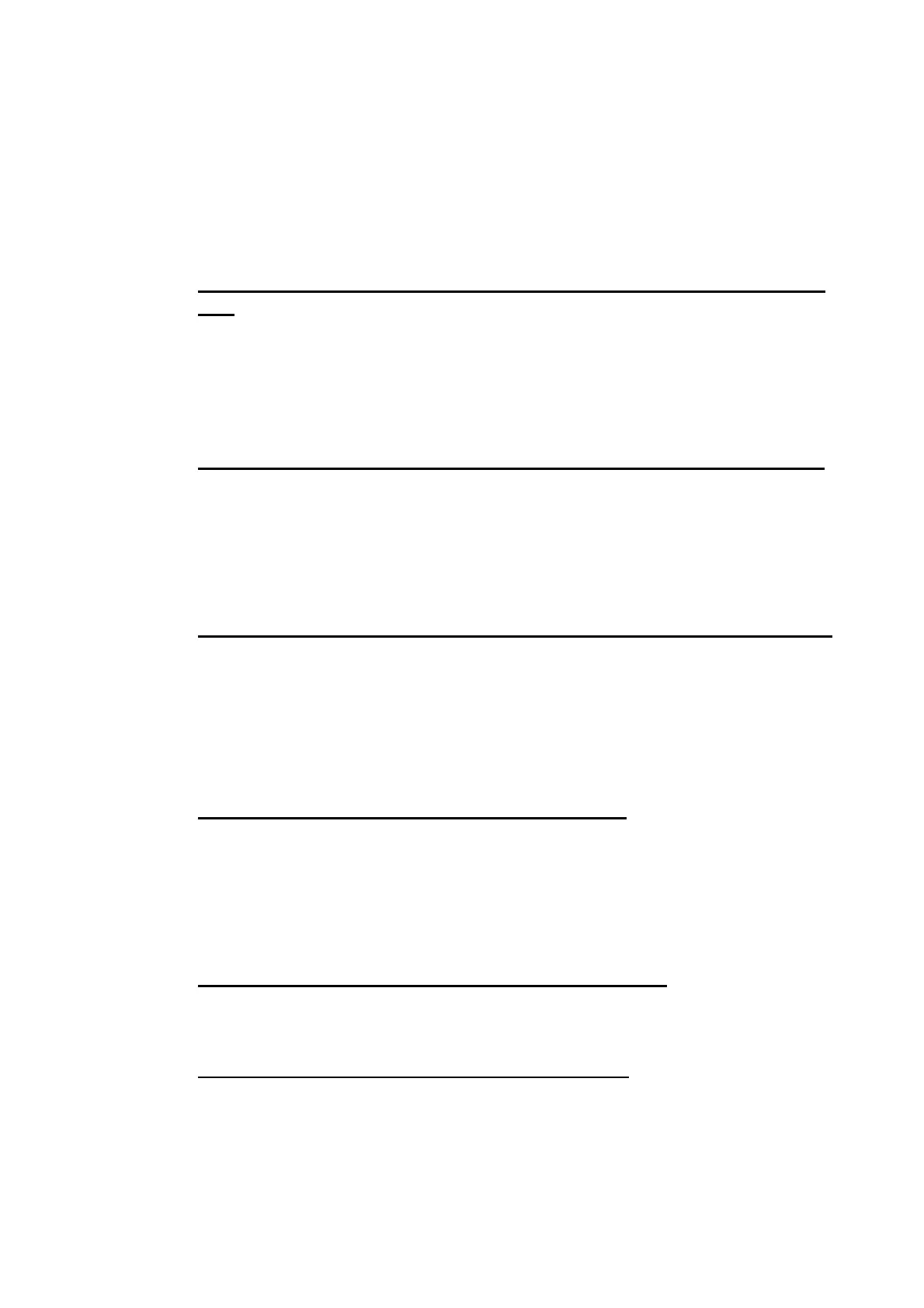12. ROUTES
12-9
12.4.2 How to change other waypoint data
Other data of a waypoint, such as name, steering mode, turning radius, min/max
speed, can be edited from the [Waypoints] page. Select the route to edit and open the
[Waypoints] page. Put the cursor on a desired field and spin the scrollwheel to change
data. (Push the left button to change steering mode.)
12.4.3 How to add a new waypoint at the end of a route
How to add a new waypoint at the end of a route from the electronic chart
area
1. Put the cursor on the current last waypoint of the route.
2. Right-click the display area to show the context-sensitive menu then click [Edit].
3. Put the cursor to the new location for the last waypoint then push the left button.
4. Right-click, then click [Finish].
How to add a new waypoint at the end of a route from the Waypoints page
Open the [Waypoints] page then right-click the last waypoint. Select [Insert after].
A waypoint is added at the end of the list. Edit the Latitude, Longitude, etc. as neces-
sary.
12.4.4 How to insert a waypoint
How to insert a waypoint between waypoints from the electronic chart area
1. Put the cursor anywhere on the route where you want to insert a waypoint.
2. Right-click to show the context-sensitive menu then click [Edit].
3. Put the cursor on the leg where you want to insert a waypoint.
4. Right-click, then click [Insert WPT].
5. Right-click, then click [Finish].
How to insert a waypoint from the Waypoints page
Open the [Waypoints] page then right-click the waypoint to process. Select [Insert af-
ter] or [Insert before] as appropriate. A waypoint is added after or before the waypoint
selected. Edit the Latitude, Longitude, etc. as necessary.
12.4.5 How to delete a waypoint
How to delete a waypoint from the electronic chart area
Put the cursor on the waypoint to delete. Push the right button to show the context-
sensitive menu then select [Edit] followed by [Delete WPT].
How to delete a waypoint from the Waypoints page
Open the [Waypoints] page. Right-click the waypoint you want to delete then select
[Delete WPT].
