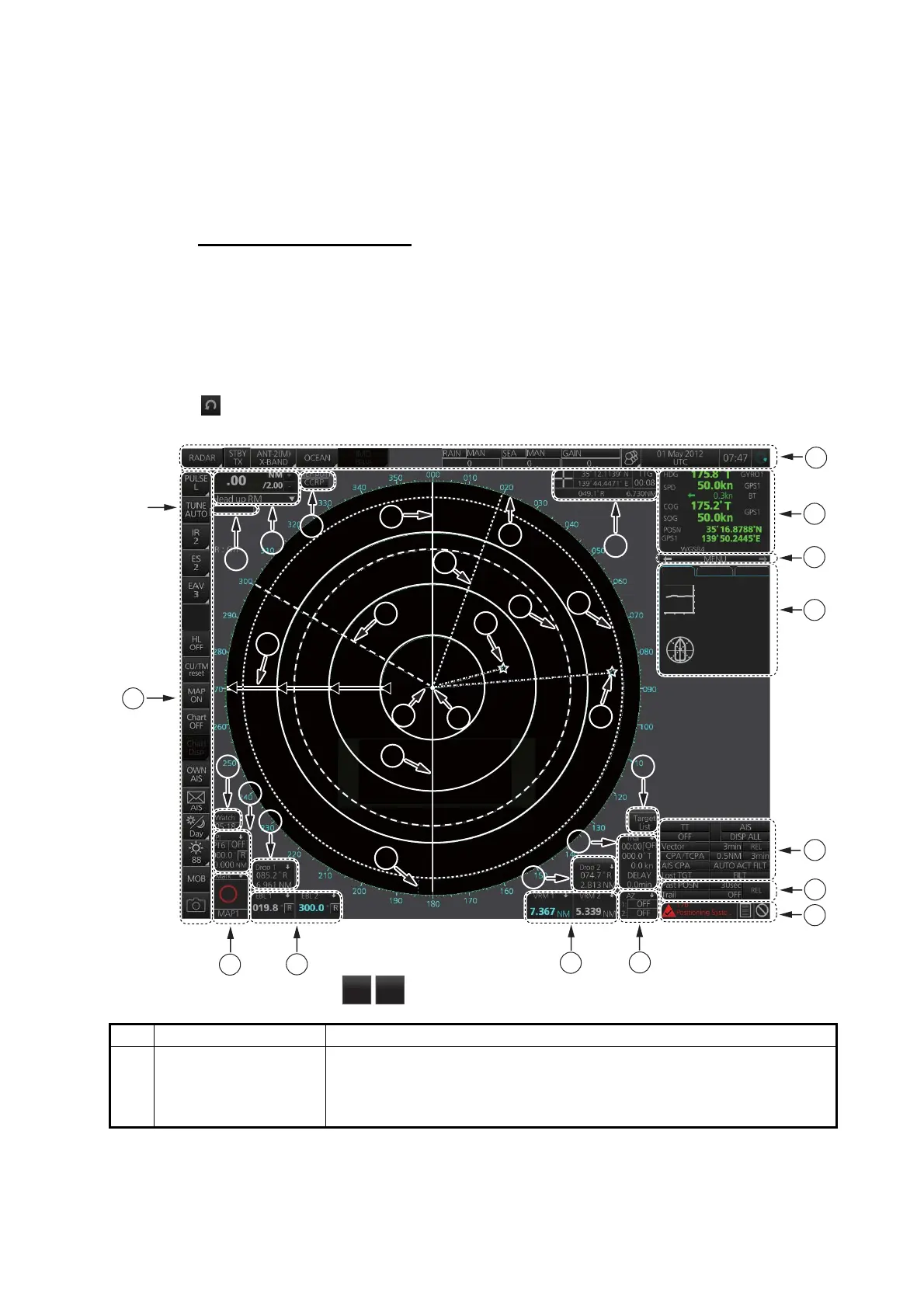1. OPERATIONAL OVERVIEW
1-9
1.6 Display Screens
All display screens have operational buttons, boxes and indications, and display mark-
ers. Click a button or indication to execute the related operation. Context-sensitive
menus are available with several boxes and objects. Right-click the appropriate box
or object to show the related context-sensitive menu.
Monitor viewing distance
The optimal viewing distance for the FURUNO-supplied monitors is 1020 mm.
1.6.1 Radar display
The illustration below shows the markers, data, etc. as they appear on the FURUNO
19-inch monitor unit. The layout for the 23-inch monitor unit is partially different - the
button appears on the bottom of the InstantAccess bar.
No. Name Description
1 Status bar • Selects an antenna.
• Selects the operating mode.
• Adjusts the radar picture.
• Displays radar operational messages. See section 1.7.
Depth :
22.5 m
Water
TEMP :
10.5°C
REL :
006.3°R
Wind : 12.1 m/s
Current :
121.3°R
1.7 kn
NAV data
Route 1 Route 2
N
E
S
W
0
10
20
30
40
50
-30 -20 -10 min m
Indication
area
*
*: For solid state radar,
TX CH
1
TX CH
2
OFF
18
14
13
8
9
5
6
7
1
2
3
4
1515
16
1717
34
33
3232
31
35
2626
1919
20
2121
22
2323
2525
24
29
28
27
3030
1010
11
1212
ACE
6
