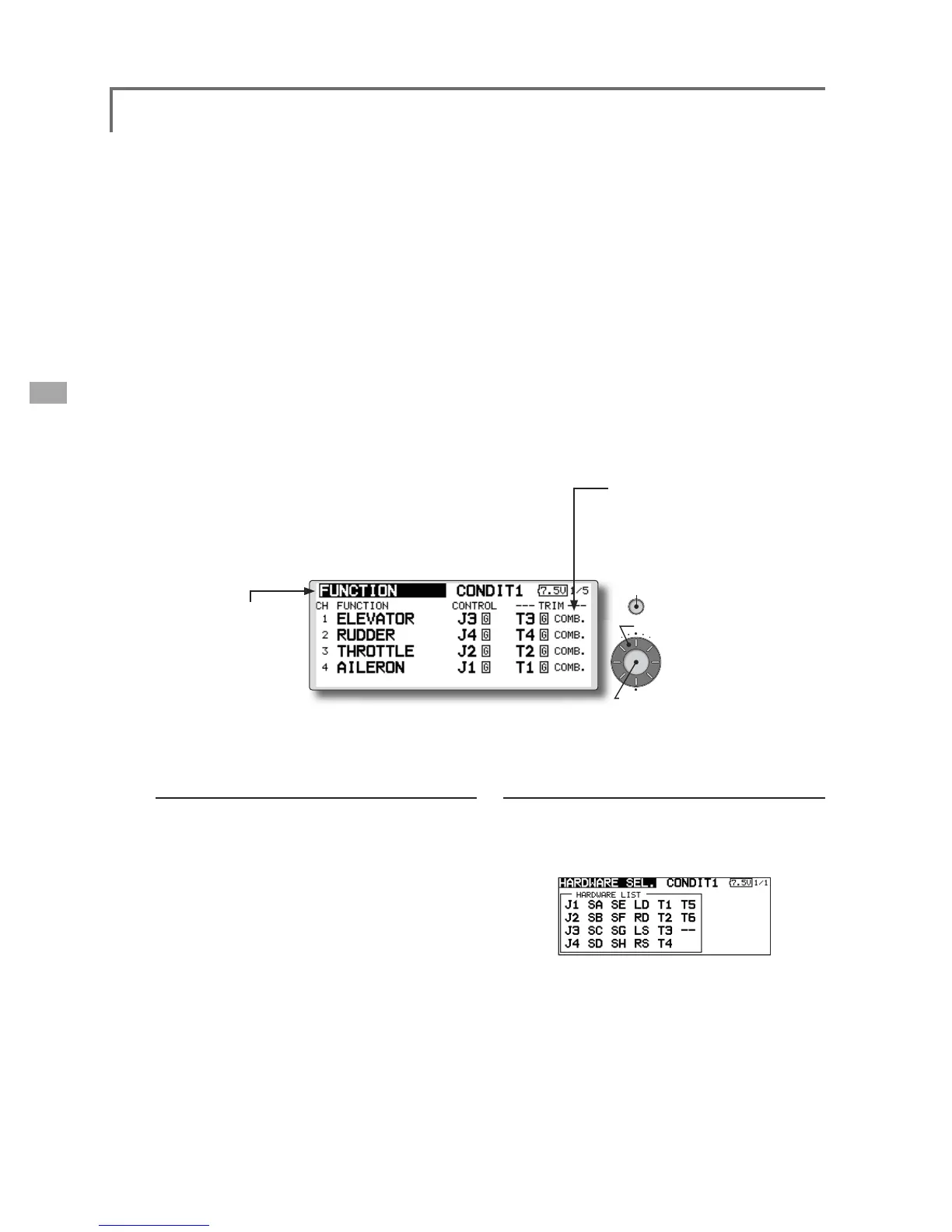56
<Functions of Linkage Menu>
S1 button
EDIT button
EDIT dial
ŏ3XVKWKHS1EXWWRQ IRU
VHFRQGWR UHWXUQWR WKH
KRPHVFUHHQ
ŏ7XUQWKHEDITGLDOWR
PRYHRQWKHVFUHHQ
ŏ6HOHFWWKHIXQFWLRQ
QDPHDQG UHWXUQWR WKH
SUHFHGLQJVFUHHQ E\
SXVKLQJWKHEDITEXWWRQ
FUNCTION
&KDQQHODVVLJQPHQWRIHDFKIXQFWLRQFDQEHFKDQJHG
When you select model and wing (swash) types,
you will find that the optimized combinations of
servo output channels and functions have been
already preset. If you would like, you can freely
change combinations of servo output channels,
functions (aileron, elevator, etc), and input
controllers (sticks, switches, trim levers and trim
switches).
*You can also assign the same function to multiple servo
output channels such as assigning elevator function to CH2
and CH3.
1RWH,Q3&0*PRGHFRPELQDWLRQVRIWKUHH
FKDQQHOVVXFKDV&+WKURXJK&+&+WKURXJK
&+&+WKURXJK&+DQG&+WKURXJK&+
ZRUNVLPXOWDQHRXVO\)XWDEDUHFRPPHQGVWKDW\RX
XVHWKHVWDQGDUGRSWLPL]HGGHIDXOWFRPELQDWLRQV
RIFKDQQHOVDQGIXQFWLRQVLQRUGHUWRPLQLPL]H
VHUYRGHOD\ZKHQ\RXXVHPXOWLSOHVHUYRVWRFRQWURO
PRGHOVVXFKDVVZDVKPRGHKHOLFRSWHUVDQGGXDO
HOHYDWRUDLUSODQHVRUÁDSHURQDLUSODQHV
Function change
8VHWKH(',7GLDOWRPRYHWKHFXUVRUWRWKH
)81&7,21LWHPRIWKHFKDQQHO\RXZDQWWR
FKDQJHDQGSXVKWKH(',7EXWWRQ
*The function selection screen is displayed.
8VHWKH(',7GLDOWRPRYHWKHFXUVRUWRWKH
IXQFWLRQQDPH\RXZDQWWRVHWDQGSXVKWKH
(',7EXWWRQ
*The function name blinks.
3XVKWKH(',7EXWWRQWRH[HFXWHWKHFKDQJH
:KHQ\RXZDQWWRFDQFHOWKLVRSHUDWLRQ
RSHUDWHWKH(',7GLDORU6EXWWRQ
*Multiple channels can be assigned to one function.
VC1~VC4 (virtual channels)
These four channels can be set as virtual functions
that do not have servo output channels. You can
freely change combinations between functions
(aileron, elevator, etc) and input controllers (sticks,
switches, trim levers and trim switches).
Servo Output Channels
For PCMG3 mode, you can set twelve linear
channels and two digital channels. For PCM1024
mode, you can set eight linear channels and one
digital channel. For PPM mode, you can set only
eight linear channels.
*DG1/2 (digital channels)
This channel can be used as switch channels. You can freely
change combinations between servo output channels and
input controllers (sticks, switches, trim levers and trim
switches).
Operation control change
8VHWKH(',7GLDOWRPRYHWKHFXUVRUWRWKH
&21752/LWHPRIWKHFKDQQHO\RXZDQWWR
FKDQJHDQGSXVKWKH(',7EXWWRQ
*The control selection screen is displayed.
8VHWKH(',7GLDOWRPRYHWKHFXUVRUWRWKH
FRQWURO\RXZDQWWRFKDQJHDQGSXVKWKH
(',7EXWWRQ
*The same control can be assigned to multiple channels.
*The setting can be changed for each condition.
After the set mode is changed from group mode [G] to
single mode [S] at the control selection screen, only that
condition setting is changed by control change; setting of
other conditions remains the same.
(The display screen is an example. The screen
depends on the model type.)
ŏ6HOHFW>)81&7,21@DWWKHOLQNDJHPHQXDQGFDOO
WKHVHWXSVFUHHQVKRZQEHORZE\SXVKLQJWKH(',7
EXWWRQ
ŏ7ULPRSHUDWLRQPRGH
&20%&RPELQDWLRQPRGH
6(3$56HSDUDWHPRGH
ŏ3XVKWKH S1EXWWRQ WR
FDOOQH[WSDJH