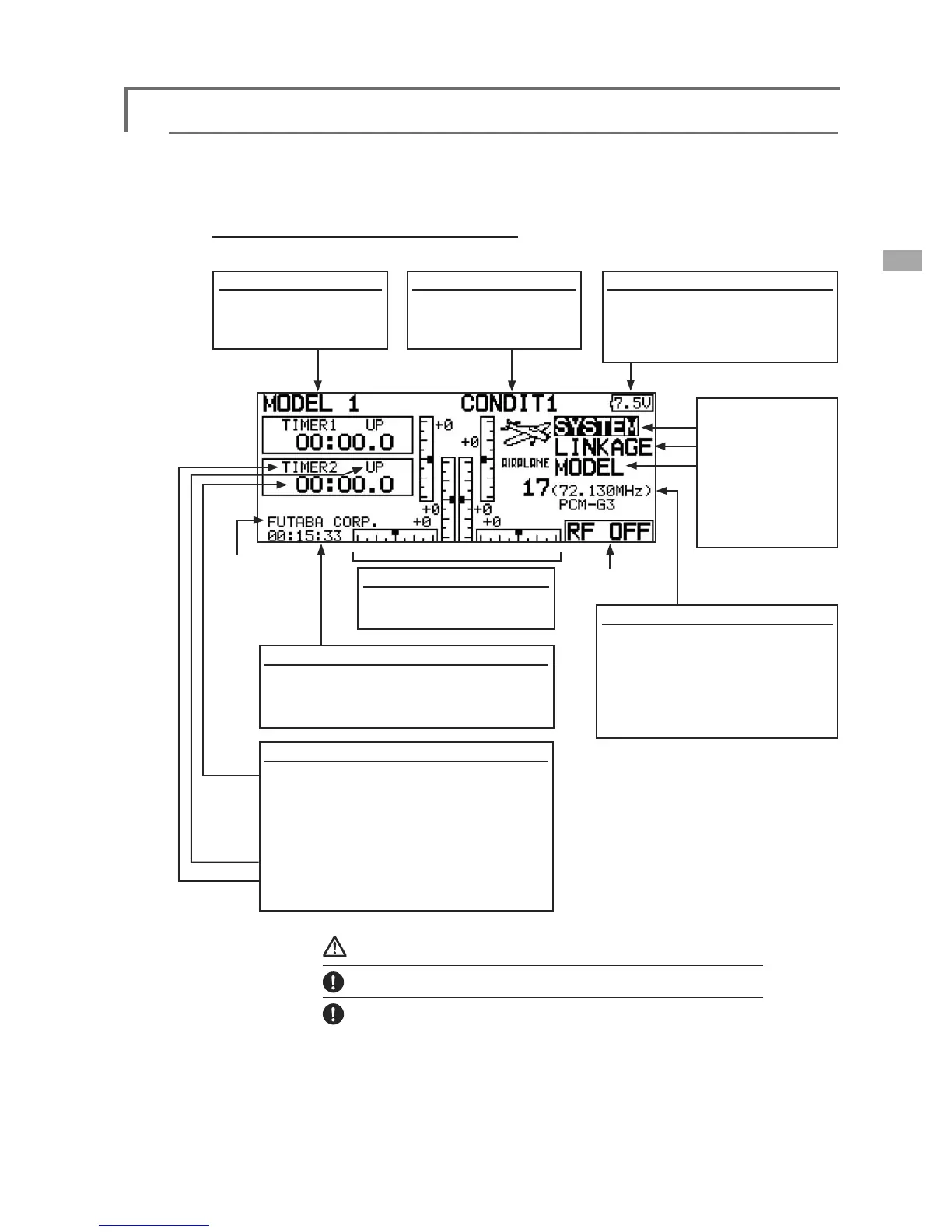Timer
• Timer is displayed here.
Push the EDIT button to start/stop the
timer. (When the EDIT button is pushed
for 1 second, timer is reset to the initial
value.)
• Mode (UP/DN) is displayed here.
• Push the EDIT button to call the timer
setting screen.
Warning
%HVXUHWRFRQ¿UPWKHPRGHOQDPHEHIRUHÀ\LQJ\RXUDLUFUDIW
Check the battery voltage as often as possible and try to charge
the battery earlier. If the battery alarm makes a sound, land your
aircraft immediately.
<RXFDQDGMXVWWKH/&'FRQWUDVWE\WKHGLVSOD\VHWWLQJLQWKHV\VWHPPHQX
Home screen
Digital trim (T1 to T6)
• Trim position is displayed
here.
Model Name
• The model name that
is currently used is
displayed here.
User's name
Modulation mode/Frequency
• Modulation mode is displayed
here. (PCM-G3/PCM1024/PPM)
• Band number and frequency
are displayed here.
• Push the EDIT button to call the
Frequency Set screen.
System timer
• This shows the accumulated time since
the latest reset. (Each model)
(Hour):(Minute):(Second)
8VHWKH(',7GLDOWRVHOHFWWKHIROORZLQJGLVSOD\DUHDWRFDOOHDFKVHWWLQJVFUHHQDQGSXVKWKH(',7
button. The setting screen appears.
(Menu)
• System
• Linkage
• Model
Push the EDIT
button to call
each Menu
screen.
ŏ5),QGLFDWRU
Battery Indicator
• When the battery voltage
reaches 6.8V, the alarm will
beep. Land your aircraft
immediately.
Airplane/Glider Home Screen
Condition Name
• The condition name
that is currently used
is displayed here.