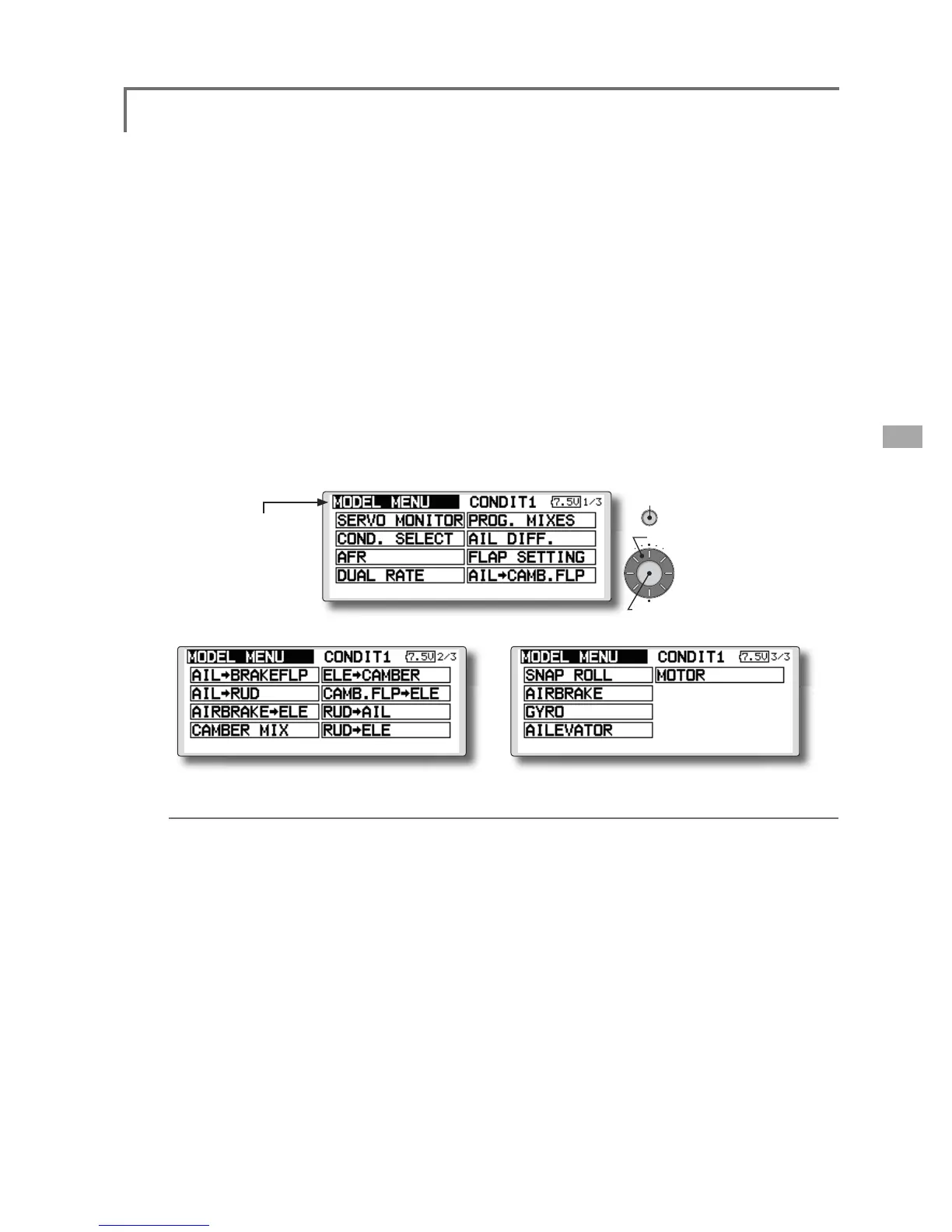71
<Model Menu (Common Functions)>
S1 button
EDIT button
EDIT dial
ŏ3XVKWKHS1EXWWRQ IRU
VHFRQGWR UHWXUQWR WKH
KRPHVFUHHQ
ŏ7XUQWKHEDITGLDOWR
PRYHRQWKHVFUHHQ
ŏ6HOHFWWKH>02'(/0(18@
DQGUHWXUQ WRWKH KRPH
VFUHHQE\ SXVKLQJWKH
EDITEXWWRQ
MODEL MENU (COMMON FUNCTIONS)
This section describes the AFR, program mixing,
and other functions common to all model types.
Before setting the model data, use the Model
Type function of the Linkage Menu to select the
model type matched to the fuselage. When another
model type is selected thereafter, the AFR, program
mixing, and other setting data are reset.
The functions in the Model Menu can be set for
each flight condition. When you want to use the
system by switching the settings for each condition
by switch, stick position, etc., use the Condition
Select function to add flight conditions. (Up to 8
conditions can be used)
1RWH7KH7)*LVGHVLJQHGVRWKDWWKHDLUSODQH
DQGJOLGHULQFOXGLQJ(3JOLGHUPRGHOW\SHVDUH
FRPSDWLEOHZLWKDLUFUDIWRIVLPLODUW\SHZLQJV
7KLVVHFWLRQRXWOLQHVWKHUHODWLRQVKLSEHWZHHQWKH
IXQFWLRQVFRPPRQWRDLUSODQHVDQGJOLGHUVH[FHSW
VRPHGHGLFDWHGIXQFWLRQVDQGPRGHOW\SH
7KHVHWWLQJLWHPVGHSHQGRQWKHQXPEHURIVHUYRV
DQGRWKHUGLIIHUHQFHVDFFRUGLQJWRWKHZLQJW\SH
XVHGEXWUHUHDGWKHP7KHVHWXSVFUHHQVLQWKH
LQVWUXFWLRQPDQXDODUHW\SLFDOH[DPSOHV
(Model Menu screen example)
*The Model Menu screen depends on the model type.
This screen is for model type 4AIL+4FLP.
Model Menu functions (Common) list
Ɣ6(592021,725
Servo test and servo position display (For a
description of its functions, see the Linkage Menu
section.)
Ɣ&21'6(/(&7
Flight conditions addition, deletion, copy,
condition renaming, and condition delay can be set.
Ɣ$)5
Sets the angle and curve of all the operation
functions.
Ɣ'8$/5$7(
A D/R curve which can be switched with a switch,
etc. can also be added.
Ɣ352*0,;
Program mixing which can be freely customized.
Up to 10 mixes can be used for each condition.
ŏ6HOHFWWKH>02'(/@DWWKHKRPHVFUHHQ
DQGFDOOWKHPRGHOPHQXVKRZQEHORZE\
SXVKLQJWKH(',7EXWWRQ
ŏ8VHWKH(',7GLDOWRVHOHFWWKHIXQFWLRQ\RX
ZDQWWRVHWDQGFDOOWKHVHWXSVFUHHQE\
SXVKLQJWKH(',7EXWWRQ
ŏ3XVKWKH S1EXWWRQ WR
FDOOQH[WSDJH